24 Stylish And Natural Photoshop Brushes Collection
24 examples of nature, cloud, tree, lightning and … Photoshop brushes 74.1 MB | ABR & PNG format
In this collection, you can see 24 examples of Photoshop brushes with the titles of nature, bamboo, tree, cloud, lightning, etc., which have been placed on the site for download in ABR and PNG formats.
24 Stylish And Natural Photoshop Brushes Collection
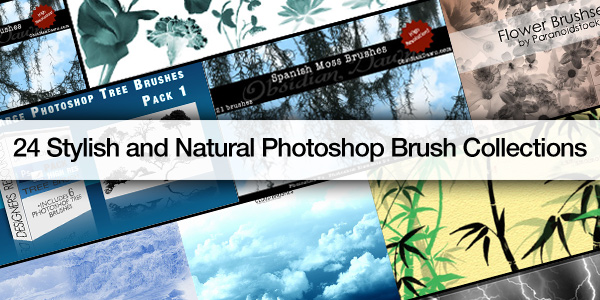
Photoshop enables endless options for image creation, an invaluable tool for designers and digital artists. A great way to create a stylish natural look in website and print design, and in digital painting, is to use natural brushes. There are loads of natural brushes available from fellow designers on Deviant Art and across the Internet; many are free to download and use as long as the designer is credited and linked to. This post brings together 24 of the best natural brushes divided thematically, perfect resources for introducing the flourish of natural elements to your digital design work.
Clouds
1. Cloud Brushes (JavierZhX)
Mexican artist and designer Javierzhx offers a set of crisply realistic cloud formations in this set of brushes.
2. Cloud Brushes HiRes (Leboef)
Another set of cloud brushes, this time a heavyweight high resolution set from designer Leboef.
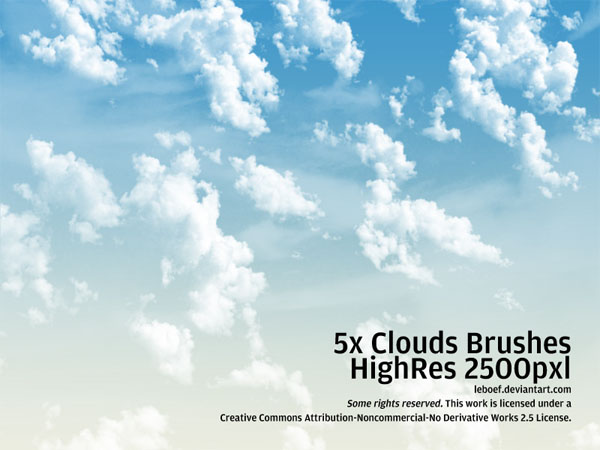
3. Clouds Photoshop Brushes (Mila Vasileva)
Mila Vasileva designs and shares this set of high-resolution clouds. The collection features 24 different types of cloud, ranging from 190 to 1614 pixels, and includes an atom bomb mushroom cloud.

4. Clouds Brushes (Coby17)
Coby17’s cloud brushes were designed in Photoshop CS3 and offer 24 options in various resolutions.
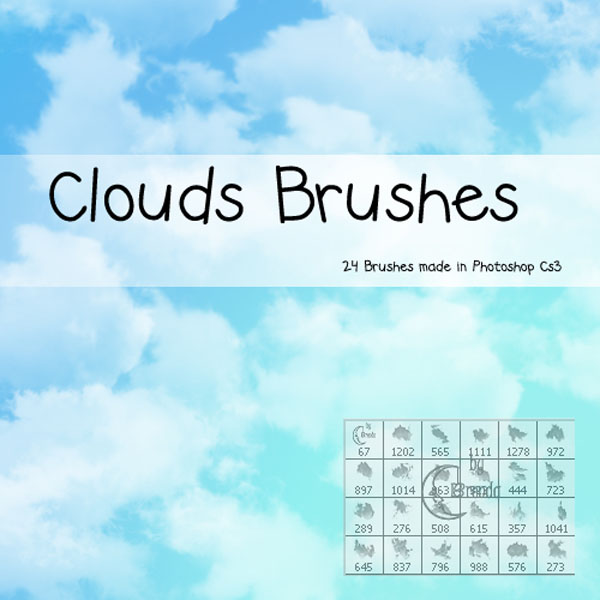
Trees and Vegetation
5. Tree Brushes (Ki-cek)
Ki-cek presents a set of eight graphic tree brushes created in Photoshop 7.0.

6. Bamboo Brushes (Hawksmont)
This set of bamboo brushes by Hawksmont offers an Oriental flavour to digital designs.
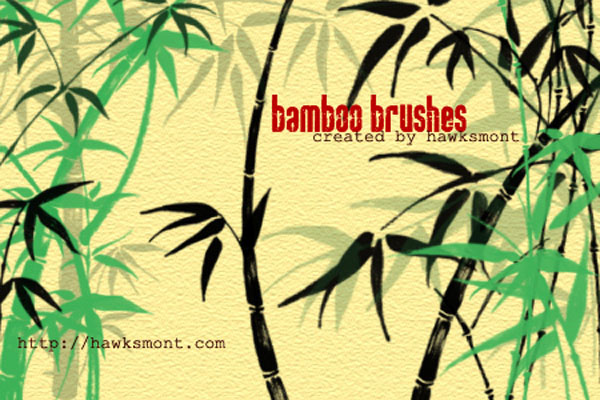
7. Complete Tree Brush Pack (Horhew)
Horhew’s Complete Tree Brush Pack offers an extensive range of 40 trees, including dead trees, winter pear trees, maple trees, cheery trees, palms and coconut trees, papyrus and bamboo. The detailed, high-resolution brushes were rendered in Vue Professional 4.5.
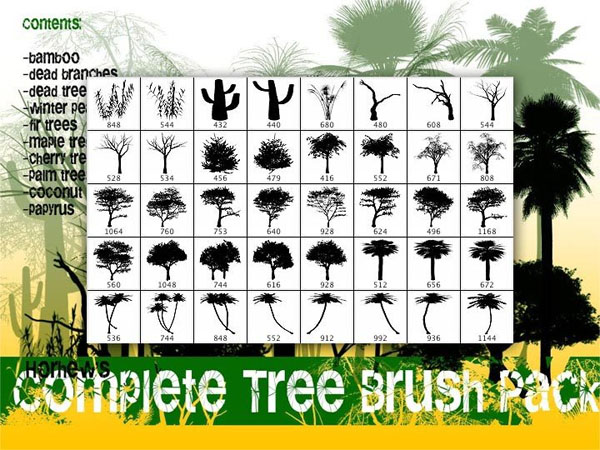
8. Beyond the Mist (Midnightstouch)
This set features nine large brushes of atmospheric trees and woodland bound in mist.
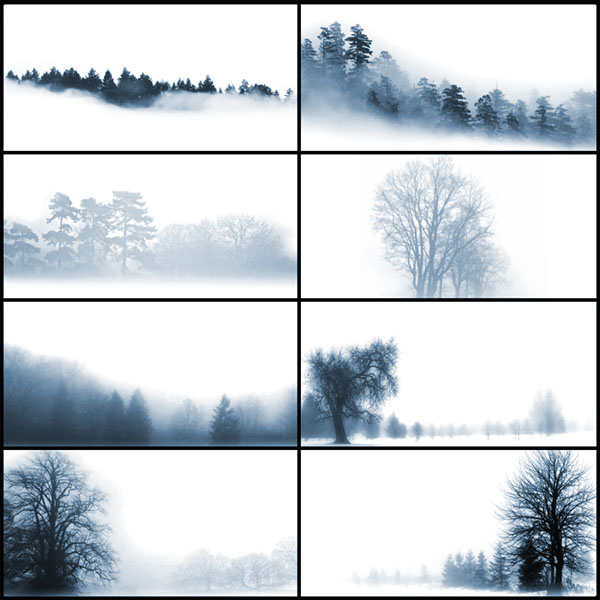
9. Creepy Tree Brushes (Deathoflight)
Deathoflight has created a set of creepy, leafless tree brushes. The brushes are semi-transparent with cartoon shading, and are around 2000 pixels each.
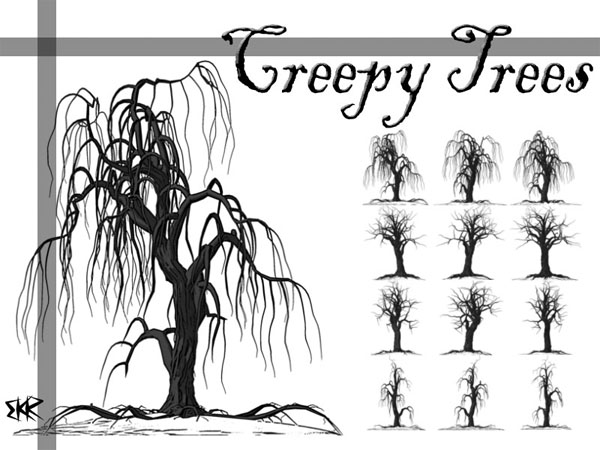
10. Tree Brushes (DigitalPhenom)
This collection of large, realistic Photoshop tree brushes is designed and shared by DP Studios.

11. Spanish Moss Brushes (ObsidianDawn.com)
This collection features 21 Spanish moss formations, the moss that adorns the trees of tropical swamplands. The brushes come in various designs of clumps, loops and dangling tendrils; with an average size around 1500 pixels.
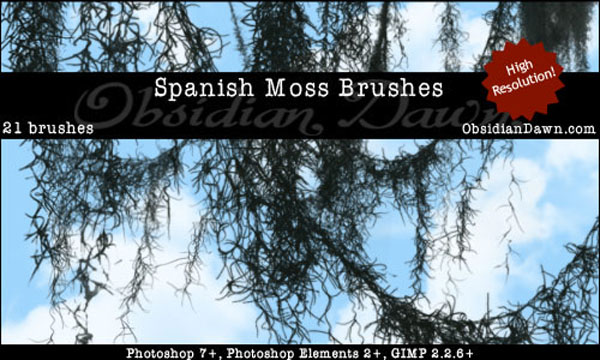
12. Botanical Illustrations (Butnotquite)
This set of brushes is inspired by botanical illustrations including delicately attractive petals and foliage.
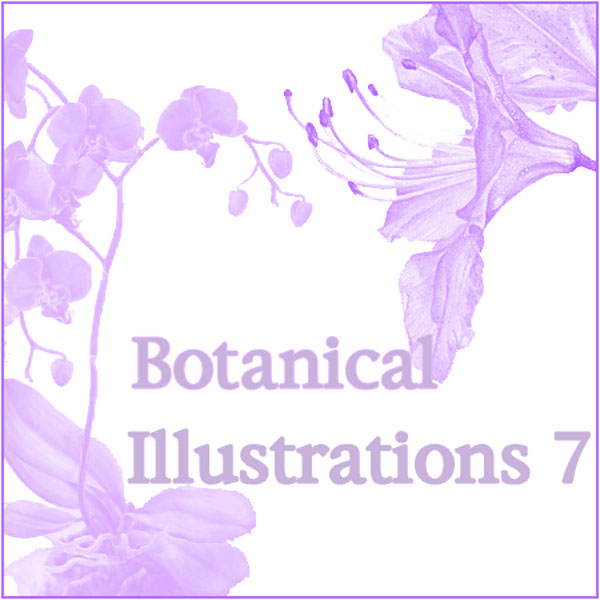
13. Flower Brushset (Paranoidstock)
Paranoidstock shares a selection of seven realistic flower brush designs.
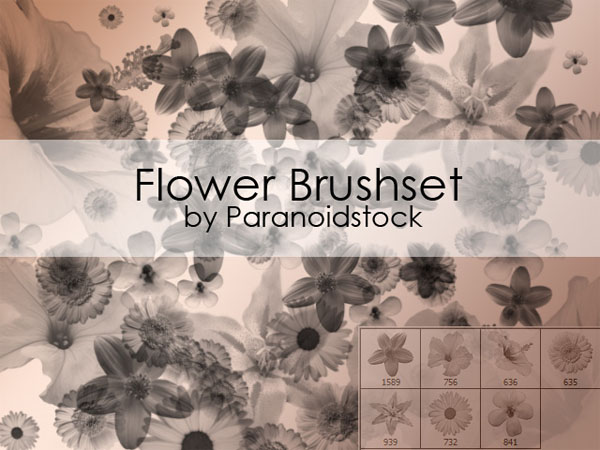
14. Flora Exotica (Midnightstouch)
Midnightstouch offers Flora Exotica, a huge collection of life-like flower designs. There are over 170 brushes to choose from, including lily of the valley, water lilies, bleeding hearts, gladiola, daisies, violets, freesia and many more.

15. Leaves Photoshop Brushes (Redheadstock)
Redheadstock’s natural brush set includes 28 leaves, vines and clumps of vegetation. These realistic designs include sassafras, sycamore, mulberry, Virginia crawler, pawpaw, honey locust, Hercules club and water hickory.
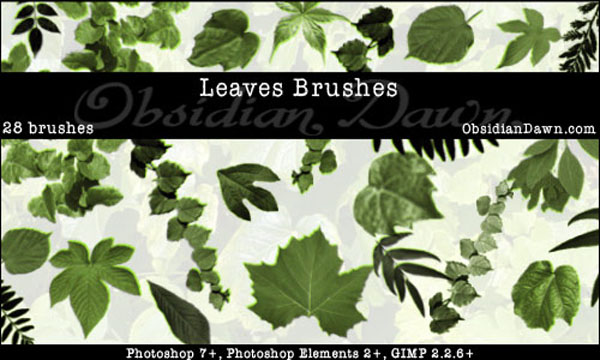
Sunshine
16. SF Sunset Brushes (SiR-FrAggZaLoTt)
The ten brushes in this set enable designers to introduce sunset imagery to their creations.

17. Sun Mini Pack (Psamathides)
This pack of brushes presents a sunny set developed from stock images.

Water
18. Stormy Seas (Midnightstouch)
This collection of 30 brushes includes photographic designs of stormy seas, icebergs and crashing waves.

19. Bubble Brushes (Tazni)
Designer Tanzi has created and shared this set of realistic bubble brushes.
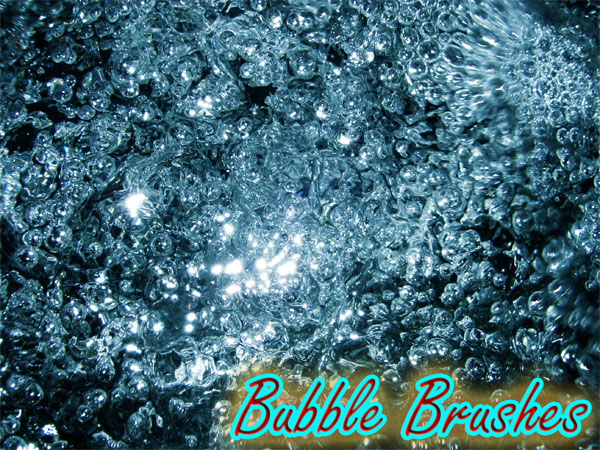
Rain and Storms
20. Lightning (Elestrial)
This collection contains seven high-resolution lightning bolt brushes.
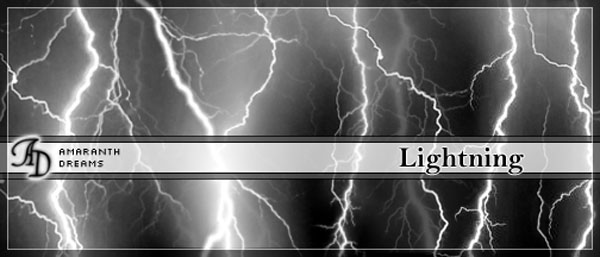
21. Rain Brushes (Koolkidd77)
Koolkidd77 offers a set of six brushes of realistic rain effects.
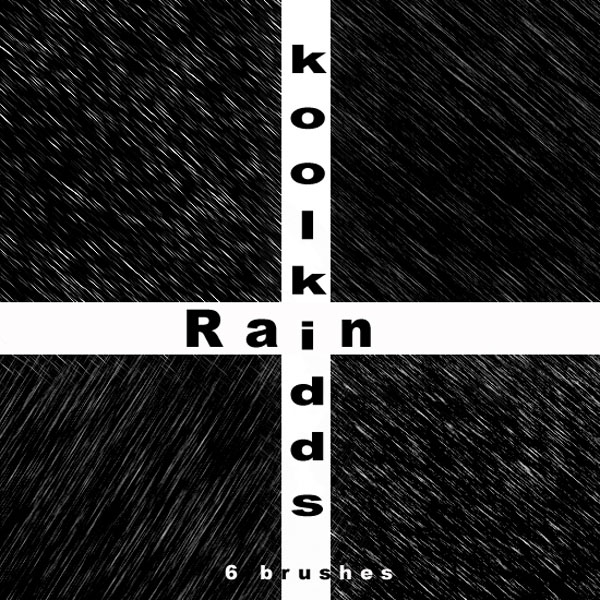
Mountains and Waterfalls
22. Mountain Brushes (Scully7491)
The designer rendered these natural mountain textures in Terragen, and then converted them into Photoshop brushes. The brushes offer a range of realistic rock formations at 1024 pixels each.
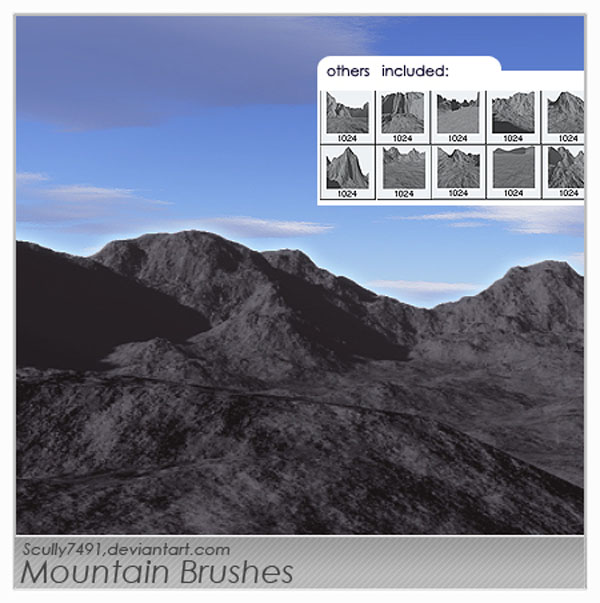
23. Mountain Brushes (*Kai)
This is another set of mountain brushes, offering realistic landscaping effects to digital imagery.

24. Waterfalls (Midnightstouch)
This collection features 12 exquisite waterfall brushes, each designed to realistically represent a different type of cascade.
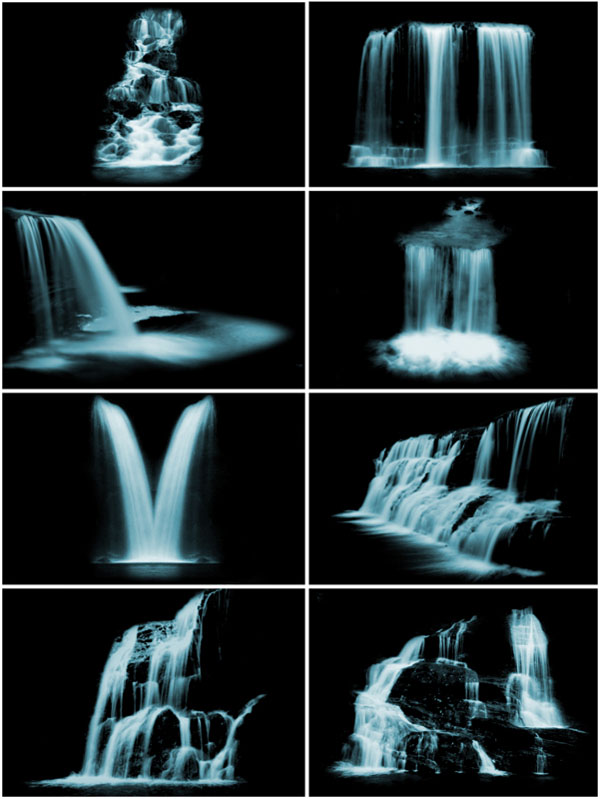
The Brush tool allows you to paint on any layer, much like a real paintbrush.
It’s easy to use the Brush tool to paint in your document. Simply Import The Brushes, locate and select the Brush tool from the Tools panel, then click and drag in the document window to paint. You can also press the B key on your keyboard to select the Brush tool at any time.
Brush Size: If you want to make the brush larger or smaller, click the Brush Picker drop-down arrow in the Control panel, then adjust the Size slider. You can also press the bracket keys [ ] to quickly increase or decrease the brush size at any time.
Hardness: If you want to make the edges of the brush harder or softer, you can adjust the hardness from the same drop-down menu. A harder brush will have clear, defined edges, whereas a softer brush will have blurry, less-defined edges. For most situations, we recommend setting the hardness to 50% or less because it will help to make individual brush strokes less obvious.
Brush Tip: If you want to create a unique effect, there are different brush tips to choose from in the same drop-down menu. Some of these are designed to mimic real-life drawing tools like pens and markers, while others are simpler.
Opacity: By default, the opacity of your brush is set to 100%, meaning the brush will use the highest intensity. However, you can reduce the opacity of your brush to make it less intense.
➡️ ➡️ For More Brushes Products 😀 😀
System Requirement For Photoshop CC






Reviews
There are no reviews yet.