3D Polygon Shatter Photoshop Action Photoshop Action Creates the effect of scattering 3D polygons on images | 4.71 MB | Comes with preview | ATN & ABR & JPG format
In this collection, you will see another example of action called creating the effect of scattering 3D polygonal fragments on images, which is available for download in ATN, ABR and JPG formats on the site.
3D Polygon Shatter Photoshop Action
Create highly detailed design effects from your photos with no effort at all. Make sure to read the PDF HELP FILE on how to get the most out of this effect. Designed to save you a huge amount of time and work per photo.
Bring your images to life with the dynamic, three-dimensional effect of flying polygonal particles! It’s quick, simple and amazingly effective. Depending on your image, you can select one of four directions of movement: Left, right, up, down.
The action has been tested and working on Photoshop CS3, CS4, CS5 ,CS6 and CC+

Create highly detailed design effects from your photos with no effort at all. Make sure to read the Help File PDF on how to get the most out of this effect. Designed to save you a huge amount of time and work per photo.
Bring your images to life with the dynamic, three-dimensional effect of flying polygonal particles! It’s quick, simple and amazingly effective. Depending on your image, you can select one of four directions of movement: Left, right, up, down.
The action has been tested and working on Photoshop CS4,CS5,CS6,CC+
Make sure you are using the English version of Photoshop. Each action has been created and optimized to work only with the English version of Photoshop, so please make sure that you are using this version. If not, don’t worry: you can change the language of your version of Photoshop to English (and switch back again) using this method: https://youtu.be/GJAiu5W2gLE
Use the RGB Mode and 8 Bits color. To check these settings, go to Image-Mode and check the “RGB color” and “8 Bits/Channel”.
Make sure that the option “Add ‘copy’ to Copied Layers and Groups” is turned on. This option applies only to CS5 and later versions of Photoshop. On the “LAYERS” panel, click on the menu icon, go to “Panel Optio”, and check that the “Add ‘copy’ to Copied Layers and Groups” is turned on.
Set the Opacity of brush to 100%. Select the “Brush Tool” and move the opacity slider to 100%. Tested
Each action is thoroughly tested across between 30 – 100 different photos to ensure there are no errors. In the case where you do experience an error, please firstly visit the help page and then contact me via message if you are still having troubles.
The Best Results
For the best results, it is recommended to use high resolution photos in the range of 1500px – 3500px. The optimal range is from 2500px – 3500px. The detail and clarity in the effects generated by the actions reduce the smaller your photo is.
Organised
After each action has finished playing, it creates a organised layer structure, labeled, masked and colored. Each layer and folder named appropriately and color coded to create a neat working environment for you.
Time Saving
These Actions are created in a way that both Photoshop beginners and experts can use, saving you lots of time working on both personal or commercial projects.
How do I combine actions?
Run the first action on your photo. Once you are happy with the design, save your image out. Now re-open your image and run another action!
You can then use the 2nd actions layer flexibility to further customize the design. You can follow this process and stack effects to build incredibly detailed designs with very little work.
A Photoshop action is an incredible feature tool that allows you to record a series of steps
To achieve remarkable effects, and then play the sequence back to apply those effects on any image.
Because these actions are reusable you can improve your workflow by chopping countless hours off your design process.
you can transform your images into polished works of art while saving a lot of time and money.
Our collection premium professional Photoshop actions are developed to help photographers and creatives dramatically impact their edits and produce premium high-quality results very fast.
Designed to save you time in the editing process for actions that you do repeatedly.
➡️ ➡️ For More Actions Photoshop 😀 😀
System Requirement For Photoshop CC
How to Change Language Setting
➡️ ➡️ For More Actions Photoshop 😀 😀





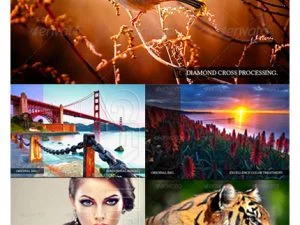
Reviews
There are no reviews yet.