4 Insta Aged Photo Actions Photoshop Action Create 4 old frames on images from River Graphics | 3.22 MB | ATN & ABR & PAT format
In this collection, we see another example of action called creating 4 old frames on images, which is available for download in ATN, ABR and PAT formats on the site.
4 Insta Aged Photo Actions
Want to create an awesome aged photo from just a snapshot? Now you can do it with the click of a button! This action allows you to simply open ANY image, click play on the appropriate action and your ordinary picture will transform into an old, vintage photo complete with texture, distressed edges and a realistic drop shadow.
How It Works:
It’s as simple as opening an image and clicking a button. That’s right, ANY image. The same action set works for any size, orientation or dimension. Just open the image by itself, click play on the appropriate action and your photo will instantly be aged in from of you.
I’ve included 4 actions that cover 4 image size ranges. Here’s a list of the ranges below. The sizes listed refer to the largest side of the image.
- Insta-aged Photo (Large): 2500px to 4000px
- Insta-aged Photo (Medium): 1500px to 2500px
- Insta-aged Photo (Small): 700px to 1500px
- Insta-aged Photo (XS – Web): 400px to 900px
Action results in a fully layered, labeled and grouped file giving you complete control over the final results. Distressing is random and will be slightly different depending on the image and will also change each time you run the action. Don’t like the way the distressed edges look? Simply re-open the image and run the action again for a different result!
Files Included:
- 4 Insta-aged Photo Actions (.atn)
- 4 Brushes (.abr)
- 1 Pattern (.pat)
- Read Me Text File
A Photoshop action is an incredible feature tool that allows you to record a series of steps
To achieve remarkable effects, and then play the sequence back to apply those effects on any image.
Because these actions are reusable you can improve your workflow by chopping countless hours off your design process.
you can transform your images into polished works of art while saving a lot of time and money.
Our collection premium professional Photoshop actions are developed to help photographers and creatives dramatically impact their edits and produce premium high-quality results very fast.
Designed to save you time in the editing process for actions that you do repeatedly.
➡️ ➡️ For More Actions Photoshop 😀 😀
System Requirement For Photoshop CC
How to Change Language Setting
➡️ ➡️ For More Actions Photoshop 😀 😀
System Requirement For Photoshop CC
How to Change Language Setting

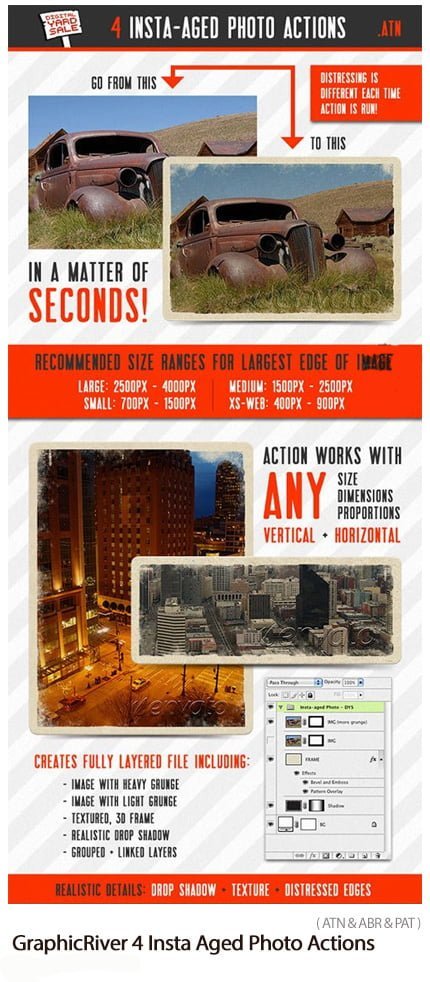





Reviews
There are no reviews yet.