Align To Path v1.7
Align To Path v1.7 script for After Effects software
How to use:
- Select the layer(s) you want to attach to a motion path
- Add to your selection any masks you want to use as a motion path (IMPORANT – Select the Mask NAME, not the Mask PATH)
- Run the script.
Interface Options:
- Keep Position Offset
Keep the layer at it’s current position - Auto-Orient to Path
Should the layer by automatically oriented while following the path
(Note: Auto-Orient only works after an initial keyframe is created on the Motion Path Complete slider) - Updating Paths
Every path you add will show up in this listTo update them do the following:
- Edit the original Mask Path (The path can not be animated)
- Select the Mask(s) you want to update in the GUI
- Click Update
All your connected layers should jump to their new positions
Any existing keyframes will stay in placeUse the “Clear” button to empty the list
(This is necessary if you undo the adding of a motion path)
Control:
- Motion Path Completion
Animate through all of your paths sequentially
When this is activated, the sliders for individual paths have no effect - Complete Sequentially
How far along on the motion path(s) the layer is. Range 0→100 - One slider per motion path
You can animate what % you want each motion path to contribute
If all sliders are set to 0, then you can set a keyframe like normal on your layer
Things to keep in mind:
- The sliders are only valid in the range of 0 100. If the slider is moved outside this range, it will get calculated as 0 or 100
(All sliders are normalized to 100% — The values are added together, and divided by the # of sliders.) - The script makes a null per each of your motion paths. However, they are put as the last layers in your comp, locked, hidden, and set to shy mode
- If the Mask Layer is rotated or scaled, motion paths will not reflect this (the same as when copying a mask in the interface)
- Even with Orient Along Path selected, you can still animate the rotation of the layer like normal
- When using Complete Sequentially, the masks will complete in alphabetical order
3D Plugins are a way to extend the functionality of your video editing software. They can be used for anything from color correction to 3D animation and compositing…
3D Plugins are a set of utilities for after effects, premiere, cinema 4D.., created specifically for the professional needs of video Editors artists.
➡️ ➡️ For more 3D Pluggins 😀 😀
System Requirement For adobe after effects


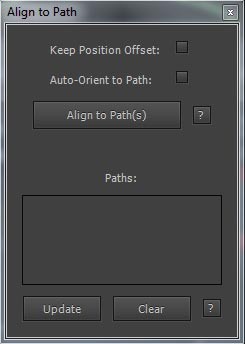




Reviews
There are no reviews yet.