BeatEdit 1.0.10.2 Plugin For Premiere Pro
BeatEdit 1.0.10.2 multiplication plugin for Premier Pro 2020
This section includes the BeatEdit plugin version 1.0.10.2 for Premier Pro 2020 software, which is available on the site for download. With the help of this plugin, you can take the beat and create a marker in Premier Pro and then edit your videos with its help.
Installation guide:
1. Unzip.
2. Copy the complete BeatEdit 1.0.10.2 folder here.
C: \ Program Files (x86) \ Common Files \ Adobe \ CEP \ extensions
3. Good luck.
BeatEdit 1.0.10.2 Plugin For Premiere Pro
BeatEdit detects the beats in your music and generates markers for them in your Premiere Pro timeline. Create automatic edits in sync with the music, or let BeatEdit assist your manual editing process.
Features
- robust, state of the art beat detection
- create sequence markers or clip markers
- compatible with the Automate to Sequence function in Premiere Pro
- easy beat selection
- detect only beats or also other “rhythmically relevant” peaks for more variation
- batch manipulation of markers (create, move, delete)
Edit in sync with Music
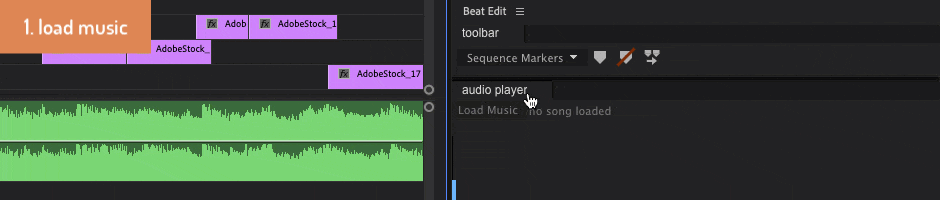
Editing in sync with music has never been easier. BeatEdit detects the beats of your music and represents them as markers in the Premiere Pro timeline.
Auto-Create Slideshows and Rough Cuts that change to the Beat
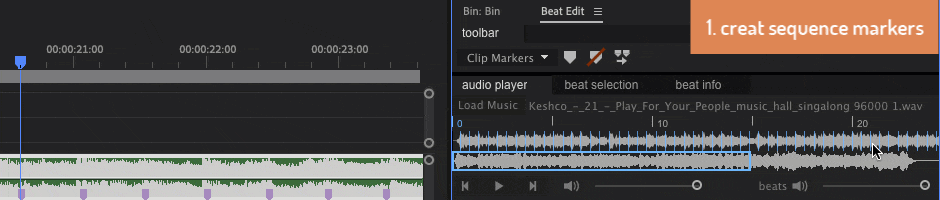
Use the beat information to generate fully automatic edits in sync with the music. If you need more control, the beat markers can also be used as guides in your manual editing process. What’s more, the automatic edits can be easily tweaked in the timeline.
Full Control
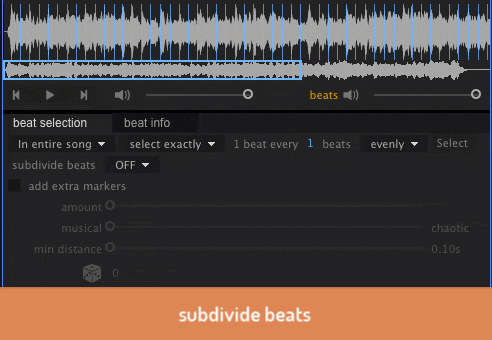
BeatEdit offers detailed controls to select the beats you want to work with. You can subdivide beats to create faster patterns, and select beats very easily. To create more variation, BeatEdit can also create extra markers at locations that are no beats but other rythmically relevant peaks of the music.
New in V2
- load music directly from the Premiere Pro Sequence
- move markers tool
- beat info panel (see bpm, number of selected beats and more)
- work area support (create, move or delete markers only within the workarea)
- new user interface with resizable sections
- support for Adobe Premiere Pro 13.1.5 (CC 2019) and newer
- beat at the very beginning of the song is detected properly
- performance improvements & bug fixes
Robust Beat Tracking Technology
BeatEdit relies on highly robust beat tracking technologies developed by music research groups around the globe. The beat tracker used (IBT) is developed by the Sound and Music Computing Group at the INESC University of Porto . BeatEdit also relies on the MARSYAS (Music Analysis, Retrieval and Synthesis for Audio Signals) framework developed under the direction of George Tzanetakis, Associate Professor at the University of Victoria.
Limitations
BeatEdit only works with audio files (wav, mp3). It cannot load audio from video clips and also does not take into account any effects or modifications – like rate stretching – that you applied to your audio in the timeline. If you need to work with rate-stretched audio or audio tracks of video files, you need to export them to a wav file before importing them into BeatEdit.
Upgrade Notice
If you purchased BeatEdit for Premiere Pro v1 after Sept 1, 2019, you can upgrade for free, otherwise, the upgrade is $20. To upgrade simply login to the same account. If you need any assistance please open a support request.
Please note that due to architectural changes that Adobe implemented in Premiere 13.1.5, BeatEdit for Premiere Pro v1 is not compatible with 13.1.5 and higher, for these versions you must use v2.
BeatEdit Tutorials
3D Plugins are a way to extend the functionality of your video editing software. They can be used for anything from color correction to 3D animation and compositing…
3D Plugins are a set of utilities for after effects, premiere, cinema 4D.., created specifically for the professional needs of video Editors artists.
➡️ ➡️ For more 3D Pluggins 😀 😀
System Requirement For adobe after effects






Reviews
There are no reviews yet.