BFX Map Ramp v1.1.0.1 Plugin to Combine Colors and Create Beautiful Effects for Video in After Effects
This section includes the BFX Map Ramp v1.1.0.1 plugin for After Effects, which is available for download. With the help of this plugin, you can combine several different colors and create a beautiful effect for your video or photo. You apply the plugin to the video or photo and make the adjustments.
New in v1.1.0.1, Map Ramp creates a gradual blend between multiple colors by using a gray-scale source image to map gradient.
IMPORTANT – the internal data was changed, click an “Update” button before use in already existing project. See video tutorial for details.
Map Ramp creates a gradual blend between multiple colors by using a gray-scale source image to map gradient.
Linear mode have two different variations, extra transforms added.
BFX Map Ramp v1.1.0.1 Plugin For After Effect
Map Ramp creates a gradual blend between multiple colors by using a gray-scale source as a base to map gradient. Any of 5 channels can be used for mapping – Red, Green, Blue, Alpha or Lightness.
Effect can be used for color correction, creativity and even matte tool with the help of additional options. You can use up to 6 different interpolation modes by using additional settings.
BFX Map Ramp v1.1.0.1 Plugin For After Effect
Interpolation methods
We are happy to introduce the four interpolation methods with their modifications and animations to visualize the differences between them.
Linear mode is the simplest and most common way to blend the colors. It can be modified by Hardness additional parameter to hard, sharp blending between colors. Slider provides a smooth way to switch between modes.
Variable mode also provides two different ways to interpolate the colors. Maximum value for Nonlinearity parameter makes smooth, ease-ease interpolation. But the minimum value of the parameter, on the contrary, sharpens the transition between the colors.

Bezier one is uses up to 4 points and makes a smooth and attractive blending between them. What is an important thing is that colors will be mixed between those 4 points but the start and finish remain untouched. You can use more than 4 color knots, of course, but the rule is the same for every 4 points.
B-spline mode is a very natural and smooth way to interpolate the colors. There are no limits for the number of points to blend between, no rule of 4 points. To achieve a smooth and seamless gradient place the knots evenly.

But B-spline mode can also provide a way to achieve a sharp transition. Just place 3 knots near to each other.
Gradient examples
Linear



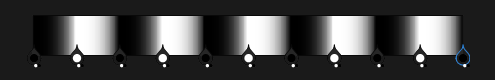
Variable

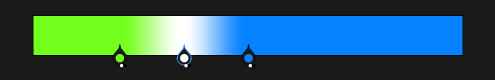

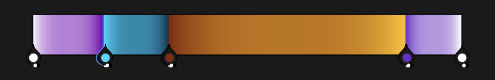
Bezier



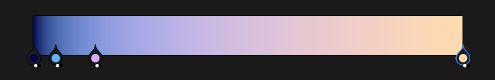
Bspline


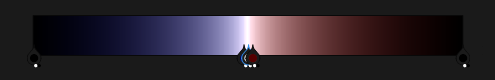
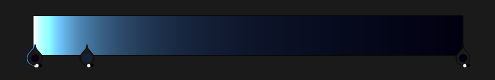
See the short video tutorial how to use the MapRamp plugin:
User Interface
Effect provides some additional parameters to manipulate every knot separated and the whole effect. Every knot have the same set of parameters and parameters specifically for a selected knot is visible. All the parameters also have a visual representation on every knot. Knot Position and Color is clearly presented, but Alpha and Blending parameters is visualized by the two small points under every knot. Left one is Alpha and brightness of those two points represents a values respectively.
Controls
- Select the left knot on the ramp.
- Select the right knot.
- Distribute – place all the knots between first and last knots evenly. Double click to place between the start and end of the ramp. The icon will be changed after the first click to reflect the new feature.
- Flip – mirror the knots positions.
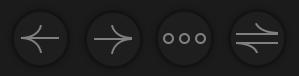
Knot parameters
- Position – is a place of selected knot on ramp.
- Color – is a color of selected knot.
- Alpha – change resulting Alpha channel of pixels.
- Blending – amount of mixing between knot color and original color from the source layer.
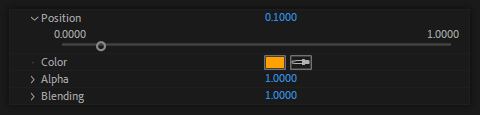
Effect parameters
- Blend With Original – working in familiar way, mixing the gradient and an original source colors.
- Blend Alpha Also – if Alpha channel was changed it is a way to revert it to original one from source.
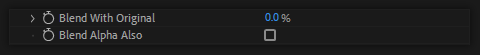
Color correction examples
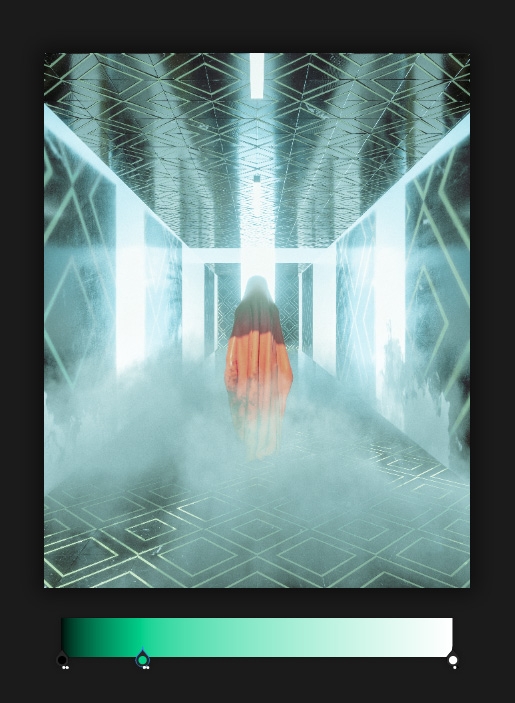
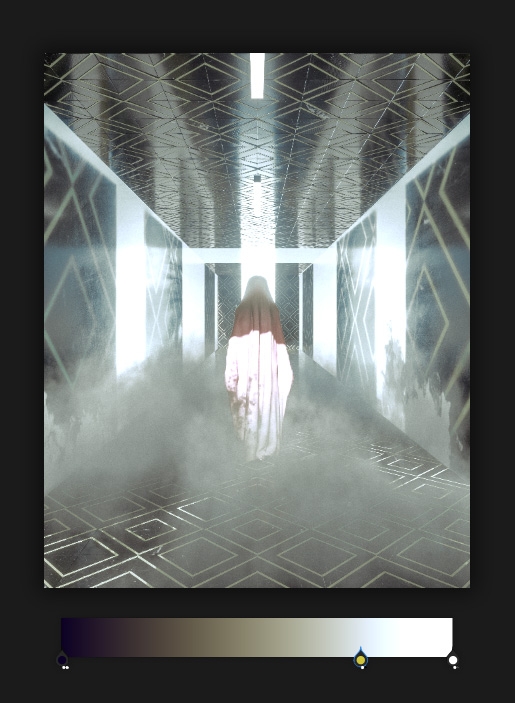
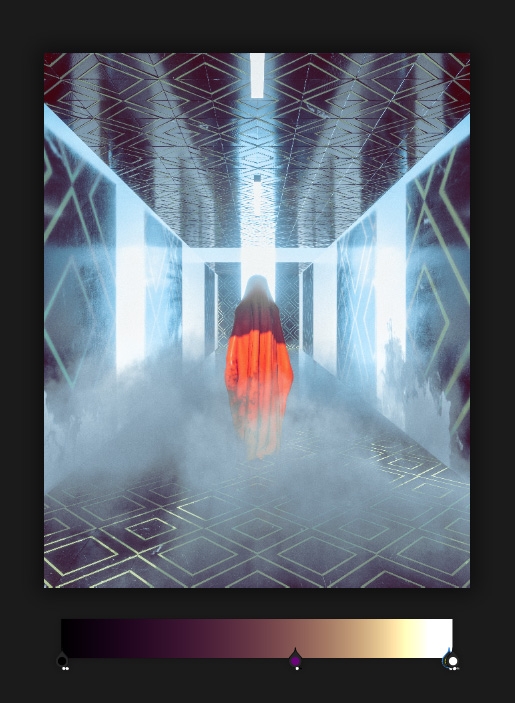
After effects templates
Amazing clips to use and help you create your own unique projects from AE templates or to improve the design of your existing broadcasts.
We have a wide range of templates for you to choose from. You can find PowerPoint Video Templates, Motion Graphics Templates, and After Effects Logo Templates, Scripts, Promos, news, fashion, sports, social media, titles…
After Effects Templates, Wedding Templates as well, After Effects Intro Templates, Transitions, Products Promos, Instagram stories, Scripts, Call Titles, Elements 3D, Corporate , and many more.
With After Effects project files, or templates, your work with motion graphics and visual effects will get a lot easier. In short, they are customizable After Effect files, neatly organized and labelled. You can easily change colors, text and other design elements without having to spend time on creating timelines and effects. It’s all there-you just need to customize it to fit your project.
What you waiting for? Hurry up and download the best after effects templates
➡️ ➡️ For more Ready Project Files Templates 😀 😀
➡️ ➡️ For more after effects plugins 😀 😀
System Requirement For adobe after effects


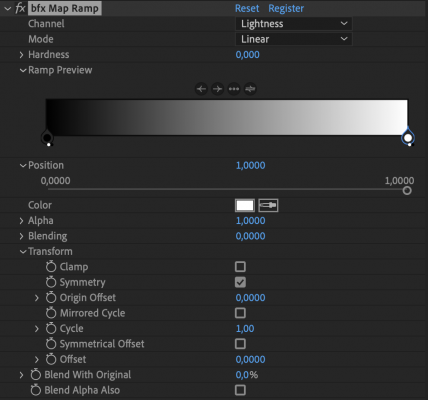
Reviews
There are no reviews yet.