Big Pack of Elements
Big Pack Elements 2019 script includes icons and After Effects motion graphics tools
This script contains a large number of icons and motion graphics backgrounds that you can easily use. It also includes various tools for creating motion graphics projects .
Installation and crack instruction
1- First, install all the plugins. Big Pack Installer.exe
file 2- Now copy the BigPackUnlocker.jsxbin file to the following path:
After Effects CC 2019 \ Support Files \ Scripts \ ScriptUI Panels
3. Copy the start.jsx file in this path.
Program Files (x86) \ Common Files \ Adobe \ CEP \ extensions \ com.motionland.bigpack \ jsx
4. Run the add keys file and click Yes and then OK.
5. Now right-click on the After Effects program and select Run As Administrator.
6- Be sure to select Allow Scripts to Write Files and Access Network from the Edit menu next to Preference.
Or inside the Scripting or General tab.
Now in the After Effects menu from the Window menu, run the last options of the BigPackUnlocker script.
8. Run the AEViewer BP script after the Window menu and Extension tab.
9- Wait for it to open and use.
Big Pack of Elements
What is inside?
Backgrounds
25 2D Backgrounds
25 Charisma Backgrounds
49 Gradients
Typography
100 Minimalistic Titles
25 Charisma Titles
25 Badges
154 Letters Nexa Bold
Objects
48 Computer Animations
48 Gadgets Animations
Shapes
100 Basic shapes
25 Charisma Shapes
50 Shape Lines
50 Shape Sparks
50 Shape Particles
50 Shape Mixed
70 Hands
Icons
30 Eco Icons
30 Game Icons
30 Medical Icons
30 Business Icons
30 Web Icons
Transitions
25 Simple Transitions
25 Charisma Transitions
25 High-Tech Transitions
Presets
179 2D Presets
248 3D Presets
354 Text Presets
Tools
– Isometric – Special tool to work with elements of the pack. But you can also use it with other flat elements.
– AEViewer – By default works only with Big Pack elements. But you can upgrade to full version and work with your projects, presets, fonts and media files.
– Font Manager – By default works only with Big Pack typeface. But you can upgrade to full version and work and create your own animated typefaces.
After effects templates
Amazing clips to use and help you create your own unique projects from AE templates or to improve the design of your existing broadcasts.
We have a wide range of templates for you to choose from. You can find PowerPoint Video Templates, Motion Graphics Templates, and After Effects Logo Templates, Scripts, Promos, news, fashion, sports, social media, titles…
After Effects Templates, Wedding Templates as well, After Effects Intro Templates, Transitions, Products Promos, Instagram stories, Scripts, Call Titles, Elements 3D, Corporate , and many more.
With After Effects project files, or templates, your work with motion graphics and visual effects will get a lot easier. In short, they are customizable After Effect files, neatly organized and labelled. You can easily change colors, text and other design elements without having to spend time on creating timelines and effects. It’s all there-you just need to customize it to fit your project.
What you waiting for? Hurry up and download the best after effects templates
➡️ ➡️ For more Ready Project Files Templates 😀 😀
System Requirement For adobe after effects




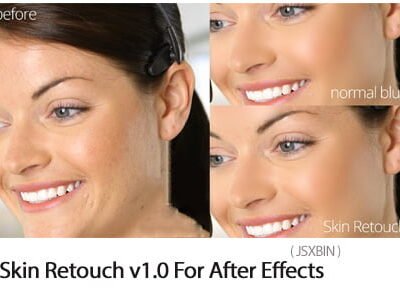

Reviews
There are no reviews yet.