Buena Depth Cue v2.5.8 Plugin For After Effect
Buena Depth Cue v2.5.8 plugin to 3D the environment into different shapes in After Effects
This section includes the Buena Depth Cue plugin version 2.5.8 for After Effects, which is available for download on the site. With the help of this plugin, you can make your environment 3D in different ways. For example, with the Camera Mapper plugin, make the environment 3D and move inside with the camera. Or with the Depth plugin, you can adjust the depth of field for videos or photos.
Control the Worlds Between 2D and 3D – Includes the World Renowned Camera Mapper. Buena Depth Cue is a collection of plugins that are designed to handle a variety of factors surrounding common sense manipulation of the critical half-dimension.
Have you noticed that adding the appearance of another dimension to your compositing projects feels like you’ve stepped into another dimension when it comes to the laws of physics? Taking 2D compositing projects into simulated 3D depth can be a hassle as you’re often trying to apply logic to processes that have no similarity to your life…on Earth. Buena Depth Cue is a collection of plugins that are designed to handle a variety of factors surrounding common sense manipulation of the critical half-dimension.
Buena Depth Cue v2 provides After Effects artists with an innovative workflow for creating visual depth in their projects. Using composition-based effects, such as Rack Focus, Falloff Lighting or Atmosphere, digital media artists can mimic Z depth in a unique way that cannot be replicated using After Effects depth of field.
Buena Depth Cue V2 includes 6 powerful plug-ins for creating depth.
Demo
Atmosphere
The Atmosphere plugin for After Effects simulates atmospheric conditions such as haze and fog in your composition. Atmosphere allows you to set the depth which the atmosphere is visible in your scene, so that you may make layers further away from the camera appear to be more deeply immersed in the Atmosphere then layers closer to the camera (or the other way around). This also applies to parts of layers: If part of a layer is near the camera and part of it is far away, the pixels near the camera will appear less immersed in the haze/fog than the pixels far away from the camera. You can simulate very realistic or very unrealistic types of atmospheric effects.
Camera Mapper
The Camera Mapper plugin allows you to simulate a 3D scene from 2D footage. It enables you to isolate one or several objects in your footage, project these objects on a separate layer and pull that layer out of the background, creating the visual illusion of the object floating in front of the original footage. Camera mapping is a key part of compositing applications such as Nuke, and while you could do this natively in After Effects, it would be only at the expense of some complicated work around that cost time and lack important capabilities.
When applied, you can move a camera around the scene with objects from the scene at varying depths and angles.
Depth
The Depth plugin creates gray scale depth maps from your footage. You can also ‘precomposite depth’ allowing for more manipulation with your 3D camera.
Falloff Lighting
The Falloff Lighting plugin for After Effects provides a lighting system that mimics the way objects appear dimmer the further away they are from the lights illuminating them. With After Effects’ built- in lights, it doesn’t matter how far away a layer is from a light, it is still illuminated the same amount by that light.
Flipside
The Flipside plug-in does one simple thing: it maps one layer onto the back side of another layer. This allows you to flip the front layer over to reveal the back layer. It does this without creating any gap between the 2 layers, and without the occlusion problems that sometimes show up when trying to put 2 layers very close together in a composition.
You can choose the orientation of the back layer, as well, allowing it to have the correct orientation whether it’s flipped horizontally, vertically, or both. The orientation parameters are keyframable, too, which allows you to change the orientation of the back layer when it’s not showing, for smooth transitions that fool the eye. In addition, the 2 layers don’t need to be the same size or even have the same pixel aspect ratio. You can have a tiny layer flip over to reveal a huge layer. Or you can use DV footage on one side, and anamorphic footage on the other. It just works.
You can even choose not to have a back layer, so that when the layer is turned around, it simply disappears. .
Rack Focus
The Rack Focus plugin allows you to simulate depth of field effects. When applied, layers (or parts of layers) that are near or far from the camera are blurred, while layers (or pixels) in the mid ground are in focus. This allows you to create nice focus pulls and other related effects.






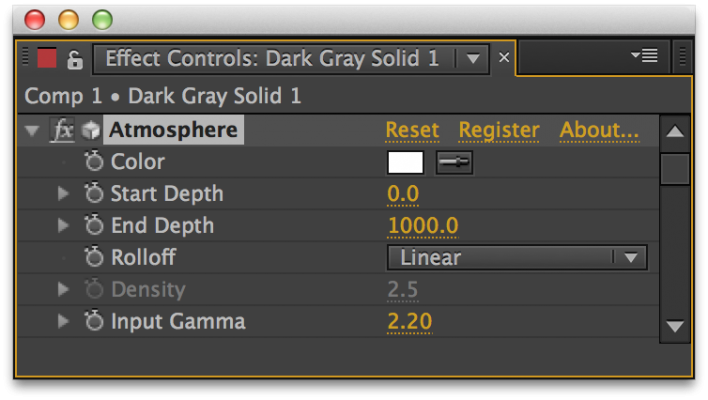
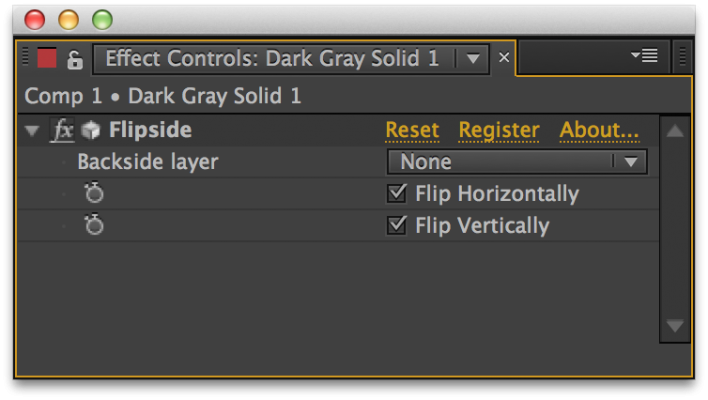

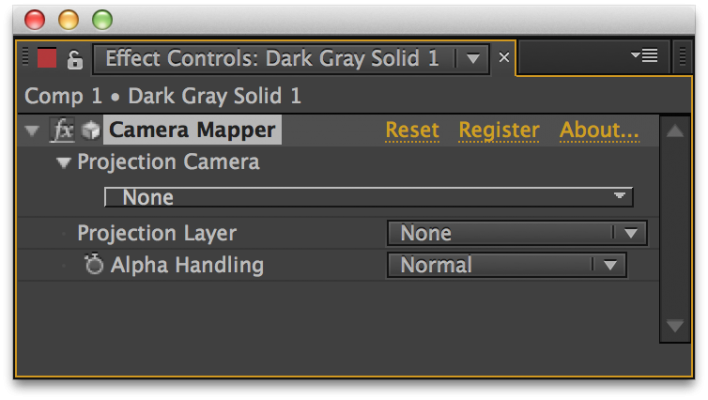
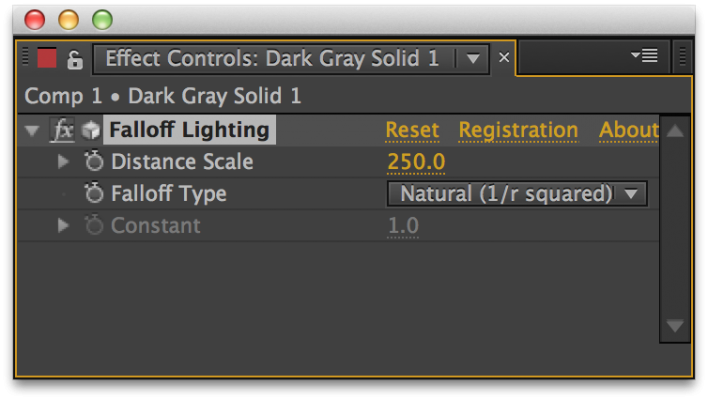

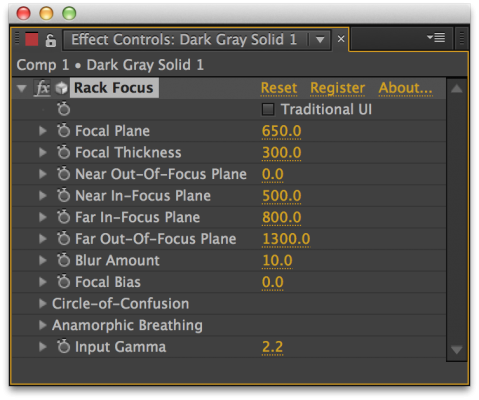
After effects templates
Amazing clips to use and help you create your own unique projects from AE templates or to improve the design of your existing broadcasts.
We have a wide range of templates for you to choose from. You can find PowerPoint Video Templates, Motion Graphics Templates, and After Effects Logo Templates, Scripts, Promos, news, fashion, sports, social media, titles…
After Effects Templates, Wedding Templates as well, After Effects Intro Templates, Transitions, Products Promos, Instagram stories, Scripts, Call Titles, Elements 3D, Corporate , and many more.
With After Effects project files, or templates, your work with motion graphics and visual effects will get a lot easier. In short, they are customizable After Effect files, neatly organized and labelled. You can easily change colors, text and other design elements without having to spend time on creating timelines and effects. It’s all there-you just need to customize it to fit your project.
What you waiting for? Hurry up and download the best after effects templates
➡️ ➡️ For more Ready Project Files Templates 😀 😀
➡️ ➡️ For more after effects plugins 😀 😀
System Requirement For adobe after effects


Reviews
There are no reviews yet.