CM 1730 Brushes Big Bundle
More than 1730 various Photoshop brushes and illustrators for digital painting 882 MB | ABR & AI format
This collection includes more than 1730 digital painting brushes for Photoshop and Illustrator, which are available for download in AI and ABR formats.
CM 1730 Brushes Big Bundle
1730+ Brushes BUNDLE BLACK FRIDAY
- Buy all BRUSH PACKS in one bundle worth $360 just for $19!
This professional Illustrator brush BUNDLE contains 1730 high quality classic, ink, brush, pencil, coal, pastels, flowmaster and many other brushes from 30 BRUSH packs intended for professional designers, illustrators and artists.
Illustrator Brushes – 1560+
Photoshop Brushes – 170+
Vectors &; Textures – 144
Patterns & Swatches – 56
Install instructions:
- 1. File is in .zip , sometimes Mac users have problems with unpacking of this bundle. Problem should be resolved by using Zipeg program to unzip the file.
- 2. Windows users: Brushes dont have .ai extension so you need to open them from Illustrator: Brushes – Other Library – find brushes and just click on them.
- 3. Mac users: Just copy all of the brush files into your Illustrator brush Library. (User – Library – Application Support – Adobe – Adobe Illustrator (your version) – Your Language – Brushes)



















The Brush tool allows you to paint on any layer, much like a real paintbrush.
It’s easy to use the Brush tool to paint in your document. Simply Import The Brushes, locate and select the Brush tool from the Tools panel, then click and drag in the document window to paint. You can also press the B key on your keyboard to select the Brush tool at any time.
Brush Size: If you want to make the brush larger or smaller, click the Brush Picker drop-down arrow in the Control panel, then adjust the Size slider. You can also press the bracket keys [ ] to quickly increase or decrease the brush size at any time.
Hardness: If you want to make the edges of the brush harder or softer, you can adjust the hardness from the same drop-down menu. A harder brush will have clear, defined edges, whereas a softer brush will have blurry, less-defined edges. For most situations, we recommend setting the hardness to 50% or less because it will help to make individual brush strokes less obvious.
Brush Tip: If you want to create a unique effect, there are different brush tips to choose from in the same drop-down menu. Some of these are designed to mimic real-life drawing tools like pens and markers, while others are simpler.
Opacity: By default, the opacity of your brush is set to 100%, meaning the brush will use the highest intensity. However, you can reduce the opacity of your brush to make it less intense.
➡️ ➡️ For More Brushes Products 😀 😀
System Requirement For Photoshop CC





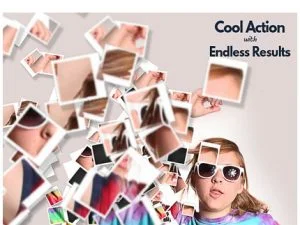
Reviews
There are no reviews yet.