CM 50 Bokeh Photoshop Brushes
50 colorful colorful bokeh brushes, textures and actions | 143 MB | ABR & ATN & JPG format
In this collection, you can see 50 brushes, textures and action Photoshop with various colorful bokehs, which are available for download in ATN, ABR and JPG formats.
CM 50 Bokeh Photoshop Brushes
bokeh brushes and romantic textures, your illustrations delve into the atmosphere of unfathomable allure and brilliance. Each of 50 large brushes has its own charm. With love in heart, emotional togetherness and connectedness, the brushes become a perfect solution for creation of the emotions you would like to show.
Whether it is a photo album for a loved one, a private heart greeting, or romantic flyers and wedding papers – with this brush set you will be able to illustrate your designs without any search effort, because you have the corresponding motifs directly at hand. A variety of love hearts, stars, backdrops and bokeh textures are available. These motives can carry emotions from one heart to another for any occasion: wedding, St. Valentine’s Day, or just for an unexpected I-love-you.
This pack contains textures full of love and romance of various shapes and representations. Purchase the brush set and download into your Photoshop, activate the brush tool, select a brush, adjust its size and color, and click in the image area to drop the image. Voila!
Commercial use allowed – The Standard License on Creative Market allows Commercial Use of this product (Unlimited Sales, Unlimited Projects with only a few exceptions). More details https://creativemarket.com/licenses
Video tutorial https://www.youtube.com/watch?v=290lRASbdA8
DETAILS:
- 50 Large Bokeh brushes for Adobe Photoshop
- 12 Textures 5100 x 3400 px; 300 dpi (.JPEG format)
Instructions:
- For best results, vary size and opacity of your brushes
- To paint in a straight line, first hold down shift key and then click and drag your mouse
- To change brush preset, hit F5 to access brush settings







The Brush tool allows you to paint on any layer, much like a real paintbrush.
It’s easy to use the Brush tool to paint in your document. Simply Import The Brushes, locate and select the Brush tool from the Tools panel, then click and drag in the document window to paint. You can also press the B key on your keyboard to select the Brush tool at any time.
Brush Size: If you want to make the brush larger or smaller, click the Brush Picker drop-down arrow in the Control panel, then adjust the Size slider. You can also press the bracket keys [ ] to quickly increase or decrease the brush size at any time.
Hardness: If you want to make the edges of the brush harder or softer, you can adjust the hardness from the same drop-down menu. A harder brush will have clear, defined edges, whereas a softer brush will have blurry, less-defined edges. For most situations, we recommend setting the hardness to 50% or less because it will help to make individual brush strokes less obvious.
Brush Tip: If you want to create a unique effect, there are different brush tips to choose from in the same drop-down menu. Some of these are designed to mimic real-life drawing tools like pens and markers, while others are simpler.
Opacity: By default, the opacity of your brush is set to 100%, meaning the brush will use the highest intensity. However, you can reduce the opacity of your brush to make it less intense.
➡️ ➡️ For More Brushes Products 😀 😀
System Requirement For Photoshop CC

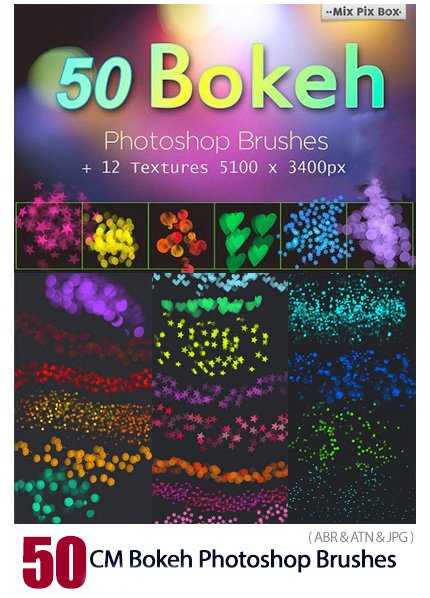




Reviews
There are no reviews yet.