CM Travel Trifold Brochure Bundle
10 open layer templates of three-sided commercial brochure in InDesign format | 136 MB | INDD & IDML & EPS & JPG format
In this collection, you can see 10 InDesign open layer templates called tri-fold commercial brochures, which are available for download in INDD, IDML, EPS and AI formats.
CM Travel Trifold Brochure Bundle
Travel Brochure Bundle
Travel Tri-Fold Brochure 07
Brochure Information: Photoshop File (.psd) File size 8.5×11 inches 0.25 inches bleed Easy to Customizable 300 DPI Resolutions Ready to Print Free Font Images are not included
Font Used:
http://www.fontsquirrel.com/fonts/bebas-neue
http://www.fontsquirrel.com/fonts/lato
Travel Tri Fold Brochure 06
Brochure Information:
Photoshop File (.psd) A4 Size : 216×303 mm in with 3mm bleed Easy to Customizable 300 DPI Resolutions Ready to Print Free Font Images are not included
Font Used:
http://www.fontsquirrel.com/fonts/roboto
Travel Tri Fold Brochure 05
Brochure Information:
Photoshop File (.psd) File size 8.5×11 inches 0.25 inches bleed Easy to Customizable 300 DPI Resolutions Ready to Print Free Font Images are not included
Font Used:
http://www.fontsquirrel.com/fonts/bebas-neue
http://www.fontsquirrel.com/fonts/lato
Travel Trifold Brochure 04
Brochure Information:
Photoshop File (.psd) File size 8.5×11 inches 0.25 inches bleed Easy to Customizable 300 DPI Resolutions Ready to Print Images are not included
Font Used:
http://www.dafont.com/bebas-neue.font
https://www.fontsquirrel.com/fonts/lato
Travel Trifold Brochure 03
Brochure Information:
Photoshop File (.psd) File size 8.5×11 inches 0.25 inches bleed Easy to Customizable 300 DPI Resolutions Ready to Print Images are not included
Font Used:
http://www.dafont.com/blenda-script.font
https://www.fontsquirrel.com/fonts/aleo
Tekton Pro : Adobe Software System Font
Travel Tri Fold Brochure 02
Brochure Information:
Information:
- Travel Tri Fold Brochure
- Size: 297mmx210mm
- Resolution: 300 dpi
- Color mode: CMYK
- Bleed: 3mm bleed
- photos are NOT included
- Files included: Photoshop File (.psd)
- Font used:
Travel Trifold Brochure 01
Brochure Information:
Photoshop File (.psd) File size 8.5×11 inches 0.25 inches bleed Easy to Customizable 300 DPI Resolutions Ready to Print Images are not included
Font Used:
http://www.dafont.com/adventure.font
http://www.1001fonts.com/alex-brush-font.html
http://www.dafont.com/from-where-you-are.font
http://www.fontsquirrel.com/fonts/aller
http://www.dafont.com/sansation.font
Travel Tri-Fold Brochure
Brochure Information:
Photoshop File (.psd) File size 8.5×11 inches 0.25 inches bleed Easy to Customizable 300 DPI Resolutions Ready to Print Images are not included
Font Used:
http://www.fontsquirrel.com/fonts/bebas-neue
http://www.dafont.com/roboto.font






















Marketing with Brochures, flyers and banners is a great way to get a company name more well known, and using them effectively can lead to more customers. Generally, posters can be placed in areas in which there is a lot of public traffic, so there is more chance that they will be seen. Providing permission is granted to distribute them, they can be very effective.
The main thing to remember when using Brochures flyers, and banners for use at the same time is consistency. This is important with any branding within a company, because it projects professionalism and high quality advertising. An eye-catching design that gets the message across clearly is effective in both a Brochure and banner .
➡️ ➡️ For More Brochures and banners 😀 😀
Illustrator System Requirement
System Requirement For Photoshop CC


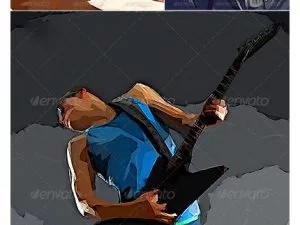

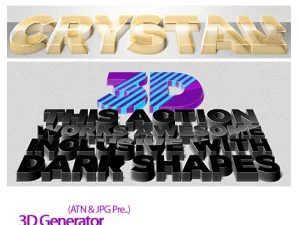

Reviews
There are no reviews yet.