Deep Glow v1.5.3 Plugin For After Effect
Download After Effects Deep Glow v1.5.3 plugin to create beautiful glowing light for objects
Generates a beautiful, physically accurate glow. You’ll never want to touch After Effect’s default glow again.
This section includes the Deep Glow plugin version 1.5.3 for After Effects software, which is available on the site along with a video tutorial for download. With the help of this plugin, you can create a beautiful glowing light for objects that are lit.

Deep Glow gives you the best looking glow right out of the box, even whilst working in a non-linear color space. It features intuitive compositing controls to assist in refining your glow results. Deep Glow is also GPU accelerated for speed and features handy downsampling and quality controls which can also be leveraged to achieve unique results (grainy or stylised glows).
Core Features:
- Physically accurate inverse square based falloff
- GPU acceleration
- 8, 16 and 32bpc compatible
- HDR thresholding
- Thresholding Smoothness (reduces temporal flicker)
- Gamma correction (linear results even when working in non-linear colorspace)
- Compositing controls
- Input masking (alpha and luma) for complete control over glow source
- Glow aspect ratio
- Glow spread
- Chromatic Aberration
- Downsample quality controls
- Blur quality controls
- View controls: glow source or final render
- Unmult (useful for text)
- Tint options and blending modes to add colour to your glow
- Dithering controls to reduce colour-banding artifacts
Requirements
GPU is required for rendering. Deep Glow runs most operations on the GPU and as such, it is not compatible with CPU only render nodes. Please note that mac’s with Nvidia cards may not be supported. Please download the free trial to check compatibility.
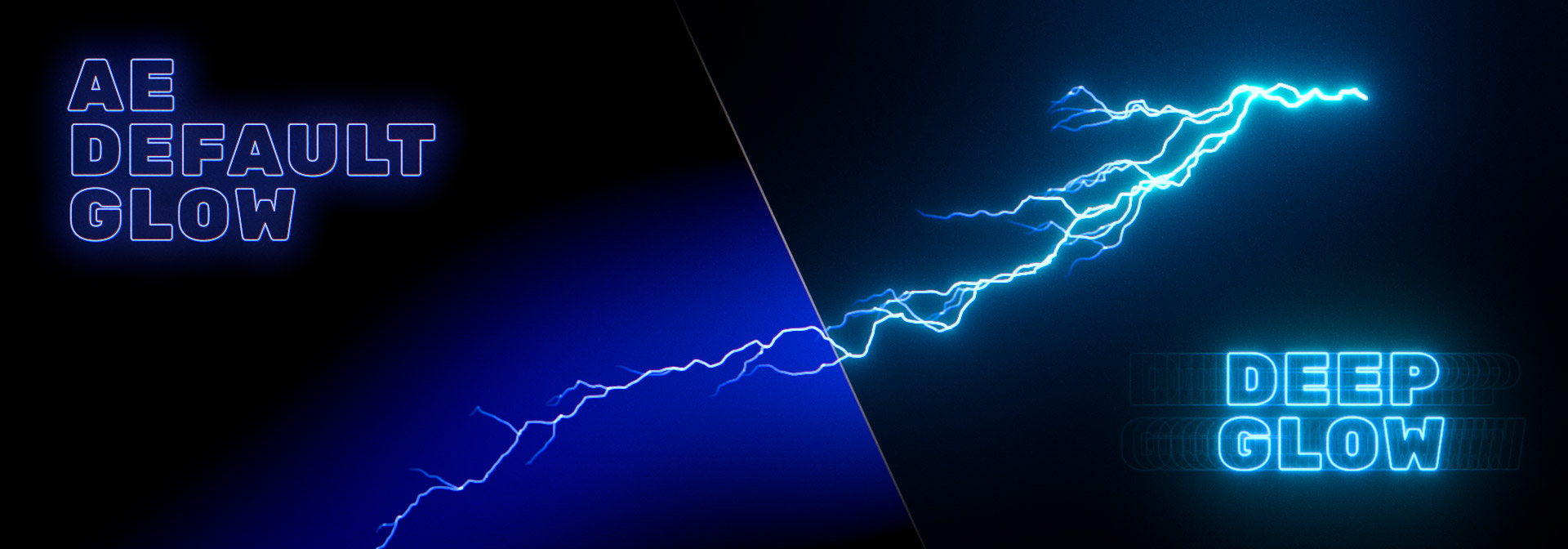
You won’t want to touch the default glow again.
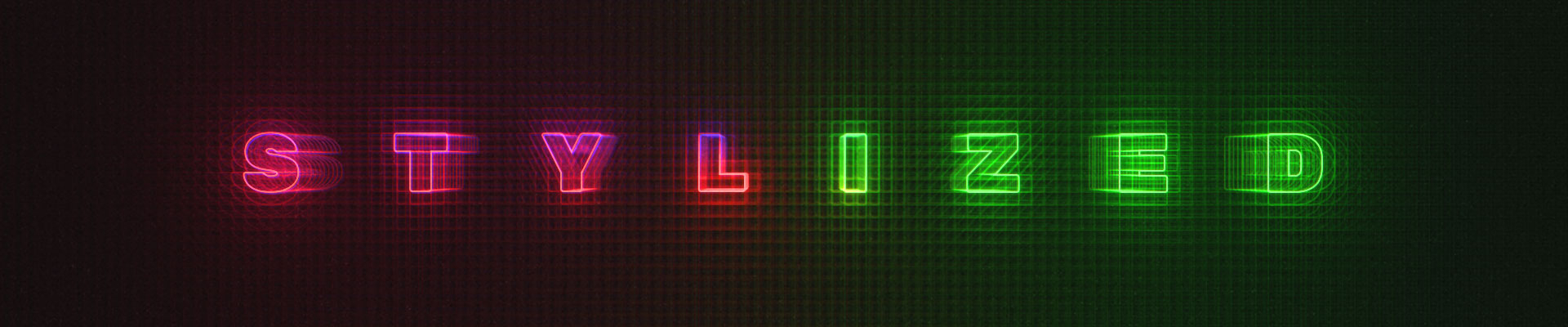
Utilise powerful quality and downsampling controls which enable both faster rendering but also unique stylistic results.
Unleash your GPU for faster results. Also compatible with integrated hardware (iMacs, laptops, etc).

Features variable aspect ratio
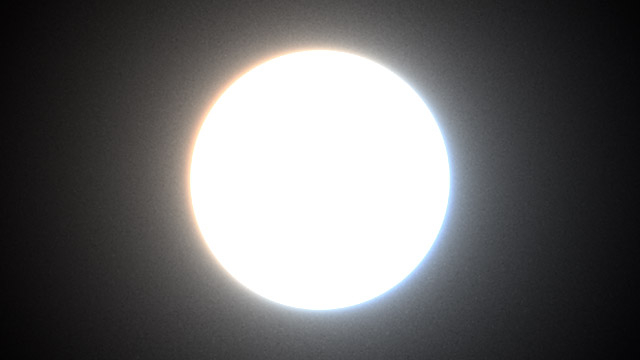
Inbuilt chromatic aberration to add color

Perfect for HUDs, infographics, text and telemetry.

Great for compositing CG elements. Simulate bloom and illuminate objects.
In-built gamma correction means your gamma is perfect regardless of the colorspace you’re working in.
Tutorials
After effects templates
Amazing clips to use and help you create your own unique projects from AE templates or to improve the design of your existing broadcasts.
We have a wide range of templates for you to choose from. You can find PowerPoint Video Templates, Motion Graphics Templates, and After Effects Logo Templates, Scripts, Promos, news, fashion, sports, social media, titles…
After Effects Templates, Wedding Templates as well, After Effects Intro Templates, Transitions, Products Promos, Instagram stories, Scripts, Call Titles, Elements 3D, Corporate , and many more.
With After Effects project files, or templates, your work with motion graphics and visual effects will get a lot easier. In short, they are customizable After Effect files, neatly organized and labelled. You can easily change colors, text and other design elements without having to spend time on creating timelines and effects. It’s all there-you just need to customize it to fit your project.
What you waiting for? Hurry up and download the best after effects templates
➡️ ➡️ For more Ready Project Files Templates 😀 😀
➡️ ➡️ For more after effects plugins 😀 😀
System Requirement For adobe after effects


Reviews
There are no reviews yet.