Explode Shape Layers v3.4.6 Script For After Effect CC
After Effects script Explode Shape Layers v3.5.2 to create a scene in motion graphics
This section includes the Explode Shape Layers script version 3.5.2 for After Effects software along with a video tutorial that is available for download on the site. You can use this script to create great scenes in the field of Motion Graphic. For example, in Photoshop you design a layer and then in After Effects you can separate these layers.
Take control of your shape layers! Explode & merge for greater precision.
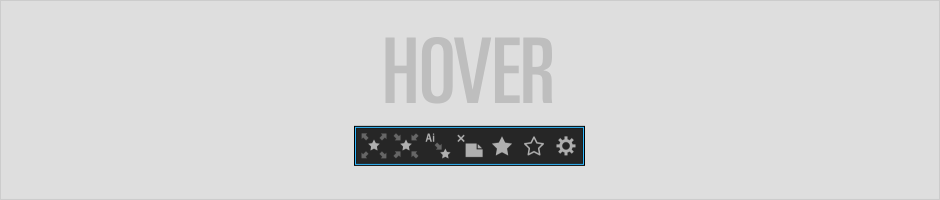
Do you deal with a lot of shape layers, or shape layers from Adobe Illustrator? Explode will take a shape layer and split each shape out into its own individual layer, for finer control & easier access. Alternatively, you can Merge multiple shape layers together into a new layer!
Tired of having to right-click your .ai layer to make it into a shape layer? Use Convert!
If any of your Illustrator layers have non-100% opacity or go outside of the frame, you’ve probably noticed that converting brings in an empty artboard artifact that gets in the way. No more! Remove it with Remove Artboard.
Now, your new shape layers probably have a ton of strokes and fills that need adjusting– that’s what Select Fills and Select Strokes are for. One-click buttons to select all fills or all strokes in your comp, or hold shift to find any fills or strokes with the same colour as the selected.

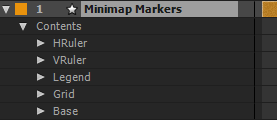
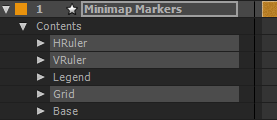

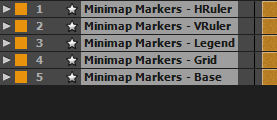
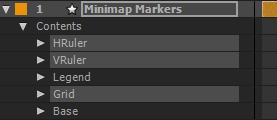
(Tap to view)
3D Plugins are a way to extend the functionality of your video editing software. They can be used for anything from color correction to 3D animation and compositing…
3D Plugins are a set of utilities for after effects, premiere, cinema 4D.., created specifically for the professional needs of video Editors artists.
➡️ ➡️ For more 3D Pluggins 😀 😀
System Requirement For adobe after effects






Reviews
There are no reviews yet.