Handy Particles v1.0.4 Script For After Effect
Handy Particles v1.0.9 Script to Build Particles from All Kinds of Shapes in After Effects + Tutorial
In this section, you can see the Handy Particles script version 1.0.9, which is available for download along with a video tutorial. This script allows you to create a variety of particles from different shapes in a customized way.
Generate particles from various shapes, including custom ones, a feature not native to After Effects
Create particles using shapes like Ellipse, Rectangle, Star, Polygon, Triangle, Bar, and Custom Shape
Customize particle size, shape, and direction. You can choose between a static size or random sizing
Burst effect including exploding or imploding particles
Fine-tune your setup using Effect Controls
“Handy Particles”, a feature from Tweaks for After Effects is an extensive, feature-rich After Effects tool designed to create and manipulate particle Flow and Burst. It also offers a unique feature in After Effects’ native tools: the ability to create particles from custom shapes.
Interface:
The UI is user-friendly, featuring intuitive sliders and dropdowns. Ideal for quick setups, it’s especially appealing for those who prefer a straightforward approach to particle creation without delving into complex settings. The user interface allows users to select the number of particles, shapes, directions, and sizes (random or not) and whether to implement a burst cycle – exploding or imploding-. 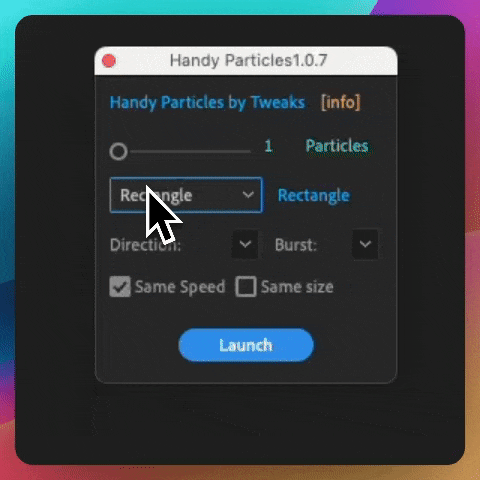
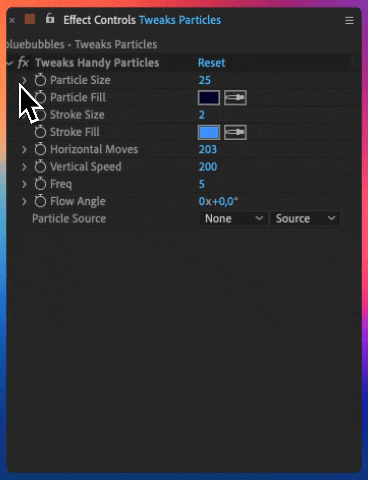
Advanced Customization in Effects Panel
Beyond its initial ease of use, the script offers advanced customization options in the Effect Controls Panel. You can fine-tune details like particle size, movement, angle, balancing simplicity and detailed control.
It allows users to customize particle fill and stroke color, adding a layer of aesthetic versatility. This simple yet powerful feature enhances the ability to match particle effects with a project’s overall design palette.
Note: To use/add the horizontal behavior, define also the ‘Frenquency’ value 🙂
https://youtube.com/watch?v=6cSNsbc-bfw%3Fenablejsapi%3D1%26origin%3Dhttps%253A%252F%252Faescripts.com%26widgetid%3D2
https://youtube.com/watch?v=vSWS9gqZDjs%3Fenablejsapi%3D1%26origin%3Dhttps%253A%252F%252Faescripts.com%26widgetid%3D3
Despite its simplicity, Handy Particles does not compromise on customization. The tool integrates seamlessly with After Effects, enriching your toolkit for quick tasks and elaborate projects. This tool is ideal for users who need a manageable yet potent particle creation tool to enhance the aesthetic appeal and dynamic feel of their After Effects projects.
It’s good to know: if you need to use a complex shape as a reference, make sure that all the paths are in the very first group (Content> Group 1 > path 1, path 2… etc.): the name of the group does not matter. The depth is 15 paths. Just drag and drop the paths into the first group.
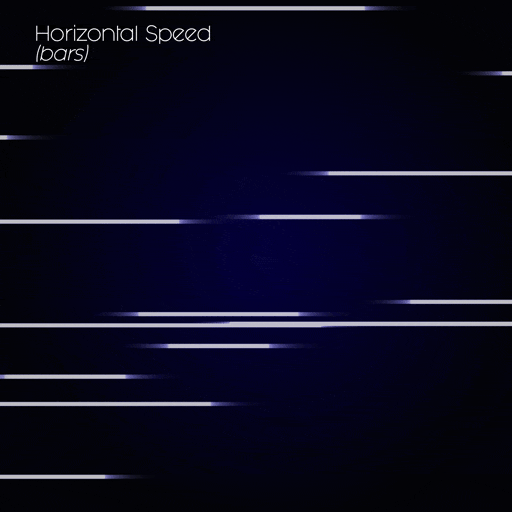
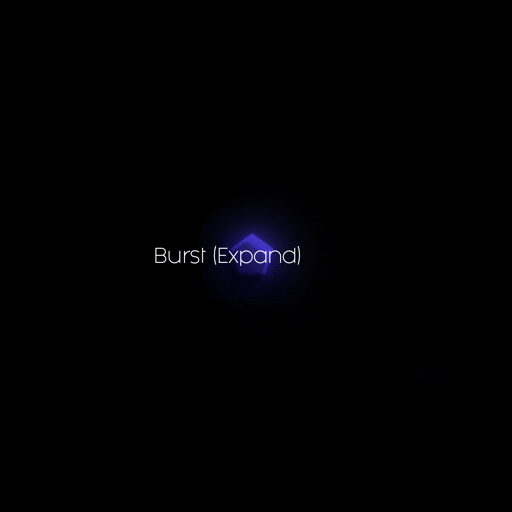
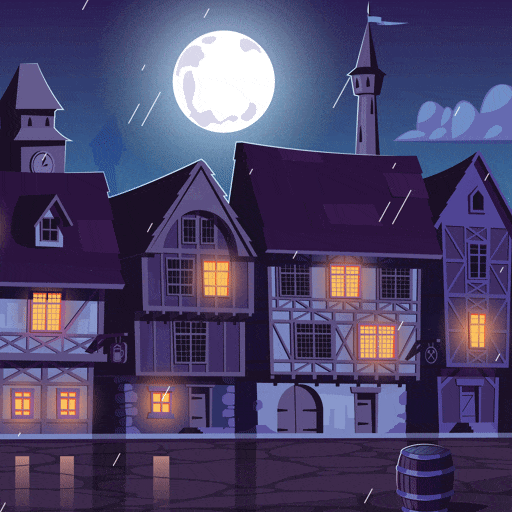
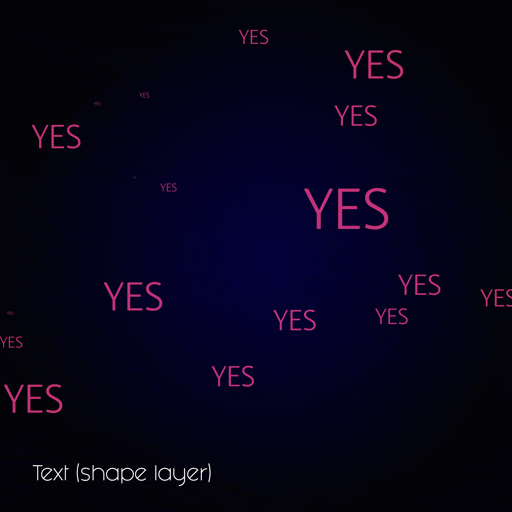
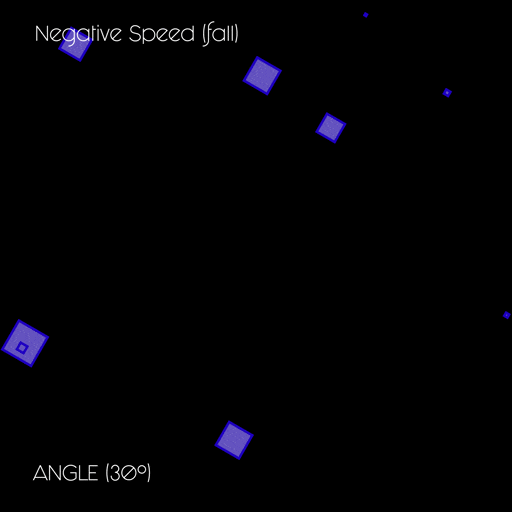

- Unlike the standard CC Particle World or CC Particle Systems II effects in After Effects, which have predefined particle types (like Line, Star, Bubble, etc.), this script offers a unique look with more customizable particle shapes like Ellipse, Rectangle, Star, Polygon, Triangle, Bar, and even a Custom Shape option.
- While CC Particle World provides a 3D particle system with various emitter and physics options, “Handy Particles” focuses on customizing the particle shapes and their detailed behaviour.
After effects templates
Amazing clips to use and help you create your own unique projects from AE templates or to improve the design of your existing broadcasts.
We have a wide range of templates for you to choose from. You can find PowerPoint Video Templates, Motion Graphics Templates, and After Effects Logo Templates, Scripts, Promos, news, fashion, sports, social media, titles…
After Effects Templates, Wedding Templates as well, After Effects Intro Templates, Transitions, Products Promos, Instagram stories, Scripts, Call Titles, Elements 3D, Corporate , and many more.
With After Effects project files, or templates, your work with motion graphics and visual effects will get a lot easier. In short, they are customizable After Effect files, neatly organized and labelled. You can easily change colors, text and other design elements without having to spend time on creating timelines and effects. It’s all there-you just need to customize it to fit your project.
What you waiting for? Hurry up and download the best after effects templates
➡️ ➡️ For more Ready Project Files Templates 😀 😀
➡️ ➡️ For more after effects plugins 😀 😀
System Requirement For adobe after effects


Reviews
There are no reviews yet.