imgPaster v1.0 Script For After Effect And Photoshop
imgPaster v1.0 Copying and Pasting Images Between After Effects and Photoshop
Copy and paste clipboard images into After Effects & Photoshop.
This section includes the imgPaster version 1.0 script for After Effects and Photoshop, which is available for download on the site. This script allows you to copy images from the clipboard and paste between After Effects and Photoshop. This feature allows you to easily transfer images between the two software without having to save and open files.
✨ Copy Paste images from Clipboard into After Effects and Photoshop! ✨
Tired of the hassle of saving, dragging, and dropping images into your projects?
Introducing our game-changing extension – the ultimate solution for seamless image importing!
Effortless Clipboard Integration:
Copy an image while browsing the web, open our extension, and Ctrl+V your way to instant project integration.
️Transparent PNG Support in Photoshop:
Our extension enables Ctrl+V for transparent PNGs, eliminating the frustration of unsupported clipboard actions.
Flexible Saving Options:
Choose where you save whether it’s your desktop, documents, the project file location, or a custom path.
Supported formats:
PNG + ALPHA (Transparency), PNG, JPG, WEBP, JFIF, BASE64, AVIF, GIF (First frame)
Unsupported formats:
GIF (ANIMATION), SVG, EPS, Ai, CDR, TIFF, PDF, BMP, RAW
️Setup:
• The easiest way to install is by using the aescripts + aeplugins manager
• You can also install using the zxp installer.
• In After Effects, enable ‘Allow Scripts to Write Files and Access Network’ in Edit > Preferences > Scripting and Expressions
⚙️Usage:
• Create New Composition
• Go Window > Extensions > imgPasterAE
• Select Timeline panel (If you want to paste image on it)
• Copy your image to clipboard (from web browser or other applications).
• Click on extension window area so it is highlighted. Hold Ctrl + V (⌘ + V MAC)
• Your image will be generated and imported into the project and placed on the timeline.
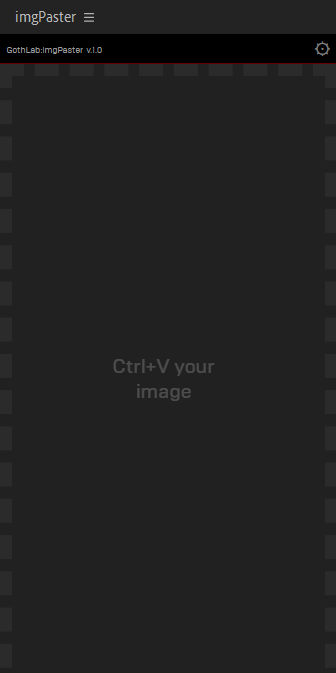
Settings:
Will generate an image file from the clipboard that can be saved in:
- Desktop
- Documents folder
- Same as open project file (Opened project required to be saved)
- Custom path
Extension shortcut:
For faster usage, create a keyboard shortcut.
• Edit > Keyboard Shortcuts
• Find imgPaster, click on area under Shortcut column and press keys to add new shortuct.
Version
Made using CEP8. Requires CC 2018+ version of After Effects (15+).
Apple Silicon Machines must run Photoshop under Rosetta Mode
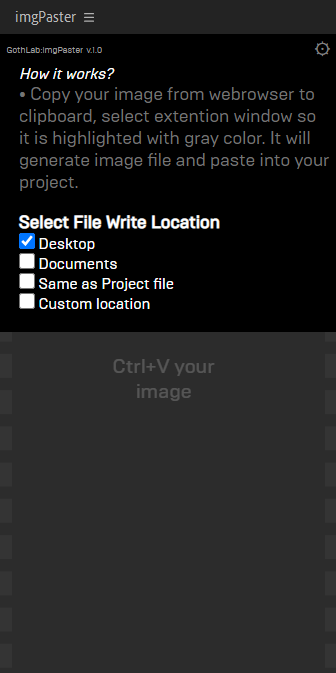
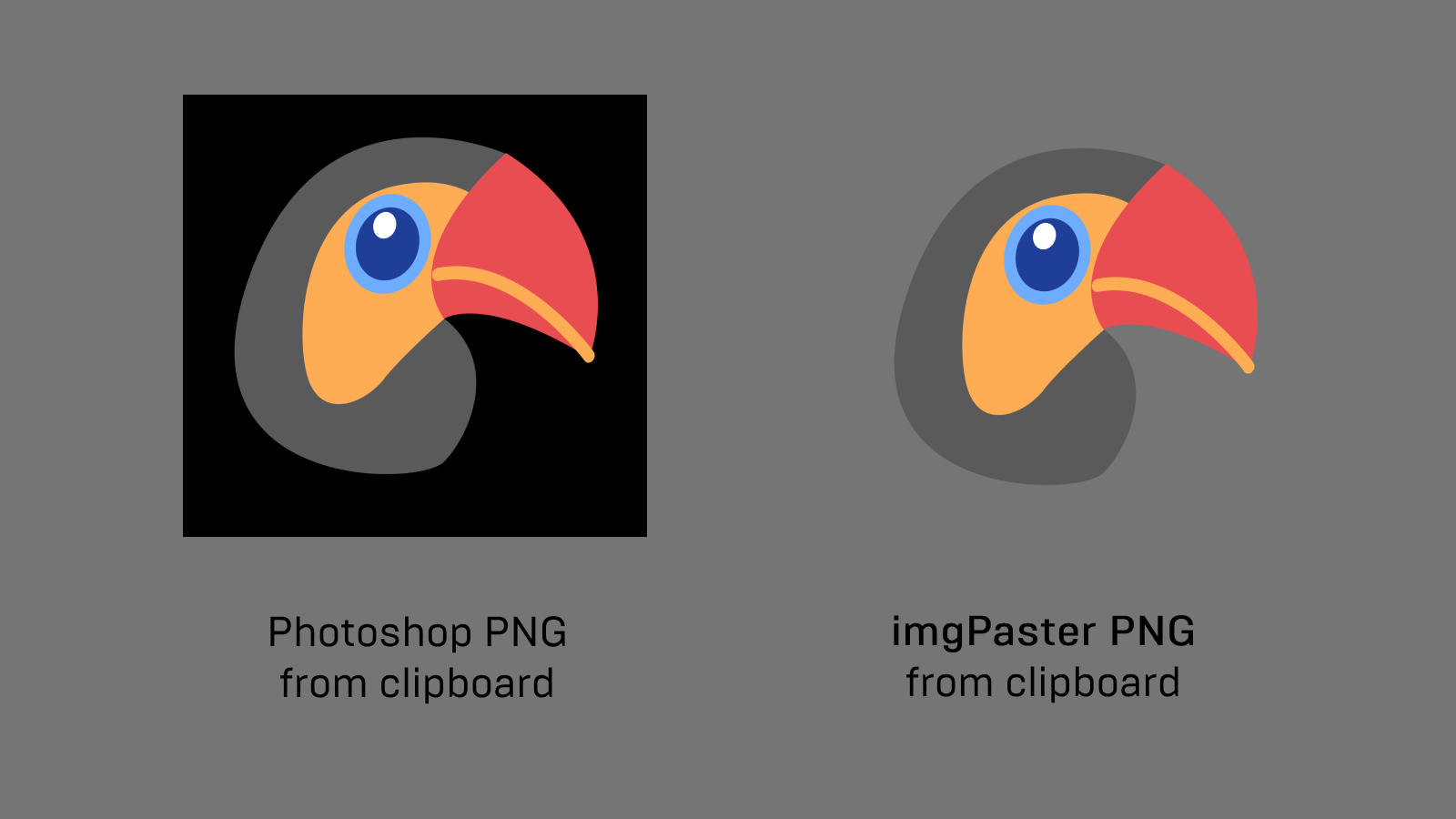
After effects templates
Amazing clips to use and help you create your own unique projects from AE templates or to improve the design of your existing broadcasts.
We have a wide range of templates for you to choose from. You can find PowerPoint Video Templates, Motion Graphics Templates, and After Effects Logo Templates, Scripts, Promos, news, fashion, sports, social media, titles…
After Effects Templates, Wedding Templates as well, After Effects Intro Templates, Transitions, Products Promos, Instagram stories, Scripts, Call Titles, Elements 3D, Corporate , and many more.
With After Effects project files, or templates, your work with motion graphics and visual effects will get a lot easier. In short, they are customizable After Effect files, neatly organized and labelled. You can easily change colors, text and other design elements without having to spend time on creating timelines and effects. It’s all there-you just need to customize it to fit your project.
What you waiting for? Hurry up and download the best after effects templates
➡️ ➡️ For more Ready Project Files Templates 😀 😀
➡️ ➡️ For more after effects plugins 😀 😀
System Requirement For adobe after effects


Reviews
There are no reviews yet.