LayerMonkey v1.12 Script For After Effect
LayerMonkey v1.12 script to create different layers and animate them with the camera in After Effects
Creates and animates unique layouts in seconds. Think TypeMonkey for layers!
This section includes the LayerMonkey version 1.12 script for After Effects, which is available for download on the site. With the help of this script, you can create different layers and then animate them with the camera. You can insert a layer of writing or a logo in a general composition and then animate it in beautiful shapes.
LayerMonkey is a versatile script for After Effects that arranges and animates your comp’s layers in time and space. It also creates a parented camera and generates a master control layer that makes timing and global adjustments a piece of cake. Now stills, videos and pre-comps can be used as kinetic elements in a complex monkey-generated composition with a simple push of a button.
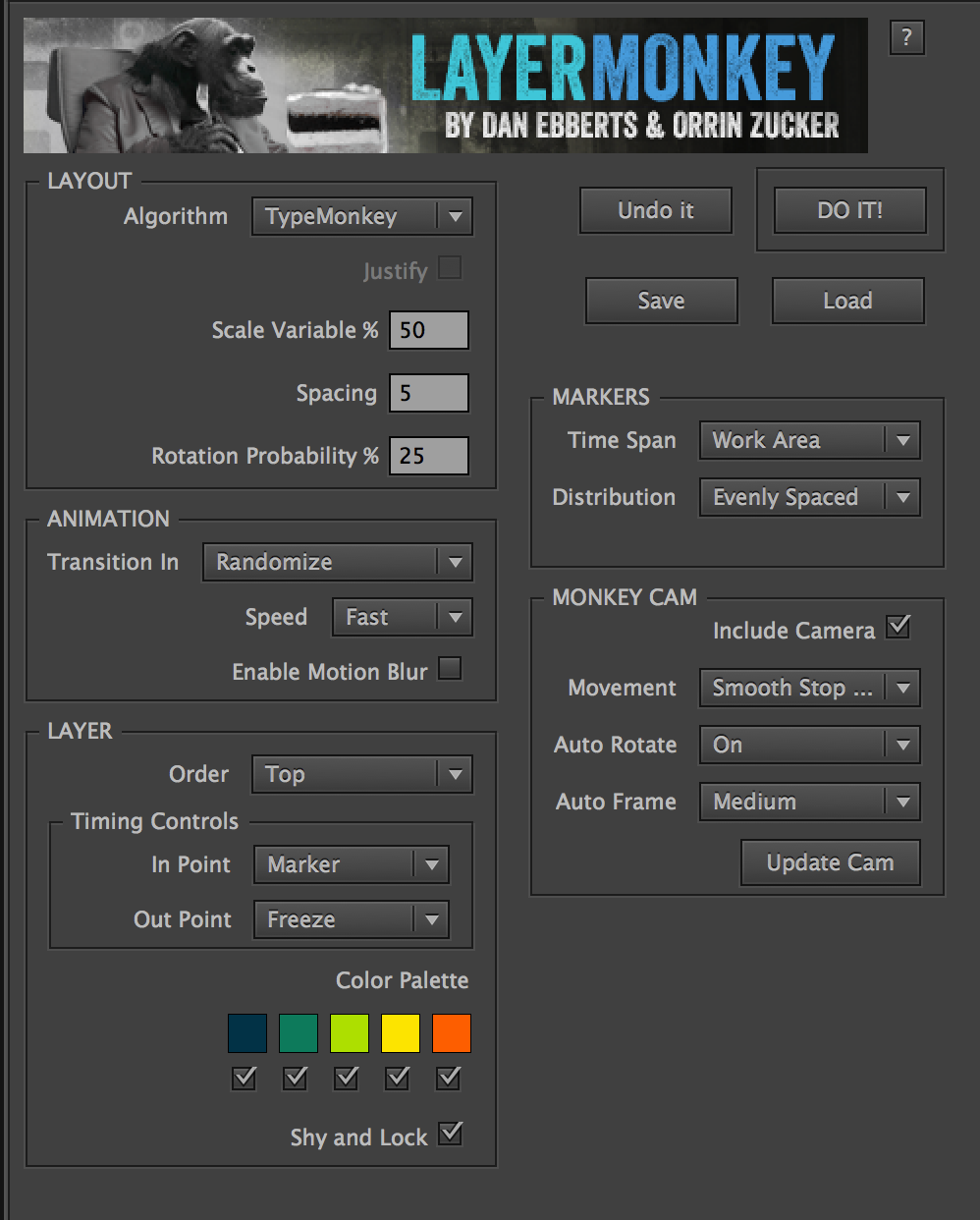 Key features
Key features
- Creates randomized complex kinetic layouts using layers in your comp based on parameters entered into the control panel.
- Features 3 different algorithms with a Justify option.
- Works with stills, video, pre-comps, shapes, solids, text, eps and pretty much any other type of layer AE accepts.
- Multiple controls for handling time-based layers.
- Variable layer order options.
- Keyframe-less timeline makes changes to timing as simple as sliding a marker.
- Creates a parented camera that points to each successive layer as it transitions on.
- Distributes markers across the timeline in 3 different ways.
- Exludes non- image based layers in comp such as nulls, cameras, audio and adjustments.
- Manual adjustments are easily made to size, position, rotation and opacity.
- Features a wide range of type transitions randomly selected by default, but can be specified as well.
- Marker Sync feature allows for push button alignment with preexisting marker layers, making syncing to music a breeze.
- Allows for different interpolation for camera movement, auto rotate and auto frame.
- Automatically builds and cleans to facilitate easy experimentation.
- Palette controls makes colorizing layers very easy.
- Kuler color palettes are now easily imported.
- Supports motion blur, lock & shy, and preset Load and Save.
- Free: Includes MonkeyTools– an ongoing collection of utilities specifically written to enhance the functionality of the Monkey Suite. Includes: UnShy Selected Layers, UnShy Text/Image Layers, UnShy Control Layers, Reset View, Invert Locks, Unlock All, Lock All, Scene Maker, Remove Duplicate Markers (to clean up Premiere-generated marker layers, Lock Childern & Lock Parents) (You find MonkeyTools in the same place as your main Monkey download)
After effects templates
Amazing clips to use and help you create your own unique projects from AE templates or to improve the design of your existing broadcasts.
We have a wide range of templates for you to choose from. You can find PowerPoint Video Templates, Motion Graphics Templates, and After Effects Logo Templates, Scripts, Promos, news, fashion, sports, social media, titles…
After Effects Templates, Wedding Templates as well, After Effects Intro Templates, Transitions, Products Promos, Instagram stories, Scripts, Call Titles, Elements 3D, Corporate , and many more.
With After Effects project files, or templates, your work with motion graphics and visual effects will get a lot easier. In short, they are customizable After Effect files, neatly organized and labelled. You can easily change colors, text and other design elements without having to spend time on creating timelines and effects. It’s all there-you just need to customize it to fit your project.
What you waiting for? Hurry up and download the best after effects templates
➡️ ➡️ For more Ready Project Files Templates 😀 😀
➡️ ➡️ For more after effects plugins 😀 😀
System Requirement For adobe after effects


Reviews
There are no reviews yet.