LightMan v1.0 Script For After Effect
LightMan v1.0 Script for Creating Light in 3D After Effects Space
LightMan helps you create and position lights in After Effects’ 3D space by allowing you to look through them.
This section includes the LightMan version 1.0 script for After Effects, which is available for download on the site. This script allows you to create lights in the 3D After Effects space. With this tool, you can accurately create professional lighting in your projects. This script has a variety of features that will help you get the best results. Among the features of this script are the ability to precisely control the light, color adjustments, special effects, and other features. Through this script, you can easily create beautiful and attractive exposures in your After Effects projects.
Working with lights inside After Effects can be a little bit tricky and unintuitive. If only After Effects had the ability to look through a light as most dedicated 3D apps do, it would be much easier. Well that’s what LightMan tries to mimic inside After Effects. Hope you like it and it improves your workflow!
LightMan helps you in the process of placing and aiming lights in the After Effects 3D world. It lets you create and position a light in 3D space while you look through it. It gives you a quick access to some of the most common light properties you are currently looking through, all contained in a small inspector window. This makes the process of working with lights faster and easier.
It has a very simple interface as you can see in the image below it contains 4 buttons to create the light type that you need, except of course for Ambient Lights as there is no need to set the position for this type of light.
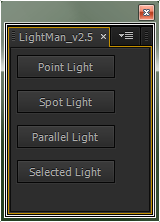
Workflow
- Click on one of the buttons to create the light
- Use the Unified Camera Tool to position the light just as if you were positioning a camera.
- Set the light properties with the Light Properties inspector
- Once you are happy just click the SET LIGHT POSITION button to confirm the creation and placement of the light.
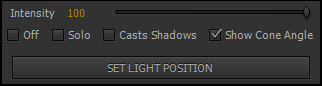
Light Properties Inspector
- Intensity : Let´s you change the intensity of the light you are currently looking through.
- Off ( Light Contribution) : Let´s you see the light´s contribution to the final illumination.
- Solo :Let´s you see only the illumination of the light you are currently looking through.
- Cast Shadows : Cast Shadows from the light .
- Show Cone Angle : Show the light´s cone angle in the viewer(Only if it is a Spot Light).
- SET LIGHT POSITION : Confirms the creation of the light and set its position. Once clicked it will close the LIGHT PROPERTIES WINDOW as well.
I hope you find LightMan useful and if you have any questions or suggestions please let me know.
NOTE : This is the first version and you may find some missing features like changing the color of the light and other useful things. I would love feedback as well as feature requests.
After effects templates
Amazing clips to use and help you create your own unique projects from AE templates or to improve the design of your existing broadcasts.
We have a wide range of templates for you to choose from. You can find PowerPoint Video Templates, Motion Graphics Templates, and After Effects Logo Templates, Scripts, Promos, news, fashion, sports, social media, titles…
After Effects Templates, Wedding Templates as well, After Effects Intro Templates, Transitions, Products Promos, Instagram stories, Scripts, Call Titles, Elements 3D, Corporate , and many more.
With After Effects project files, or templates, your work with motion graphics and visual effects will get a lot easier. In short, they are customizable After Effect files, neatly organized and labelled. You can easily change colors, text and other design elements without having to spend time on creating timelines and effects. It’s all there-you just need to customize it to fit your project.
What you waiting for? Hurry up and download the best after effects templates
➡️ ➡️ For more Ready Project Files Templates 😀 😀
➡️ ➡️ For more after effects plugins 😀 😀
System Requirement For adobe after effects


Reviews
There are no reviews yet.