Lipsyncr 2.7 Script For After Effects
Lipsyncr 2.7 script for lip animation with After Effects sound
lipsyncr demo
Speed
Time is money, so stop wasting it. Lipsyncr finishes tasks in a matter of seconds that would otherwise cost you dozens of hours. The longer you work with it, the more time it will save you. So let’s better start now!
Control
Every project is different. That’s why with lipsyncr you can control the level of detail of your animation and the amount of illustration effort. The workflow is so flexible that you can combine any number of audio tracks with different mouth compositions.
Usability
Don’t worry about complex viseme mappings and workflows anymore. Lipsyncr features a clean interface that is integrated into the After Effects functionality you are used to work with. Not exactly a ‘one-button solution’, but as close as it gets!
Key Features
- Full-featured English speech analysis
- Combine any number of audio files and mouth compositions
- Three different viseme mappings: 4 illustrations (low quality), 7 illustrations (medium quality), 10 illustrations (high quality)
- Template viseme images including illustration guides
Workflow
- Create a template composition with your desired viseme count and replace the templates with your own images
- Import your spoken track and its transcription and let lipsyncr analyze it
- Let lipsyncr animate the mouth composition to your desired spoken track!
Languages
The current version of the speech analysis engine only works with English language. For all the other languages, the script provides a manual mode. Check the video section on how to use Premiere Pro Speech Analysis instead!
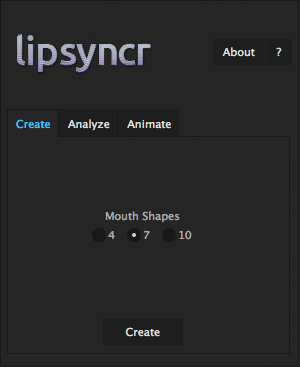
Full Tutorial
After effects templates
Amazing clips to use and help you create your own unique projects from AE templates or to improve the design of your existing broadcasts.
We have a wide range of templates for you to choose from. You can find PowerPoint Video Templates, Motion Graphics Templates, and After Effects Logo Templates, Scripts, Promos, news, fashion, sports, social media, titles…
After Effects Templates, Wedding Templates as well, After Effects Intro Templates, Transitions, Products Promos, Instagram stories, Scripts, Call Titles, Elements 3D, Corporate , and many more.
With After Effects project files, or templates, your work with motion graphics and visual effects will get a lot easier. In short, they are customizable After Effect files, neatly organized and labelled. You can easily change colors, text and other design elements without having to spend time on creating timelines and effects. It’s all there-you just need to customize it to fit your project.
What you waiting for? Hurry up and download the best after effects templates
➡️ ➡️ For more Ready Project Files Templates 😀 😀






Reviews
There are no reviews yet.