LottieFiles v3.5.6 Script Adobe After Effects
LottieFiles v3.5.6 script to get Lottie JSON output from animations in After Effects
Export your After Effects animations instantly as Lottie JSON or dotLottie format for web and mobile apps for easy implementation.
This section includes the LottieFiles version 3.5.6 script for After Effects, which is available for download on the site. This script is a powerful tool for motion graphics designers and animators that allows them to easily output their animations in Lottie JSON After Effects software and use them on the web, mobile apps, and other platforms.
Instant Lottie animation exports from After Effects
LottieFiles for After Effects: Perfect for creating and collaborating
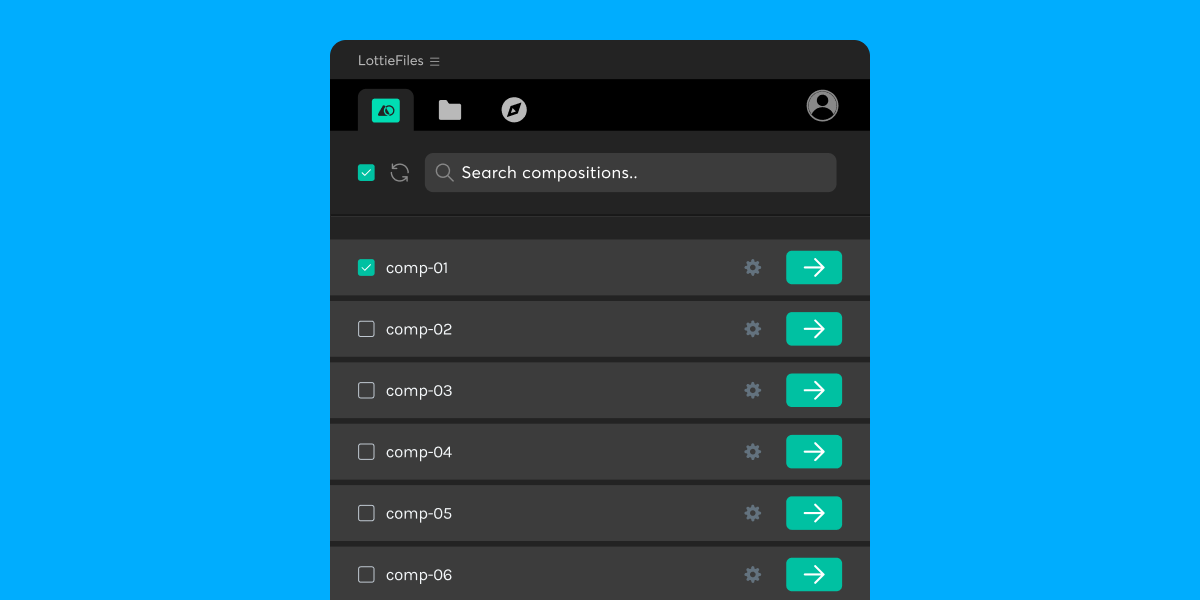
Export Lottie from After Effects
Export your animations from Adobe After Effects to Lottie, the small yet versatile animation format.
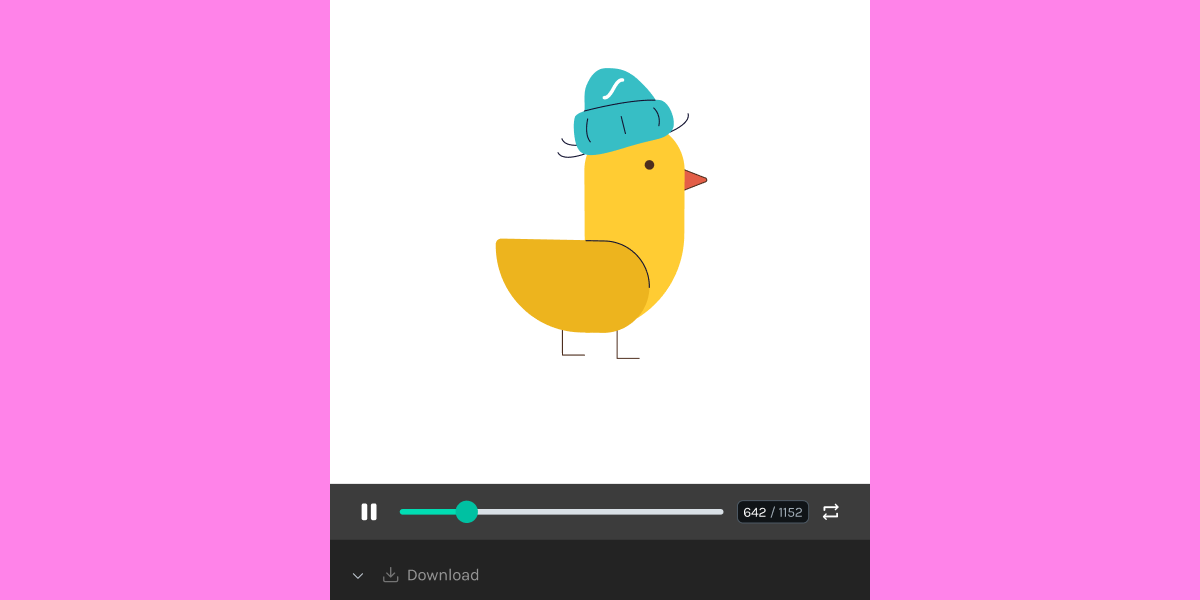
Preview your animations instantly
Preview how your animations play across web and mobile in real-time as you continue to edit them.
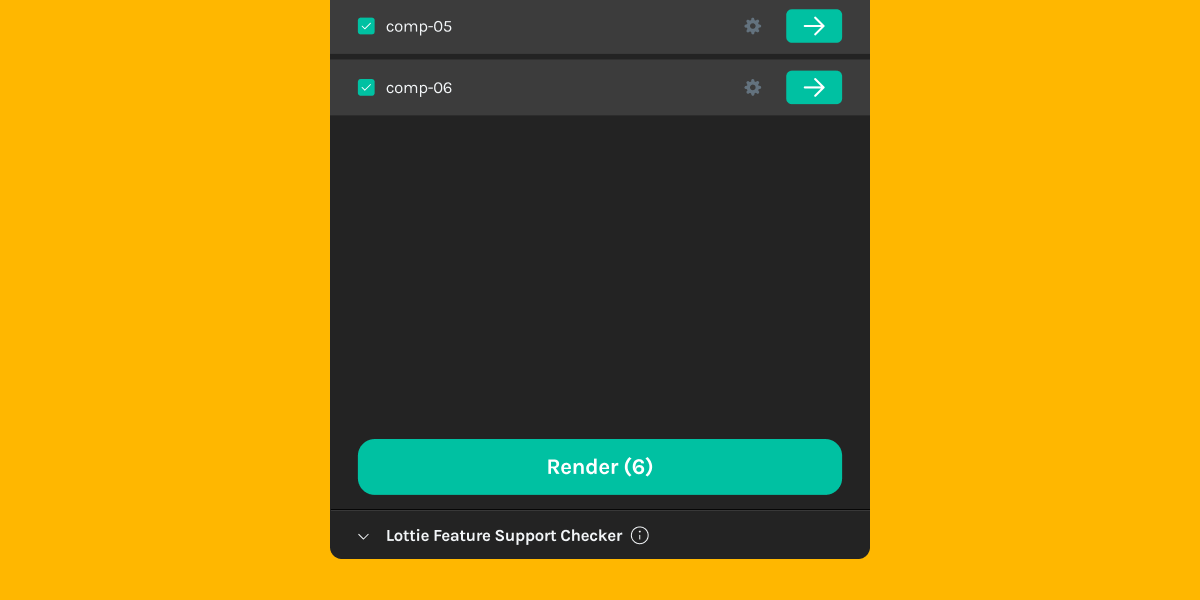
Bulk render animations as Lottie
Bulk render multiple compositions as Lottie animations and save them to your team’s workspace.
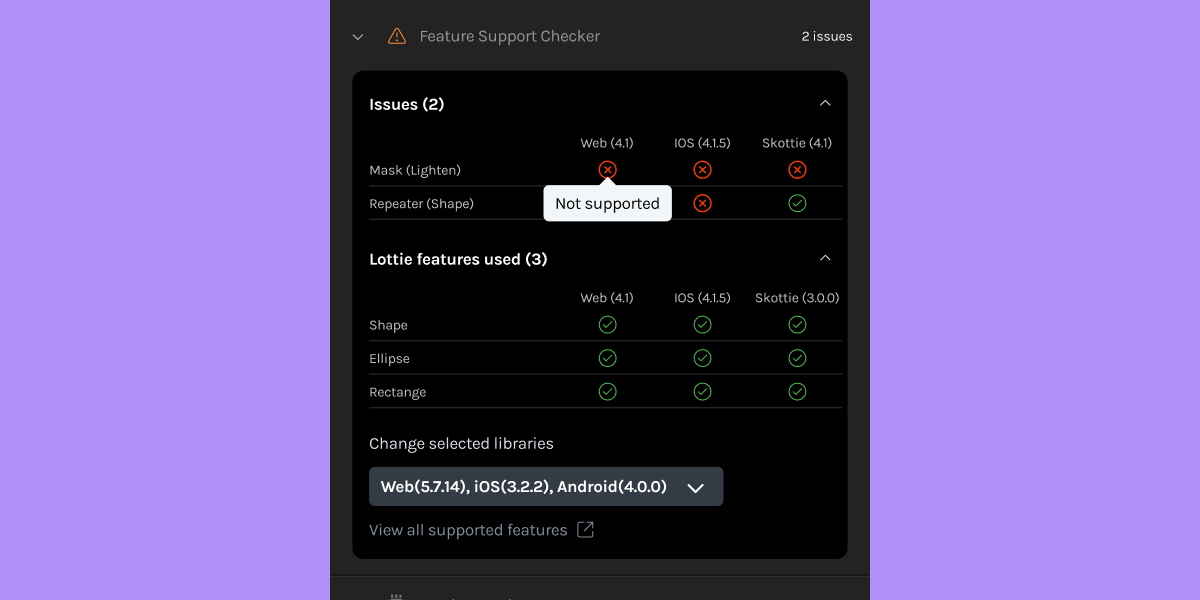
Use Lottie Feature Checker to test compatibility
Check which Lottie features are used in your animations, and whether they’ll play across different platforms like web, Android and iOS.
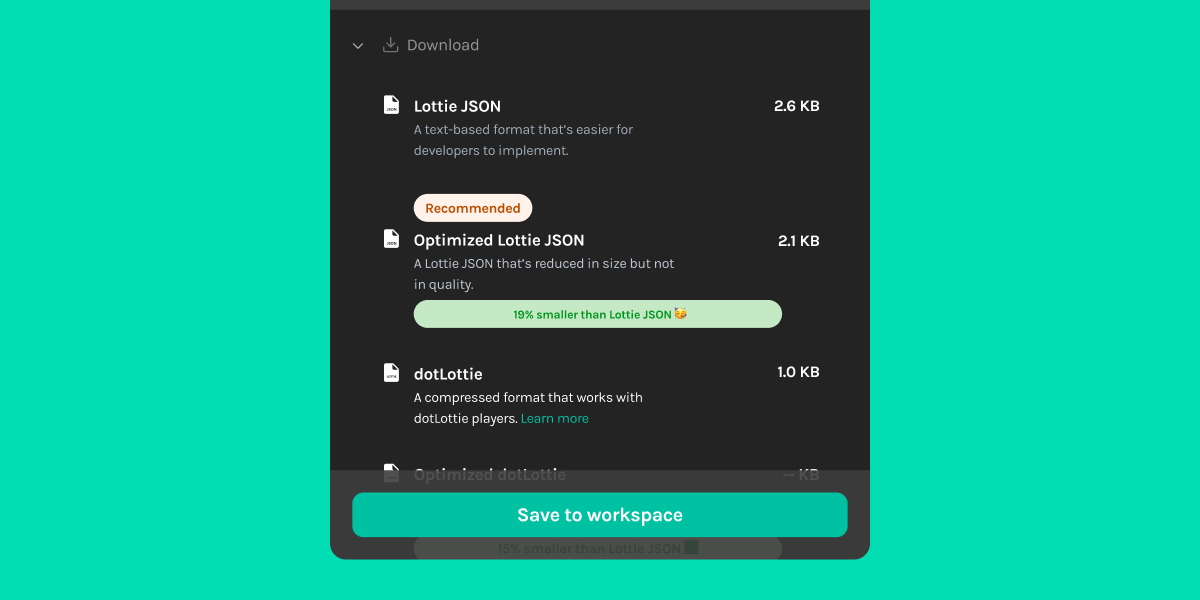
Optimize your animations with Lottie Optimizer
We’re all about ‘Tiny but Mighty’! Our Lottie Optimizer further reduces your file sizes with no compromise to quality.
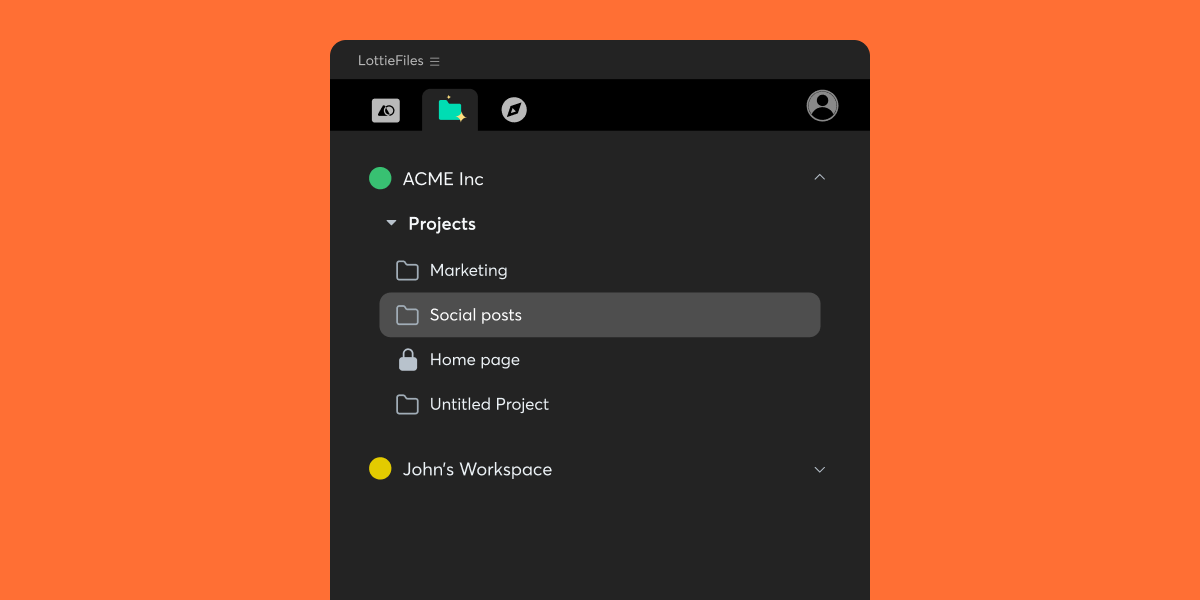
Save your animations to your team’s library
Once rendered, seamlessly save your animations to your workspaces for quick and easy collaboration with your team.
Tons of cool features on the After Effects LottieFiles plugin

Discover public animations
Enjoy thousands of free animations made by the community.

Custom background color
Preview animations with any background color.

Scan QR and preview
Scan animations with the LottieFiles mobile app to preview them on your device.

One click upload and share
Upload and share animations with a single click.

dotLottie export support
Export animations to the super tiny dotLottie format.

Render graph
Improve animations for better CPU utilization.

Instant file size
Know how big files are when you’re previewing them.

Access private animations
Access your private animations directly within the plugin.
How to get started
Download and install the plugin
The easiest way to install the plugin is by using the aescripts + aeplugins manager.
Alternatively, use the ZXP installer.
Preview your Lottie animations instantly.
Watch your animation play exactly how it’s supposed to right from within Adobe After Effects.
Test across web & mobile devices.
Preview your Lottie animation not just on web but also on all your mobile devices too.
Tutorials
LottieFiles for After Effects or Bodymovin?
Which should I use, the Bodymovin extension or the LottieFiles for After Effects extension?
This is a common question that arises when starting to work with Lottie animations in Adobe After Effects and in this article we will clarify what each does and their role. If you’re new to Lottie and you can learn more about it here.
The Bodymovin extension
This was the original extension published by Hernan Torrisi, the inventor and maintainer of the Lottie format. It is what introduced the Lottie format and leads the way in new features and changes for Lottie generation in After Effects. It currently exports to AVD, Zip, and Rive formats and also allows import of Lottie JSON to After Effects as well as allows users to preview and play the exported Lottie animation.
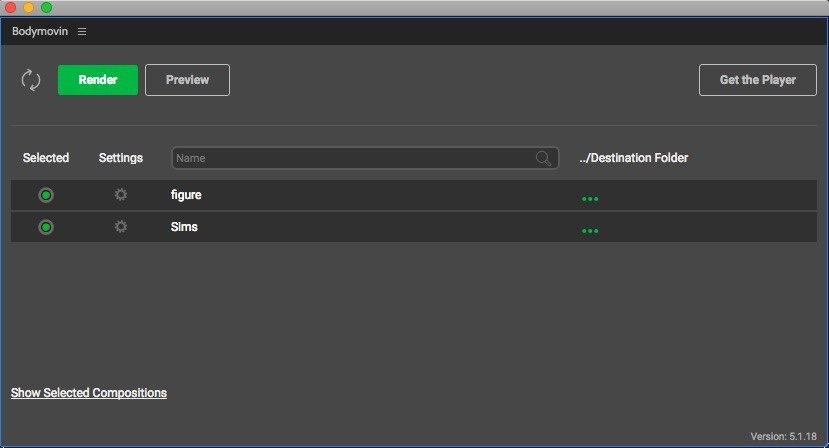
The LottieFiles for After Effects extension
This was created by LottieFiles, based on the open-source work by Hernan and the Lottie community, to improve the user experience and workflow of a user. The LottieFiles plugin does all key things that the Bodymovin plugin does and has several additional key features for better DX and workflow for animators and developers.
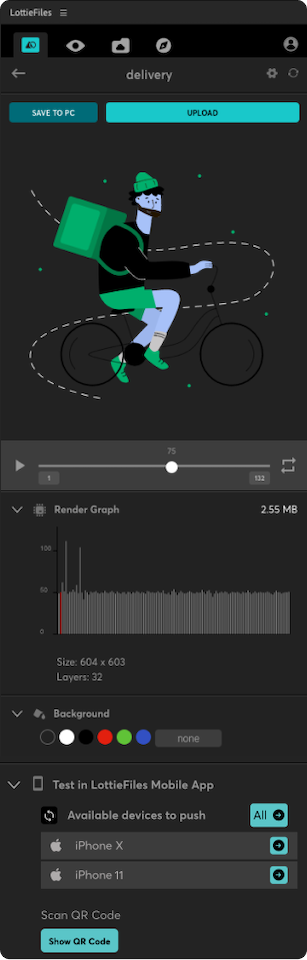
LottieFiles for After Effects lets users instantly preview their rendered animations across devices, making it easy for users to edit and make background changes, monitor animation performance and its size all for better control. It also integrates tightly with the designer/animator/developer workflow and even gives access to the Lottie community on LottieFiles right from within the plugin.
This integration with LottieFiles enables animators to easily share the progress of their work privately with clients and team members. The integration also allows animators to quickly test their animation on target Android and iOS devices with just a single click. Many animators find this extremely helpful due to the Lottie feature support disparity that currently exists between the dedicated platform specific players. Instantly previewing on the dedicated Android and iOS players helps animators ensure that their animations look and work the same across both platforms.
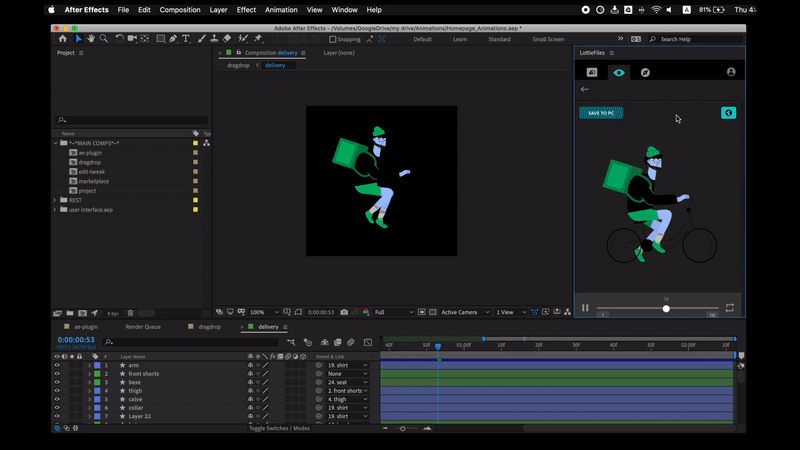
After effects templates
Amazing clips to use and help you create your own unique projects from AE templates or to improve the design of your existing broadcasts.
We have a wide range of templates for you to choose from. You can find PowerPoint Video Templates, Motion Graphics Templates, and After Effects Logo Templates, Scripts, Promos, news, fashion, sports, social media, titles…
After Effects Templates, Wedding Templates as well, After Effects Intro Templates, Transitions, Products Promos, Instagram stories, Scripts, Call Titles, Elements 3D, Corporate , and many more.
With After Effects project files, or templates, your work with motion graphics and visual effects will get a lot easier. In short, they are customizable After Effect files, neatly organized and labelled. You can easily change colors, text and other design elements without having to spend time on creating timelines and effects. It’s all there-you just need to customize it to fit your project.
What you waiting for? Hurry up and download the best after effects templates
➡️ ➡️ For more Ready Project Files Templates 😀 😀
➡️ ➡️ For more after effects plugins 😀 😀
System Requirement For adobe after effects


Reviews
There are no reviews yet.