Magnum 3.3 Script For After Effect
Magnum 3.3 script for cutting movie sequences in After Effects
This section includes Magnum script version 3.3 for Aftereffect software, which is available for download on the site. With the help of this script, you can separate or cut different sequences of a movie.
Magnum 3.3 Script For After Effect
Automagically detects edits in footage. Now with an all new detection engine that is easier to use and gives better results. What’s not to love?
Automagically detects edits in footage. Now with an all new detection engine that is easier to use and gives better results. What’s not to love?
Magnum 3.3 Script For After Effect Features
- Now over 2x faster in CC2019!
- Brand new detection engine that works with all footage types
- Easier to set visual change threshold setting
- Search range feature to compensate for dissolves
- Thumbnail export with optional spreadsheet data
- Highly customizable naming options
- NEW: Average scene color detection, with the option to use the first frame of the previous edit for cut reference.
- NEW: Option to trim resulting clips
- NEW: Refactored UI for easier use
Now sporting a brand new detection engine that will work out of the gate without any adjustments necessary in most cases. There is also a new feature to tell Magnum how many frames to search across for changes to compensate for dissolves as well as a setting for the minimum scene length to avoid detecting cuts in quick pans or strobing footage.
After it detects the scenes or edits you have these options:
- Split into new layers: This mode will split the selected layer into individual layers at every edit.
- Trimmed pre-comps: This mode will split the layer and then pre-comp it into a comp that is the length of the split layer.
- Full-length pre-comps: This mode will split the layer and pre-comp it into a comp that is the same length as the original comp.
- Trimmed adjustment layers: This mode will create a new adjustment layer that is trimmed to the length of every detected scene.
- Place markers on layer: This mode will create and place markers at every detected edit point.
- Save thumbnails for each cut/marker: This mode will export a thumbnail for the selected layers or all layers if none is selected. If you add a text layer named: slate it will burn it into each thumbnail. All special keywords work here as well. Position and style your text before running the export. If you add a text file named: export_template.txt in the export folder it will use it to create an export report file.
Again special keywords work here and if you use tabs or commas it will be a spreadsheet. Replace ‘layer’ with ‘marker’ in the keywords when exporting thumbnails from markers. Thumbnail size will match the comp resolution.
There is also a very customizable naming system for the newly created layers, comps, markers, etc. You can set the name however you want with the assistance of some special keywords:
- [layerName]
- [layerInpoint]
- [layerLength]
- [compName]
- [projectName]
- [clip#]
(the number of #’s indicates the number of leading zeroes) - [num=##,inc=##]
(will insert a padded number and increment by the optional inc; add leading zeros to pad. For example [num=0010,inc=20] yields 0010,0030,0050, etc) - [sceneColor]
(Will add the average color of the scene in hex value - [roundSceneColor]
Will round the average color and add it as a hex value. This is useful to find similar clips
There is built-in help and help-tips that are shown when hovering over the UI.
Known Issues
We’ve had some reported cases where edits in dpx format image sequences are not detected by Magnum. If you are experiencing this, please convert your dpx files to a different format before processing with Magnum
After effects templates
Amazing clips to use and help you create your own unique projects from AE templates or to improve the design of your existing broadcasts.
We have a wide range of templates for you to choose from. You can find PowerPoint Video Templates, Motion Graphics Templates, and After Effects Logo Templates, Scripts, Promos, news, fashion, sports, social media, titles…
After Effects Templates, Wedding Templates as well, After Effects Intro Templates, Transitions, Products Promos, Instagram stories, Scripts, Call Titles, Elements 3D, Corporate , and many more.
With After Effects project files, or templates, your work with motion graphics and visual effects will get a lot easier. In short, they are customizable After Effect files, neatly organized and labelled. You can easily change colors, text and other design elements without having to spend time on creating timelines and effects. It’s all there-you just need to customize it to fit your project.
What you waiting for? Hurry up and download the best after effects templates
➡️ ➡️ For more Ready Project Files Templates 😀 😀
System Requirement For adobe after effects


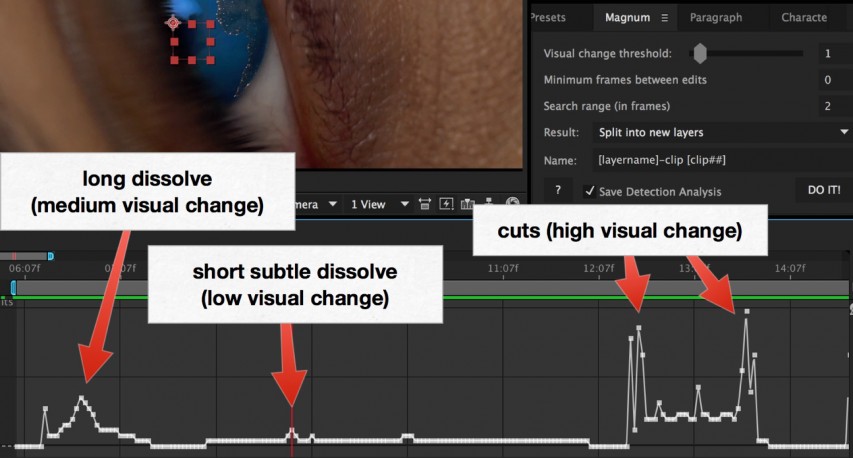




Reviews
There are no reviews yet.