MonkeyWipes v1.00 scripts For After Effects
MonkeyWipes v1.00 script to create a notch between text transition and logo in After Effects
This section includes the MonkeyWipes version 1.00 script for After Effects, which is available for download on the site. With the help of this script, you can create a notch mode for the transition between the text and the logo. You can make one piece of writing create a notch between them when it is converted to another.
A wild procedural transition system with virtually endless possibilities. Built for easy experimentation. Great for logos, text or motion graphics.
MonkeyWipes is a new procedural system for Adobe After Effects that effortlessly generates an endless array of unique text and graphic transitions for use in motion graphics. With just a few clicks, you can achieve anything from a series of simple transitions to a complex montage of incredible variety. Select from random or specific settings in almost every dropdown.
As with all our Monkey Scripts, we always aim to balance ease of use and time-saving automation with power and flexibility. Whether your goal is to achieve specific results, or just want to let this Monkey loose to see what it comes up with, you’ll find MonkeyWipes to be a valuable new addition to your toolbox. Plus, it’s just plain fun to play with.
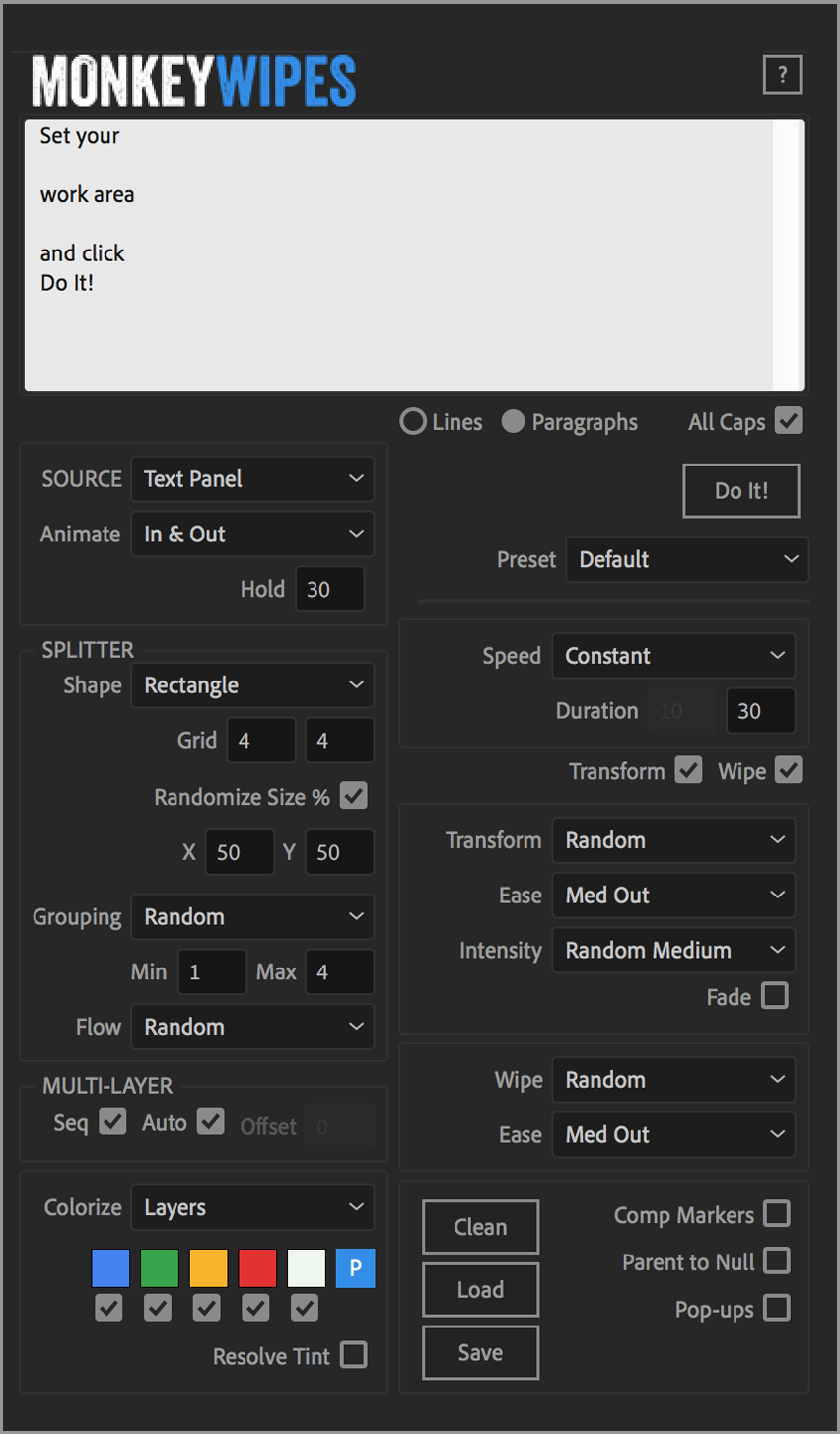

Key Features:
- Split, Wipe & Transform with one click.
- Works with Text or Layers
- Tons of preset wipes, transforms and palettes
- Very intuitive.
- Easy brainstorming with ‘Surprise Me’ mode
- Single or multi-layer builds
- Built-in text generator for words, lines or paragraphs
- Works with other Monkeys, Textsyncr & Beatnik
- Automatic or manual sequencing and offset.
- Customize or randomize almost any setting
Examples
Tutorials
After effects templates
Amazing clips to use and help you create your own unique projects from AE templates or to improve the design of your existing broadcasts.
We have a wide range of templates for you to choose from. You can find PowerPoint Video Templates, Motion Graphics Templates, and After Effects Logo Templates, Scripts, Promos, news, fashion, sports, social media, titles…
After Effects Templates, Wedding Templates as well, After Effects Intro Templates, Transitions, Products Promos, Instagram stories, Scripts, Call Titles, Elements 3D, Corporate , and many more.
With After Effects project files, or templates, your work with motion graphics and visual effects will get a lot easier. In short, they are customizable After Effect files, neatly organized and labelled. You can easily change colors, text and other design elements without having to spend time on creating timelines and effects. It’s all there-you just need to customize it to fit your project.
What you waiting for? Hurry up and download the best after effects templates
➡️ ➡️ For more Ready Project Files Templates 😀 😀
➡️ ➡️ For more after effects plugins 😀 😀
System Requirement For adobe after effects


Reviews
There are no reviews yet.