MosaicArt v1.1.1a WIN Script For After Effect
MosaicArt v1.1.1a WIN plugin to convert images to different thumbnails in After Effects
Advanced mosaic and tile filter for After Effects.
This section includes the MosaicArt version 1.1.1a script for After Effects, which is available for download. With the help of this plugin, you can convert your image into different thumbnail shapes. For example, you can order the image to be formed into different writings and create a beautiful style for us. Or according to the color of the image, squares should be made in the form of paintings.
MosaicArt
Transform your projects with advanced mosaic and tile filters.
Customize your grid, merge cells, and even animate textures for a unique look.


Advanced mosaic
and tile filter
for After Effects.
Adaptive mosaic
- MosaicArt splits image into a grid.
- Neighbour cells can be merged into bigger cells with
Unite Tiles Iterations parameter.
 Sample Image
Sample Image
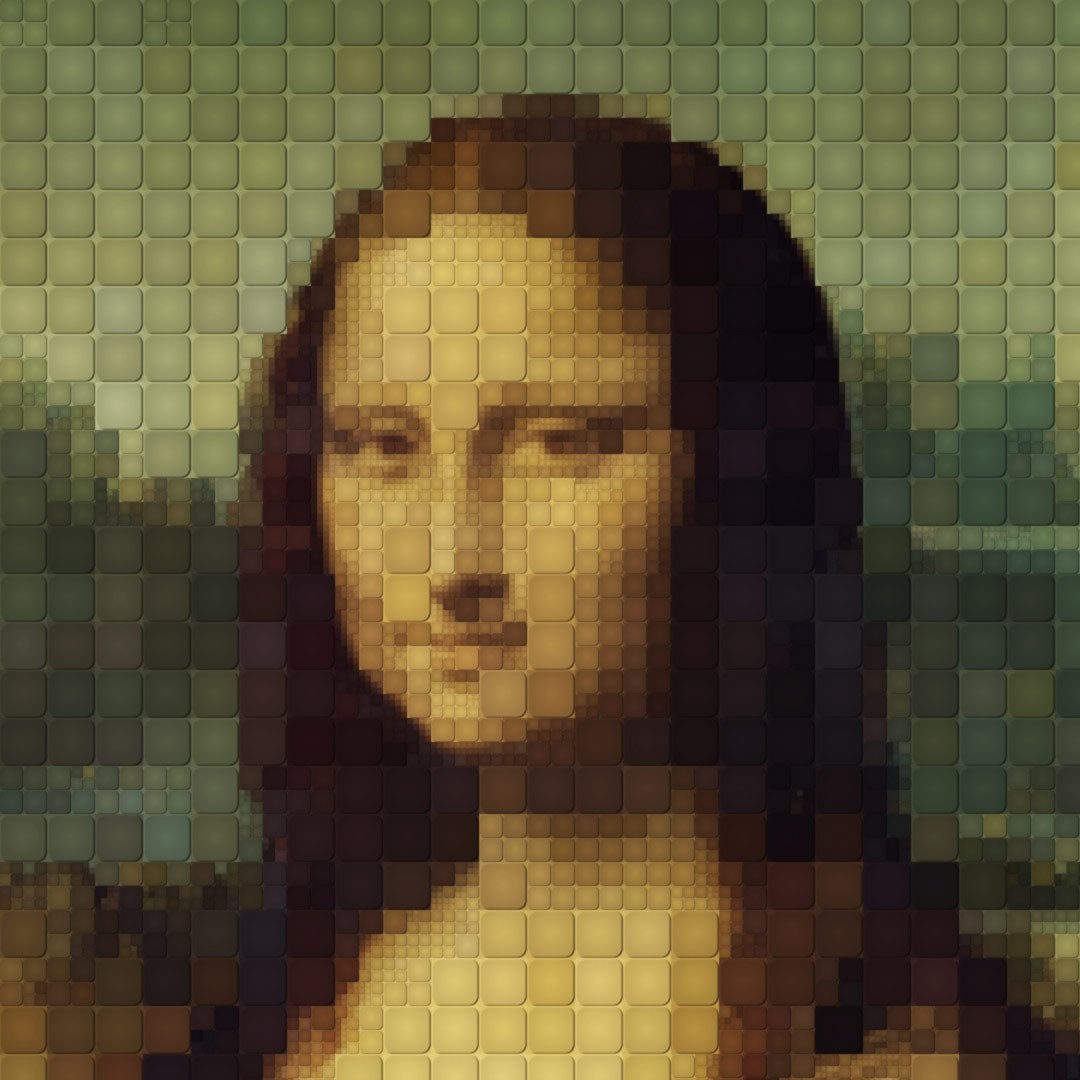
Texture
Cells of the grid can be textured with any image, layer or composition.



Multiframe
MosaicArt can use multiframe compositions and randomly distribute frames over the grid.
Frames can be distributed:by lightness of the base image;by lightness of custom layer;randomly.
Animation
Tile textures can be offseted, rotated and scaled.
All this parameters can be randomized.
Also cell texture can be looped for tiling offsets or scale.
Layers
Animate all parameters with Custom Layers.
Truchet tiles
Orient each tile texture randomly with 90 degree step.
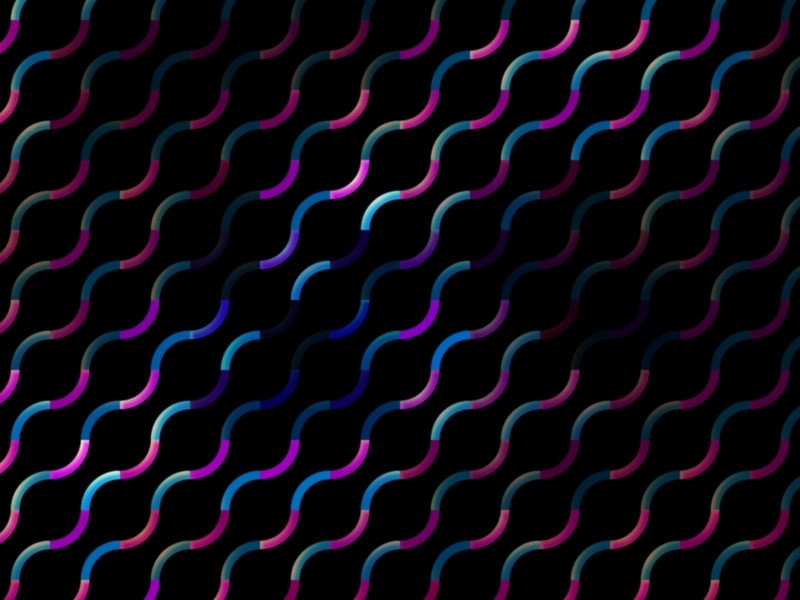 Tile Rotation Truchet: OFF
Tile Rotation Truchet: OFF
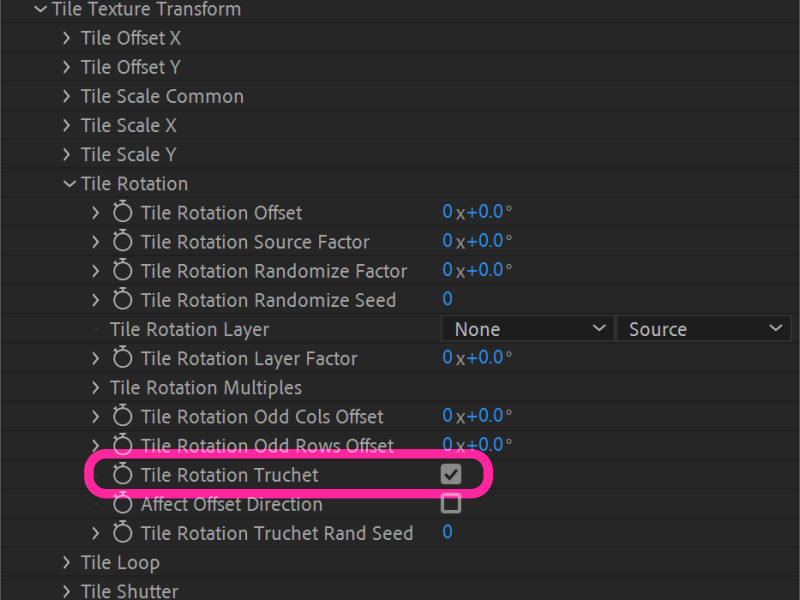
Tile Types
In MosaicArt you have 5 different Tile Types: Texture, Color Circles, Color Lines, Stretch and Magnification.
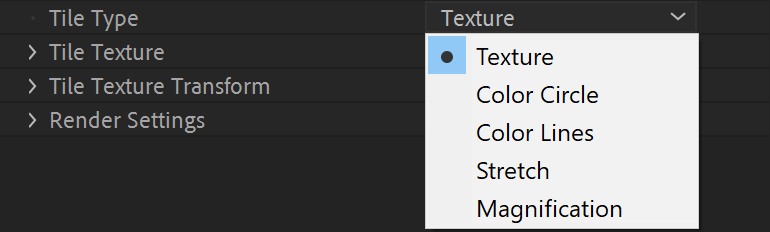
Tile Type:Texture
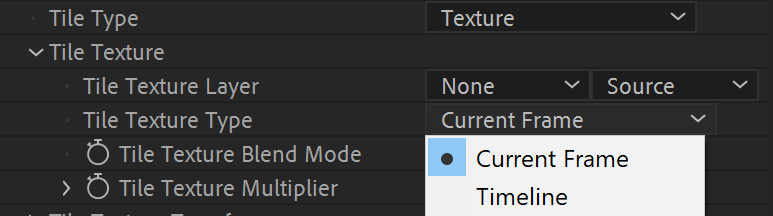
Texture Tile Type allows you
to have the image or pre-comp as a Tile.
Single Frame
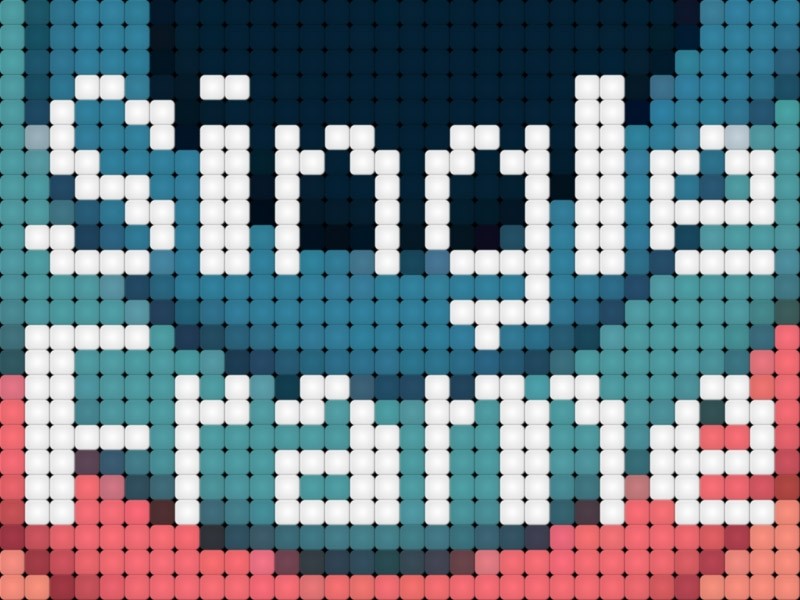
In Single Frame mode MosaicArt takes image data from current time and copies it to all cells.
Multi Frame
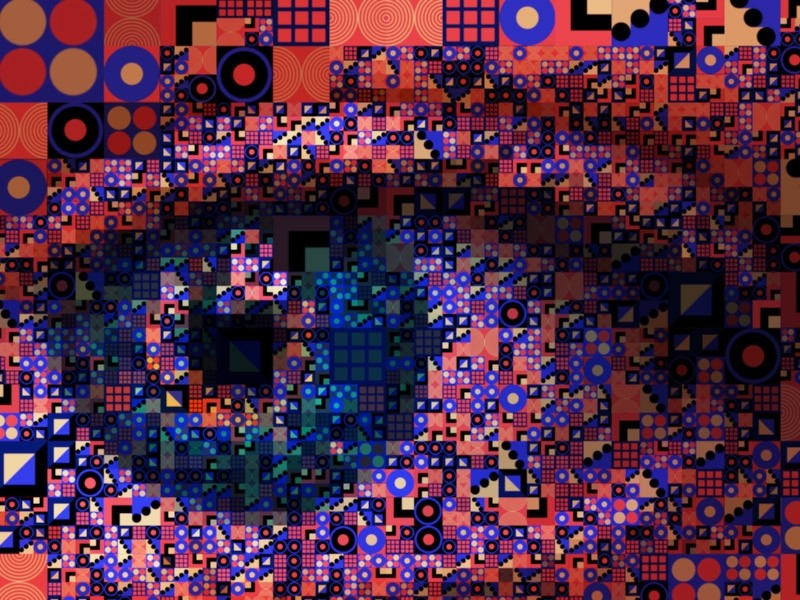
Multi Frame allows to arrange all frames
from pre-comp by base image brightness.
Randomize and animate frames.
Tile Type: Color Circle
In this mode plugin pick color of the cell as primary color and using hue circle find secondary colours.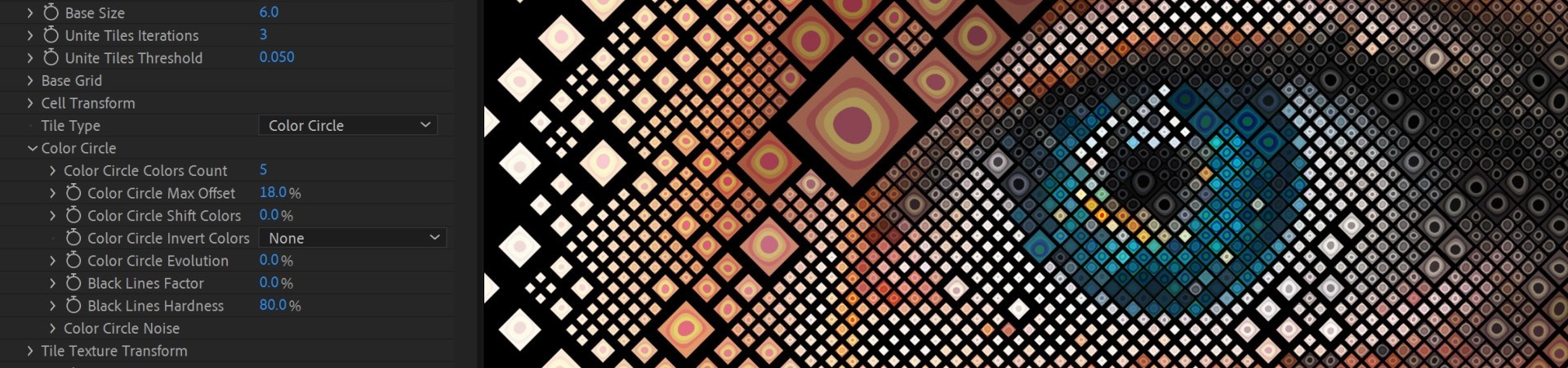
Randomize with noise
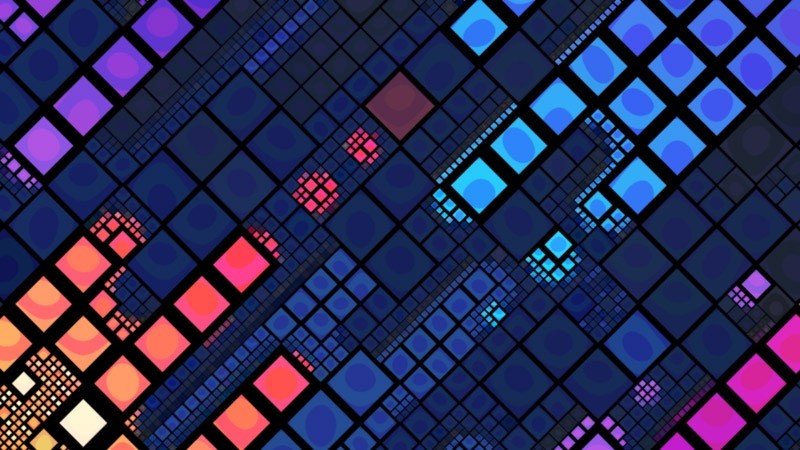
Noise can be applied to distort shape.
Offset, Scale and rotate can be applied to color circles.
Contrast with black lines
Adjust Black Lines thickness and sharpness. And animate offset as well.
Tile Type: Color Lines
In this mode, the plugin takes the color of a cell and splits it into several stripes, and it changes the hue for each strip along the hue circle with a hue offset value.
Offset with random speed
Looped Noise evolution
Tile Type: Stretch
For each cell, a horizontal row of pixels is taken in the center and stretched to the full height of the cell.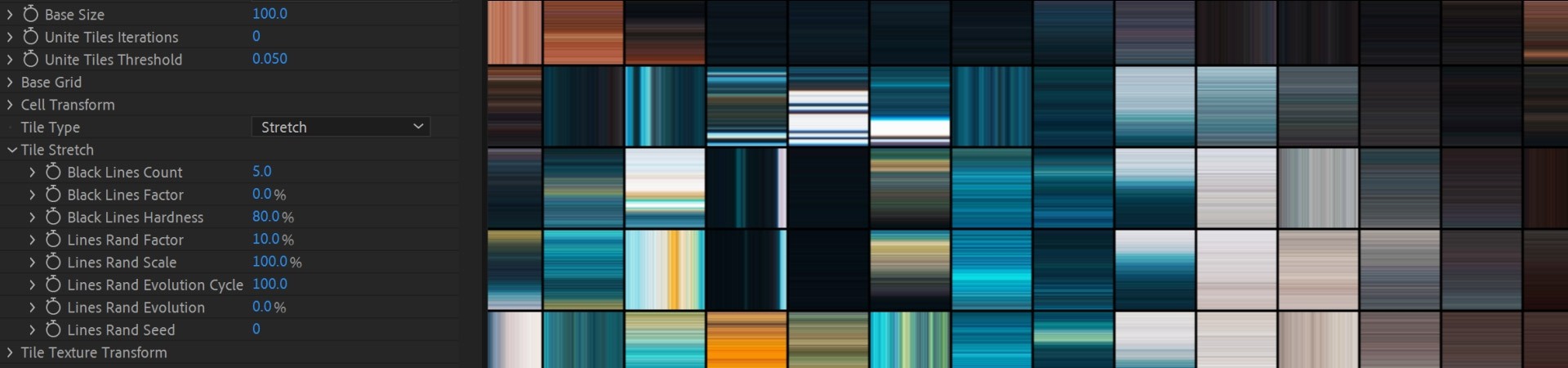
Black Lines with noise animation
Offset
Tile Type: Magnification
With this type of tiles MosaicArt turns into a lens array.
There are four slightly different modes: Sphere, Waves, Displacement and Free Form.
Waves
Displacement
Built-in Presets
Presets allow you to get insane results in just a couple clicks.
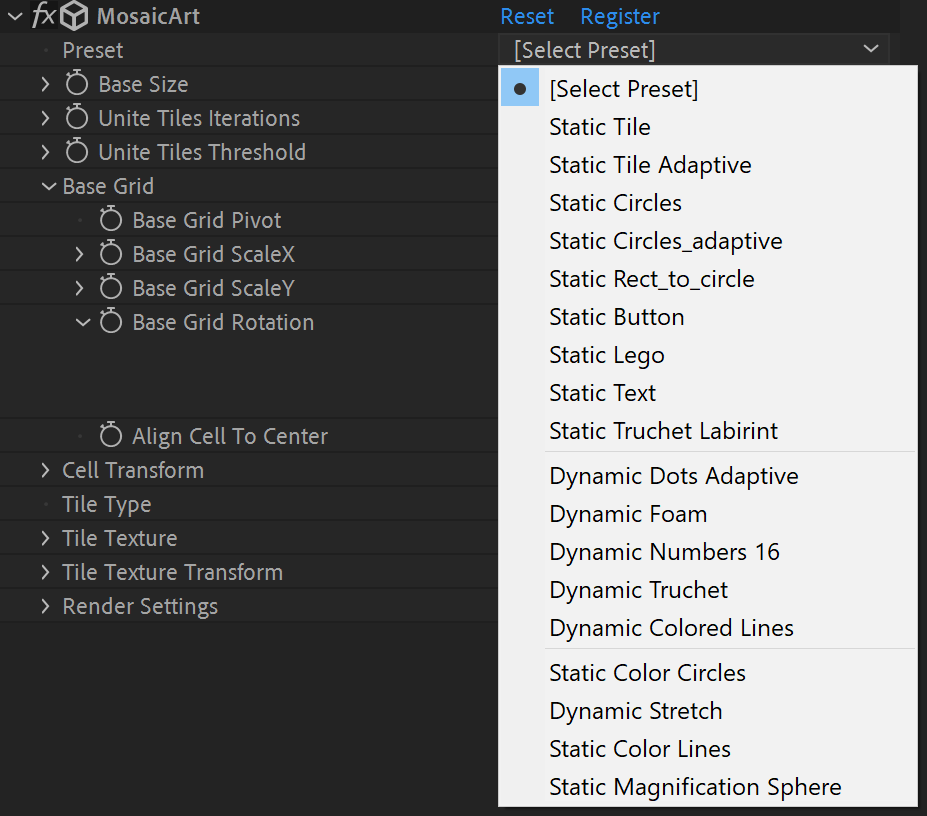
Static Tile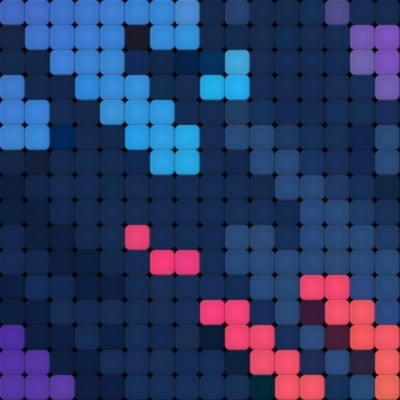
Static Tile Adaptive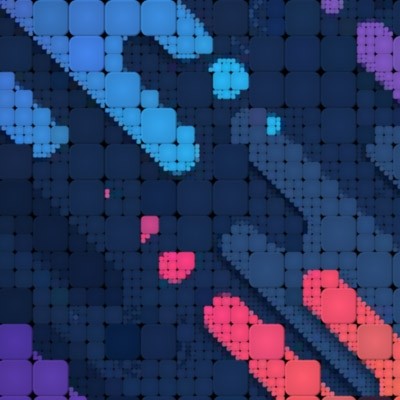
Static Circles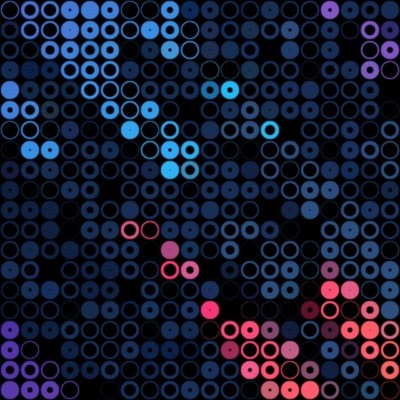
Static Circles Adaptive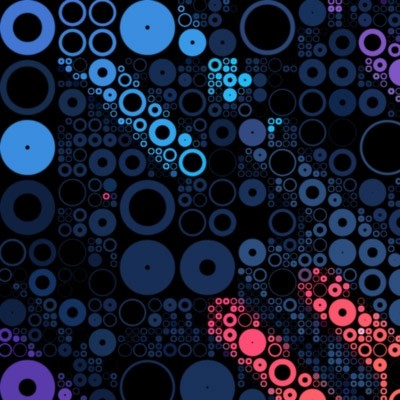
Static Rect to Circle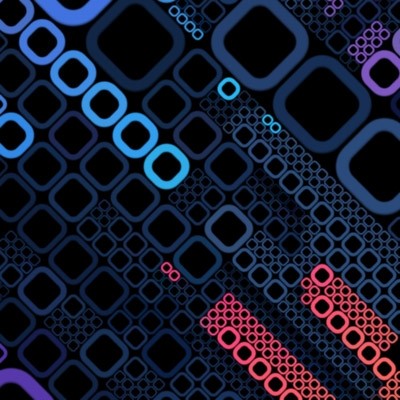
Static Button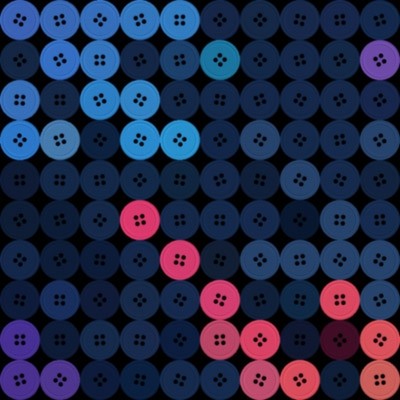
Static Lego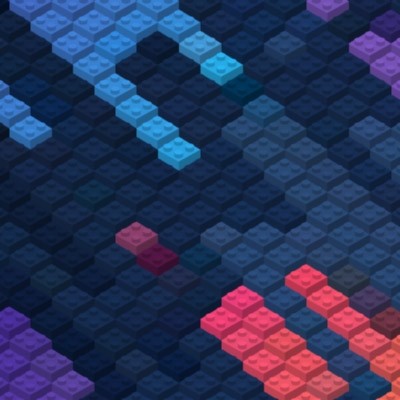
Static Text
Static Truchet Labirint
Dynamic Dots Adaptive
Dynamic Foam
Dynamic Numbers 16
Dynamic Truchet
Dynamic Colored Lines
Static Color Circles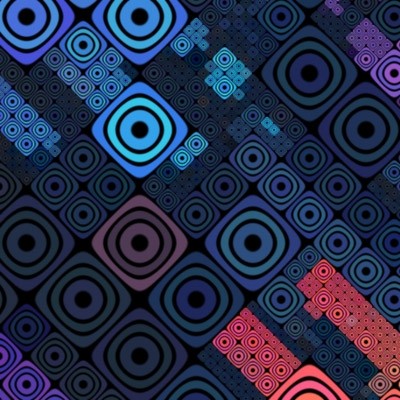
Dynamic Stretch
Static Color Lines
Static Magnification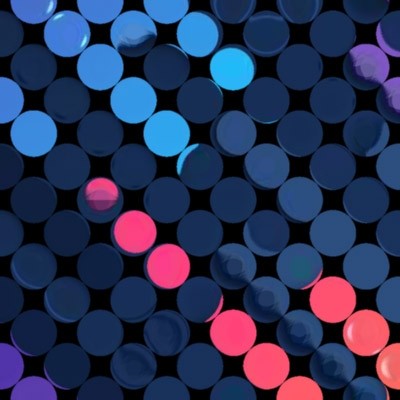
Reveal animation
Animate reveal with Rows Delay, Randomization and Offset Ramp.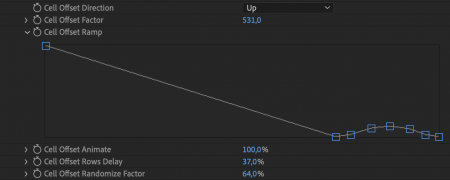
Offset
Animate Cells and Tile Texture with random offset.
MosaicArt Documentation
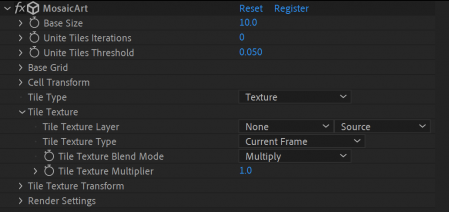
Text Tiles
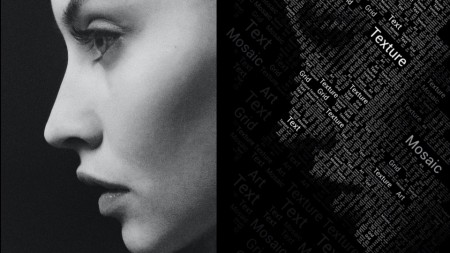
MosaicArt Tutorials
After effects templates
Amazing clips to use and help you create your own unique projects from AE templates or to improve the design of your existing broadcasts.
We have a wide range of templates for you to choose from. You can find PowerPoint Video Templates, Motion Graphics Templates, and After Effects Logo Templates, Scripts, Promos, news, fashion, sports, social media, titles…
After Effects Templates, Wedding Templates as well, After Effects Intro Templates, Transitions, Products Promos, Instagram stories, Scripts, Call Titles, Elements 3D, Corporate , and many more.
With After Effects project files, or templates, your work with motion graphics and visual effects will get a lot easier. In short, they are customizable After Effect files, neatly organized and labelled. You can easily change colors, text and other design elements without having to spend time on creating timelines and effects. It’s all there-you just need to customize it to fit your project.
What you waiting for? Hurry up and download the best after effects templates
➡️ ➡️ For more Ready Project Files Templates 😀 😀
➡️ ➡️ For more after effects plugins 😀 😀
System Requirement For adobe after effects


Reviews
There are no reviews yet.