penpal v2.0.0 Scripts For After Effect
Penpal v2.0.0 script for having good tools for After Effects bugs
This section includes the Penpal version 2.0.0 script for After Effects, which is posted on the site along with a video tutorial for download. With the help of this script, you can have many great tools for Shape in After Effects. You can quickly remove the cohesive layers of shape, or you can fit them well. Also, very quickly organize the shape that we made
The vector editor missing from After Effects.
Penpal brings bezier power and precision into AE, so that your workflow is free from excessive planning and difficult round-trips to Illustrator.
“Penpal has made my workflow so much easier. It gives me really smart basic shape layer functions that I’ve been wanting for years inside of AE” – Claudio Salas.
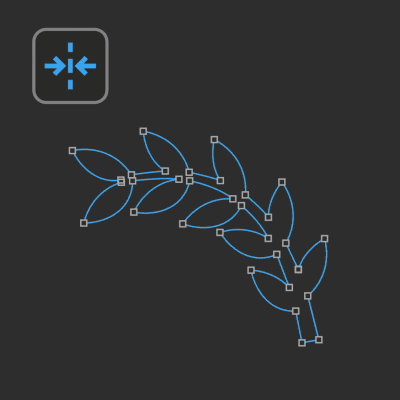
DESIGN IN MOTION
Here’s just a few of the capabilities Penpal brings to AE:
- Flip paths horizontally or vertically
- Break a path into two separate paths
- Distribute and align points within a shape
- Snap selected points to pixels
- Simplify paths with too many points
- Reverse the direction of points along a path
- Mirror points around an axis to create perfectly symmetrical shapes
- Join two separate paths into one
- Quickly make a broken tangent smooth again
EDIT SHAPES AS THEY REALLY ARE
Switch between Penpal’s Spaces, and you can work on paths that are transformed by groups, rotation and parenting as if they were still in their original state – with all of Penpal’s functions working in the right-way-up orientation.
You can treat shape layers as if they were precomps, but keep all the Path properties right there in your timeline.
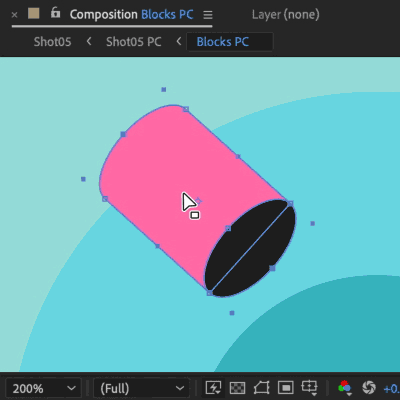
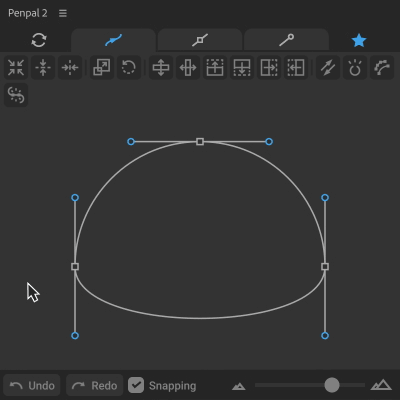
THE UI PANEL POWER-UP
Version 2 of Penpal brings a huge boost in interactivity with a live, responsive UI panel: Drag elements around in the canvas. Option-drag to smooth or break tangents. Hold Shift to constrain to axes. Enable various levels of snapping.
This UI is based on the one you already know from Ae and other Adobe apps, so it feels familiar from the moment you fire it up. Users of v1 can now work in Penpal more intuitively, more of the time.
And Penpal still goes beyond Adobe standards by letting you select tangents as if they were points. That allows you to drag two or more tangents at the same time, and do things like copy one tangent and paste it to another.
“Penpal is so jam-packed with essential path editing features, I have it permanently docked in my After Effects workspace” – Al Boardman.
After Effects has always lagged far behind Adobe Illustrator when it comes to editing bezier paths. This lack of love for shape layers forces us into extreme preparation, awkward hacks and flow-breaking workarounds .
We know folks who don’t use Illustrator at all, and design everything from scratch in AE, thanks to Penpal. We’re not saying that Penpal can do everything Illustrator can (though it can do some things Illustrator can’t). But with Penpal in your workspace, you’ll need Illustrator a lot less. Perhaps not at all.
After effects templates
Amazing clips to use and help you create your own unique projects from AE templates or to improve the design of your existing broadcasts.
We have a wide range of templates for you to choose from. You can find PowerPoint Video Templates, Motion Graphics Templates, and After Effects Logo Templates, Scripts, Promos, news, fashion, sports, social media, titles…
After Effects Templates, Wedding Templates as well, After Effects Intro Templates, Transitions, Products Promos, Instagram stories, Scripts, Call Titles, Elements 3D, Corporate , and many more.
With After Effects project files, or templates, your work with motion graphics and visual effects will get a lot easier. In short, they are customizable After Effect files, neatly organized and labelled. You can easily change colors, text and other design elements without having to spend time on creating timelines and effects. It’s all there-you just need to customize it to fit your project.
What you waiting for? Hurry up and download the best after effects templates
➡️ ➡️ For more Ready Project Files Templates 😀 😀
➡️ ➡️ For more after effects plugins 😀 😀
System Requirement For adobe after effects


Reviews
There are no reviews yet.