physics now v1.01 script for after effect
Aftereffect Physics Now script! v1.01 For dynamic operation of various objects
This section includes the Physics Now script version 1.01 for After Effects software, which is available on the site for download. With the help of this script, you can perform dynamic operations for different objects.
Installation guide
First, copy the Physics Now folder: C: \ Program Files (x86) \ Common Files \ Adobe \ CEP \ extensions
– Then run the Set_PlayerDebugMode file (inside the files you downloaded) and click Yes.
– Now in the After Effects from the Windows menu, run the Extension option.
physics now v1.01 script for after effect








Fast and easy to use
Work in After Effects interface and timeline.
To create a simulation simply tag a layer as DYNAMIC or STATIC. Then hit SIMULATE and watch your simulation playback on your After Effects timeline.
You make all physics settings on your layers. They will follow along if you reorder or rename your layer or even if you copy the layer to another composition. And they will be saved in the After Effects project where they will be ready for you the next time you open it.
With the layers regular IN and OUT points you control at which time a layer exists in the physics world.
Be ready to simulate like a pro in NO time!
Works with all visible layers
The convenient workflow makes it easy to set everything up.
Most shape layers are simulated automatically with no extra work. If you have complex shape layers you can easily create a Collision Cage for them.
Shape layers can be solid or hollow. Simply disable or delete the fill and the shape layer is considered hollow. Hollow layers can contain other layers.
To define a Collision Cage to layers like compositions, images, or other imported files you can simply add a layer mask. This can even be done automatically using After Effects Auto-Trace.
Simulate text layers
Split them. Chain them. Simulate them. Bounce them around in zero gravity.
Text layers are automatically simulated with no extra work required. They can be kept as one layer or split into separate characters, words, or lines. They can even be jointed together in chains, just by checking a few setting boxes.
Oh, and don’t worry about that text splitting. Physics Now!’s workflow is 100% nondestructive.
Animate physics properties
– And do it on After Effects familiar timeline.
Animate physics properties like Bounce, Friction or Density to gain control over the simulation. Or physics world properties like Gravity or Time Scale to make layers float or simulate in slow motion. All properties are animated on your familiar After Effects timeline.
Layers with animated position or rotation using either keyframes or expressions will follow this animation until their animation stops. After the last keyframe the physics properties will take over and inherit the layers end velocity.
Both static and dynamic layers can be animated.
Connect layers with joints
Sounds technical but don’t worry – Physics Now! makes it easy.
Distance, Revolve, Slide and friction joints each have their own functionality. Add one of the four joints to connect two or more layers. Or create advanced rigged setups and simulations by combining the different joint types.
After effects templates
Amazing clips to use and help you create your own unique projects from AE templates or to improve the design of your existing broadcasts.
We have a wide range of templates for you to choose from. You can find PowerPoint Video Templates, Motion Graphics Templates, and After Effects Logo Templates, Scripts, Promos, news, fashion, sports, social media, titles…
After Effects Templates, Wedding Templates as well, After Effects Intro Templates, Transitions, Products Promos, Instagram stories, Scripts, Call Titles, Elements 3D, Corporate , and many more.
With After Effects project files, or templates, your work with motion graphics and visual effects will get a lot easier. In short, they are customizable After Effect files, neatly organized and labelled. You can easily change colors, text and other design elements without having to spend time on creating timelines and effects. It’s all there-you just need to customize it to fit your project.
What you waiting for? Hurry up and download the best after effects templates
➡️ ➡️ For more Ready Project Files Templates 😀 😀
System Requirement For adobe after effects



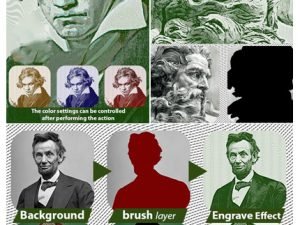


Reviews
There are no reviews yet.