projection 3D v3.1 For After Effects
projection 3D v3.1 After Effects Plugin for 3D Shapes and Images and Creating a Rotating View of Them
Advanced tool for camera projection mapping and photo parallax animation in After Effects. New tools and user guide!
In this section, you can see the Projection 3D After Effects plugin for Windows and Mac versions, titled 3D Shapes and Images and Making a Rotating View of Them, which is available for download along with a video tutorial
1. Detailed User Guide Window.
2. FAQs.
3. Modeling toolkit. – This is a large toolbox containing all the modeling tools created for Projection 3D.
4. Projection Menu.
5. New tool – ‘Update Legacy Project’.
6. Updated ‘Scene Duration’.
7. New tool – ‘Canvas Size Window’.

3D GEOMETRY


MODELING TOOLS
EXTRUDE
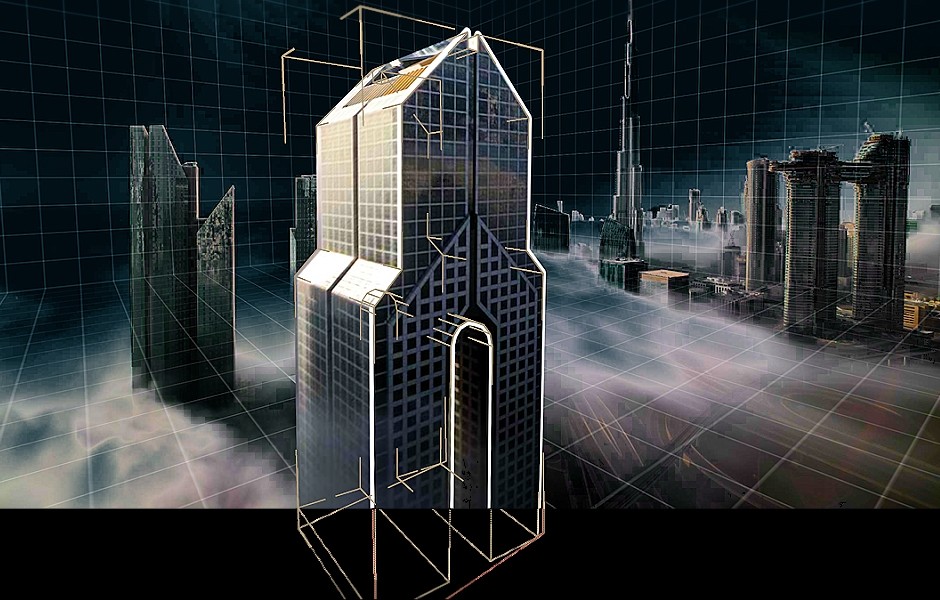
EXTRUDE
ALONG
PATH

MASK MODELER
This tool is designed to create complex surfaces using masks. Very convenient for creating landscapes, rocks, mountains and any non-standard surfaces.
CREATE 3D MODELS
OF ANY COMPLEXITY

SMART
REVOLVE
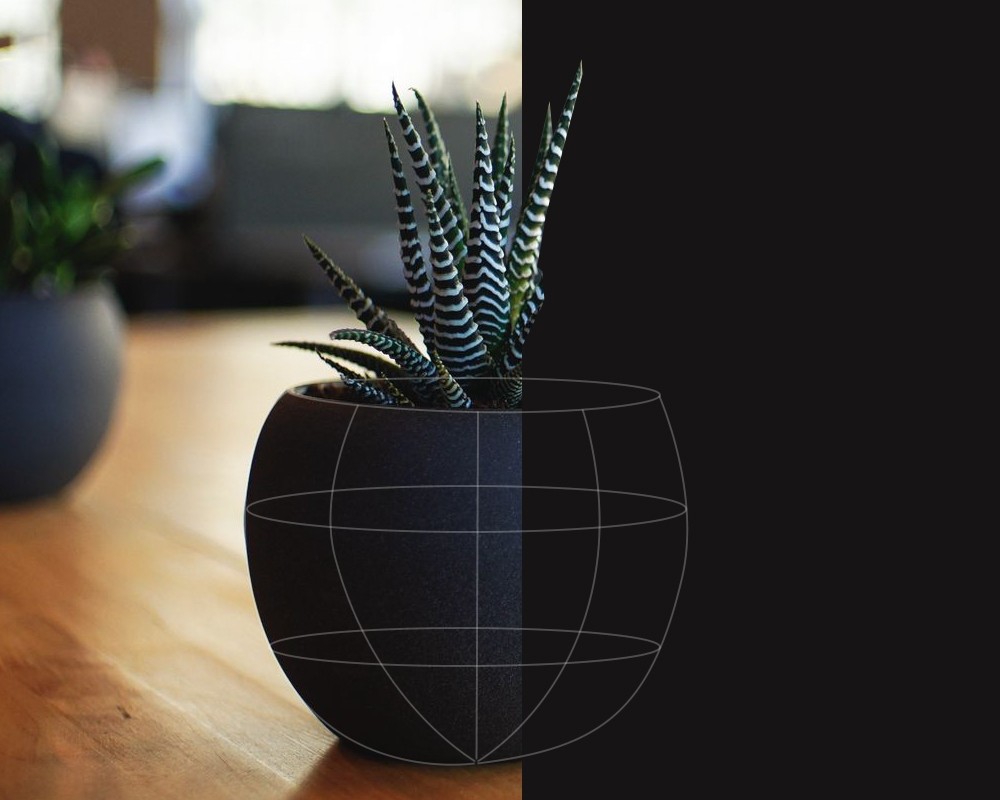
SPHERIZE

SURFACE MODELER

REPLACE POLYGON WITH TEXTURE
This tool allows you to replace white faces with a texture taken from the projection image.

STABILIZE 3D MATCHMOVE
Stabilize shaky video, Create dolly zoom effect(Vertigo),
Integrate green screen actors to your virtual world.


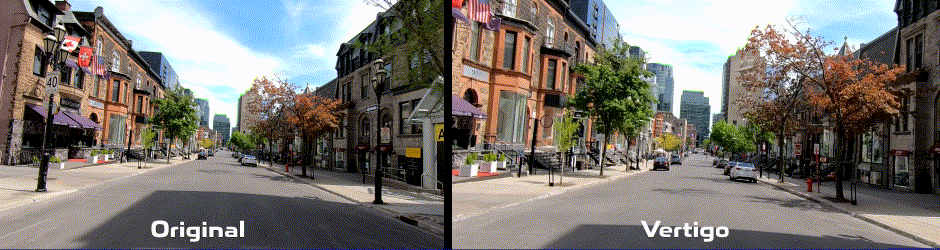
INDEPENDENT OBJECT
Allows you to fix the projector on the object and move it in three-dimensional space.
If your object consists of several layers, you need to group your object into one layer.


CREATE ROUGH MESH OF A MODEL & MASK IT

CLEAN EDGES
Create rough mesh of a model & clean unwanted edges with one click


12 PRIMITIVE OBJECTS

3D ANCHOR POINT EDITOR
Reposition anchor point with one click

IMPORT & EXPORT .OBJ
You can import only low-poly models. The number of polygons should not exceed 1500
You can export your solids, masks and layers as an OBJ File and open it in 3D Software
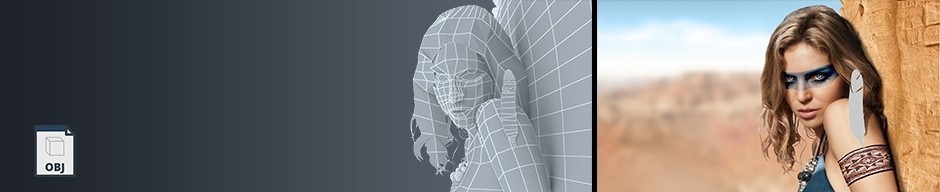
EXPORT CAMERA ANIMATION
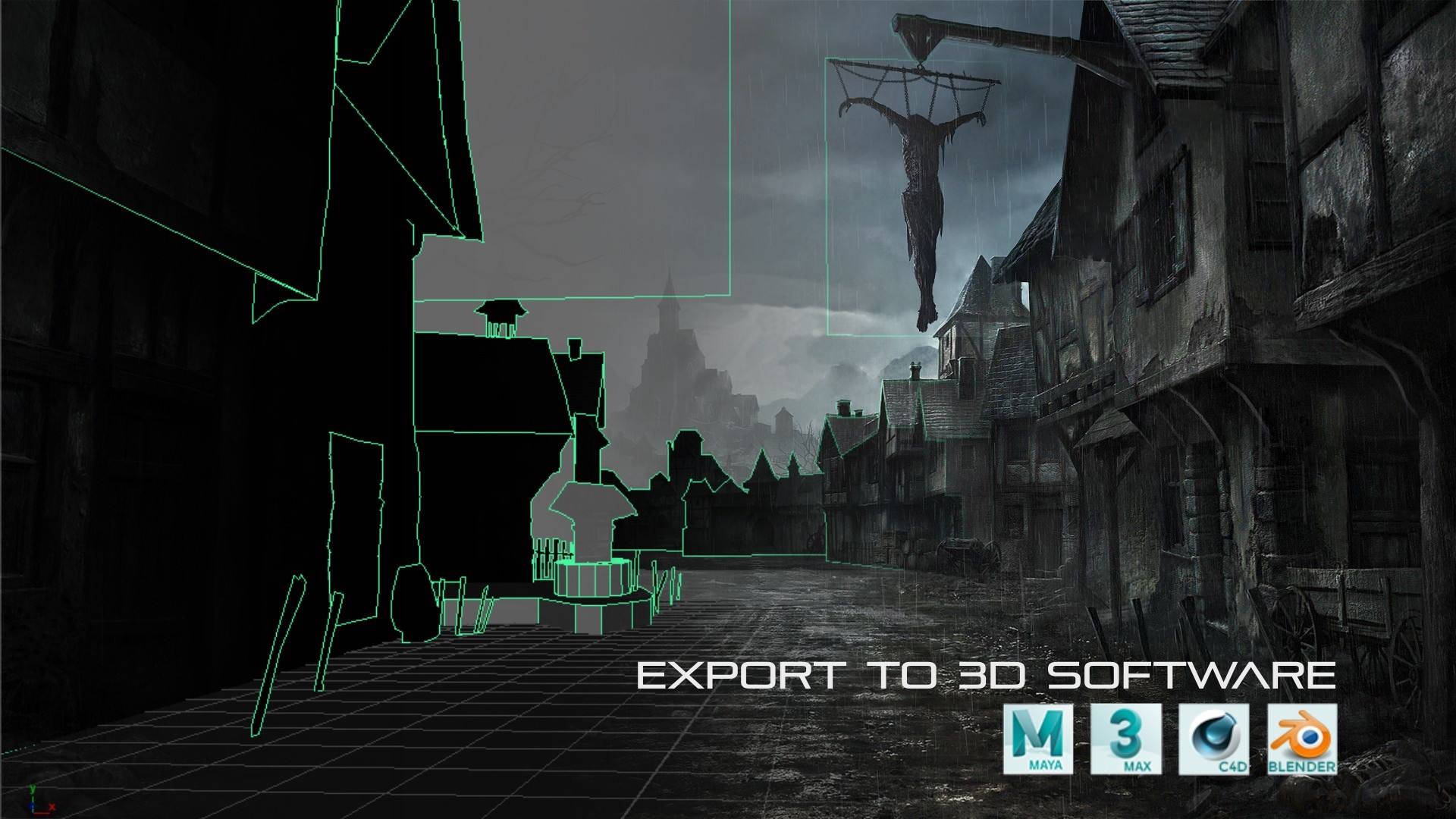

INTEGRATION WITH FSPY CAMERA MATCHING TOOL
IMPORT CAMERA PARAMETERS AS JSON DATA
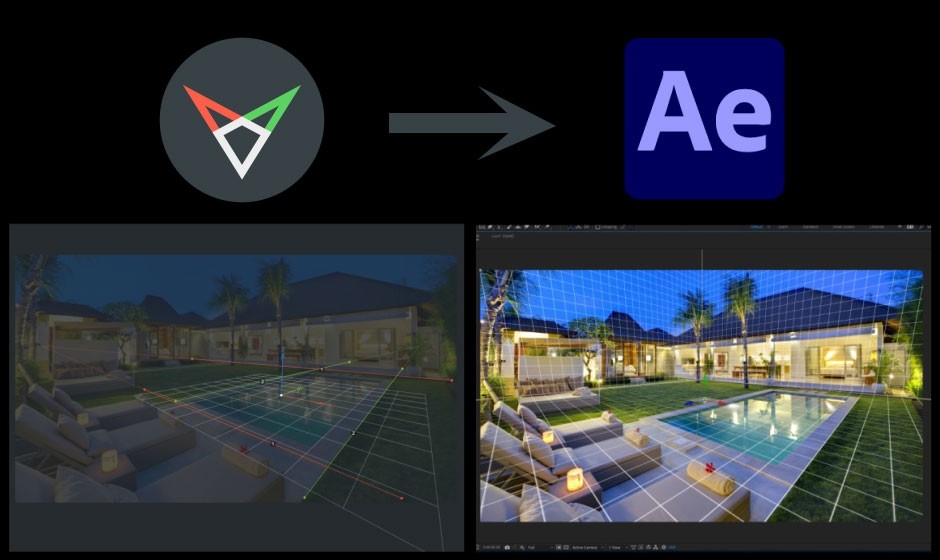
Tutorials
After effects templates
Amazing clips to use and help you create your own unique projects from AE templates or to improve the design of your existing broadcasts.
We have a wide range of templates for you to choose from. You can find PowerPoint Video Templates, Motion Graphics Templates, and After Effects Logo Templates, Scripts, Promos, news, fashion, sports, social media, titles…
After Effects Templates, Wedding Templates as well, After Effects Intro Templates, Transitions, Products Promos, Instagram stories, Scripts, Call Titles, Elements 3D, Corporate , and many more.
With After Effects project files, or templates, your work with motion graphics and visual effects will get a lot easier. In short, they are customizable After Effect files, neatly organized and labelled. You can easily change colors, text and other design elements without having to spend time on creating timelines and effects. It’s all there-you just need to customize it to fit your project.
What you waiting for? Hurry up and download the best after effects templates
➡️ ➡️ For more Ready Project Files Templates 😀 😀
➡️ ➡️ For more after effects plugins 😀 😀
System Requirement For adobe after effects


Reviews
There are no reviews yet.