psychedelia LUTs For Video Music cube
LUT Color Priest Collection for Music Video | 65.8 MB | CUBE format
In this section, you can download and use a large collection of LUT color priests for music videos.
psychedelia LUTs For Video Music cube
What is a LUT?
A Look-Up Table (LUT) is a file with .CUBE or .3DL extension, containing math instructions
to replace a color (based on RGB value) by another one. It’s like a color grading preset.
This process is done pixel by pixel with a very high accuracy.
These LUTs are compatible with images shots from all cameras.
psychedelia LUTs For Video Music cube
About this pack of LUTs
Here is a pack of 270+ unique 3D LUTs made by me, for an easy color grading process.
These presets are based on the most famous cinematic looks and.
Designed to preserve maximum skin tones.
Used by professionals and recommended by Film Riot.
These LUTs are powerful tools for all filmmakers.
In this pack you will find the LUTs optimized for standard image profile (Rec.709, sRGB).
Also is included a LOG version (for flat image profiles) and a V-Log L version (for the GH4/GH5).
For owners of GH5: in the pack is included a .VLT version of the LUTs, so you can load them in-camera
These LUTs are fully compatible with footages from all kind of cameras:
Arri Alexa, Blackmagic, RED, GH4 and GH5, Samsung NX1, Lumix LX100, Sony α7S, GoPro,
Sony RX10, Samsung NX500, Canon 5D Mark III, 600D, 80D, Sony α6300 and α6500,
Sony FS5 and FS7, Nikon D750, KineMAX, DJI Osmo, Mavic, Inspire, etc.
Content of the pack
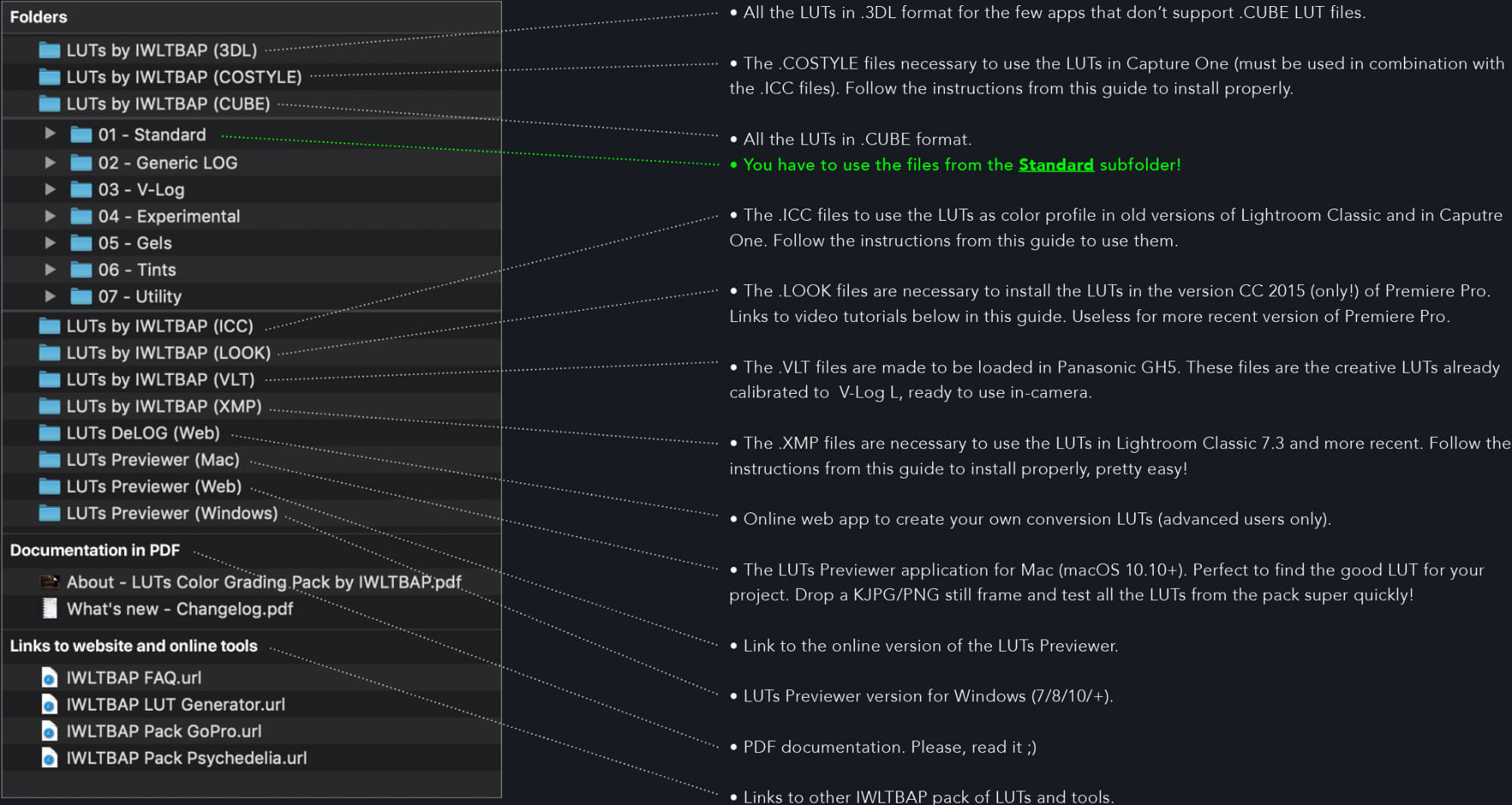
Compatible applications
These presets can be used with the most photo and video editing softwares (Mac/Windows):
Adobe Photoshop (CS6 and +)
Adobe After Effects (CS6 and +)
Adobe Premiere Pro (CS6 and +)
Adobe Lightroom Classic (7.3 and +)
Adobe SpeedGrade
Avid Media Composer (7 and +)
The Foundry NUKE
DaVinci Resolve
Assimilate Scratch
Edius (8 and +)
CyberLink ColorDirector (4 and +)
Final Cut Pro X
Sony Vegas (12 and +)
Wondershare Filmora
PowerDirector (16 and +)
Capture One (10 and +)
Affinity Photo
ON1 Photo RAW
HitFilm (4 and +)
OBS Studio
Media Grade (iOS)
Video LUT (iOS)
LumaFusion (iOS)
3DLUT mobile (iOS/Android)
and more

Plugins
For Premiere Pro CS6 and After Effects CS6, you need the freeware Magic Bullet LUT Buddy:
https://support.redgiant.com/hc/en-us/articles/230764087-Where-is-LUT-Buddy-
(Full instructions here)
Final Cut Pro X 10.4 supports the LUTs without any plugin!
Tutorial: https://youtu.be/fNXXEOxaDf4
For Final Cut Pro X (10.3), you need a plugin like the free one by motionVFX:
https://www.motionvfx.com/mplugs-107.html
Or the LUT Utility plugin ($29) by Color Grading Central:
http://www.colorgradingcentral.com/lututility
Or the Color Finale plugin ($99) by Color Grading Central:
http://try.colorgradingcentral.com/colorfinale/
For Vegas Pro 15, 16 and more recent you don’t need any plugin!
For older version you need this cheap LUT plugin by VisionColor:
http://www.vision-color.com/lutplugin
Video tutorials
For Adobe Premiere Pro CC 2015.3 up to CC 2020, here is how to install:
Mac: https://vimeo.com/197112054
Windows: https://vimeo.com/197124387
For Adobe Premiere Pro CC 2015 (not 2015.3), here is how to install:
Mac: https://vimeo.com/197127837
Windows: https://vimeo.com/197135144
For Final Cut Pro X 10.4 you don’t need any plugin! Just follow these tutorials:
https://youtu.be/fNXXEOxaDf4
https://youtu.be/N83JXZM5gBI
How to use in Photoshop: http://ow.ly/ZpqZy
How to use in After Effects: https://youtu.be/_39GzdjZKmA
How to use in Premiere Pro CC 2014: https://youtu.be/PvjHqNlrCJw
How to use in Premiere Pro CS6 with LUT Buddy: https://youtu.be/hrSbtqLIamE
How to use in DaVinci Resolve: https://youtu.be/R_PPxcNeYZg
How to use in Final Cut Pro X with LUT Utility: https://youtu.be/xlm-Wqdmu4A
How to use in Final Cut Pro X with Color Finale: https://youtu.be/9SodZwwyCeM
How to use in Final Cut Pro X with mLUT: https://vimeo.com/151515697
How to use in Assimilate Scratch: https://youtu.be/p34z7SlmlLI
How to use in Edius: https://youtu.be/IwMI0el2THk
How to use in Vegas Pro: https://youtu.be/AhiTzcZyP5I
How to use in PowerDirector: https://youtu.be/-XI4uXWY5Ts
How to use in CyberLink ColorDirector: https://youtu.be/ivwJjGaFQ2I
How to use in ON1 Photo RAW: https://youtu.be/urtNZ2HSooE
Install in Lightroom Classic (7.3 & +): https://youtu.be/noK12IhzQ3U
Install in Lightroom (older than 7.3): https://luts.iwltbap.com/faq/#how…lightroom
Install in Capture One: https://luts.iwltbap.com/faq/#how…capture-one
Which files should I use?
The main folder that contains the LUTs is named LUTs by IWLTBAP (CUBE).
In the subfolder 01 – Standard you will find the LUTs for standard image profile (Rec.709 and sRGB).
In the subfolder 02 – Generic LOG you will find the LUTs for flat image profiles.
If you are not sure about which files are right for you, so you have to use the Standard version
of the LUTs from the following folder: LUTs by IWLTBAP (CUBE) > 01 – Standard
In the 07 – Utility subfolder you will find the LUTs to convert LOG profiles to Rec.709 for all cameras:
Alexa Log-C, BMDFilm, Canon C-Log, REDlogFilm, Sony S-Log2, Sony S-Log3,
Technicolor CineStyle, DJI D-Log, Generic LOG, Panasonic V-Log L, and many more.
In the 07 – Utility > Divers subfolder you’ll find 5 LUTs to simulate the colors of the Arri Alexa.
Must be used before a creative LUT as a base and adjust intensity/opacity if necessary.
In the 06 – Tints folder you’ll find a set of LUTs to give a color atmosphere to your image.
In 05 – Gels folder you’ll find a set of LUTs to get similar renders of the Roscolux Gel filters.
270+ unique and powerful LUTs
15 tints LUTs combinable with looks
6 gels LUTs inspired by Roscolux gel filters
5 cine base LUTs to simulate Arri Alexa colors
LUTs Previewer app for Mac/Windows and online
LUTs DeLOG online web app
Profiled on high-resolution color matrix
For standard image profiles, LOG and V-Log
.XMP files for Lightroom Classic
.ICC & .COSTYLE files for older Lightroom & Capture One
.LOOK files for Premiere Pro CC 2015 Lumetri
.VLT files to load the LUTs in Panasonic cameras (GH5, …)
90+ specific LUTs to convert LOG profiles to Rec.709
After effects templates
Amazing clips to use and help you create your own unique projects from AE templates or to improve the design of your existing broadcasts.
We have a wide range of templates for you to choose from. You can find PowerPoint Video Templates, Motion Graphics Templates, and After Effects Logo Templates, Scripts, Promos, news, fashion, sports, social media, titles…
After Effects Templates, Wedding Templates as well, After Effects Intro Templates, Transitions, Products Promos, Instagram stories, Scripts, Call Titles, Elements 3D, Corporate , and many more.
With After Effects project files, or templates, your work with motion graphics and visual effects will get a lot easier. In short, they are customizable After Effect files, neatly organized and labelled. You can easily change colors, text and other design elements without having to spend time on creating timelines and effects. It’s all there-you just need to customize it to fit your project.
What you waiting for? Hurry up and download the best after effects templates
➡️ ➡️ For more Ready Project Files Templates 😀 😀
System Requirement For adobe after effects






Reviews
There are no reviews yet.