pubes script for after effect
Pubes v1.0 script for After Effects software
This section includes the Pubes script version 1.0 for After Effects software, which is available on the site for download. With the help of this script, you can make tiny particles that look like hair from any object you like, and you can also animate them.
pubes script for after effect
Spline generator along the edge of the shape or inside the polygon.
Pubes allows producing an unlimited amount of splines either inside the polygon or around the shape edge. In Polygon mode, all the splines are distributed randomly inside the shape area, while in Edge mode you can choose to distribute splines evenly, randomly, semi-randomly or by projecting at a given angle.
The script lets regenerating splines at any given time. All you need to do is read back splines data, and it will populate the UI with the values that were used to create the splines in the first place. This brings the power of the unlimited and indestructible process of working.
Features
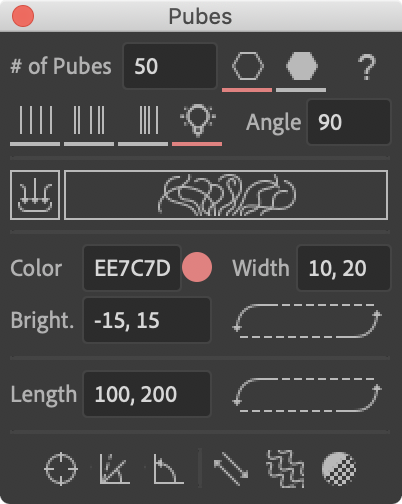
- Unlimited amount splines.
- Regeneration of spline distribution, rotation, color, width, and length.
- Add target option adds a layer and applies rotation expression to every spline so they all point to the direction of the target.
- Random rotation recursively sets a random rotation value for each of the splines.
- Reset rotation sets default rotation value that was assigned once splines were generat- ed.
- Reverse direction inverts the direction of each spline.
- Add/remove Wiggle effector – adds/removes a Wiggle Paths shape effector and applies an effect to control the Wiggle parameters.
- Add/remove Gradient Stroke effector adds Gradient Stroke to each spline with a Black to White gradient set to Multiply. Alt+click reverses gradient to and sets Screen operation.
Notes
- Pubes works with Bezier shapes, so all the parametric shapes such as rectangle, ellipse, and star, must be converted to a Bezier shape. To do so twirl open the shape layer and right-click the shape path for example, Rectangle 1, and select Convert To Bezier Path.
- Pubes does not work with animated shapes due to the high level of trigonometric calculations but instead generates splines based on shape value at a current composition time.
After effects templates
Amazing clips to use and help you create your own unique projects from AE templates or to improve the design of your existing broadcasts.
We have a wide range of templates for you to choose from. You can find PowerPoint Video Templates, Motion Graphics Templates, and After Effects Logo Templates, Scripts, Promos, news, fashion, sports, social media, titles…
After Effects Templates, Wedding Templates as well, After Effects Intro Templates, Transitions, Products Promos, Instagram stories, Scripts, Call Titles, Elements 3D, Corporate , and many more.
With After Effects project files, or templates, your work with motion graphics and visual effects will get a lot easier. In short, they are customizable After Effect files, neatly organized and labelled. You can easily change colors, text and other design elements without having to spend time on creating timelines and effects. It’s all there-you just need to customize it to fit your project.
What you waiting for? Hurry up and download the best after effects templates
➡️ ➡️ For more Ready Project Files Templates 😀 😀
System Requirement For adobe after effects


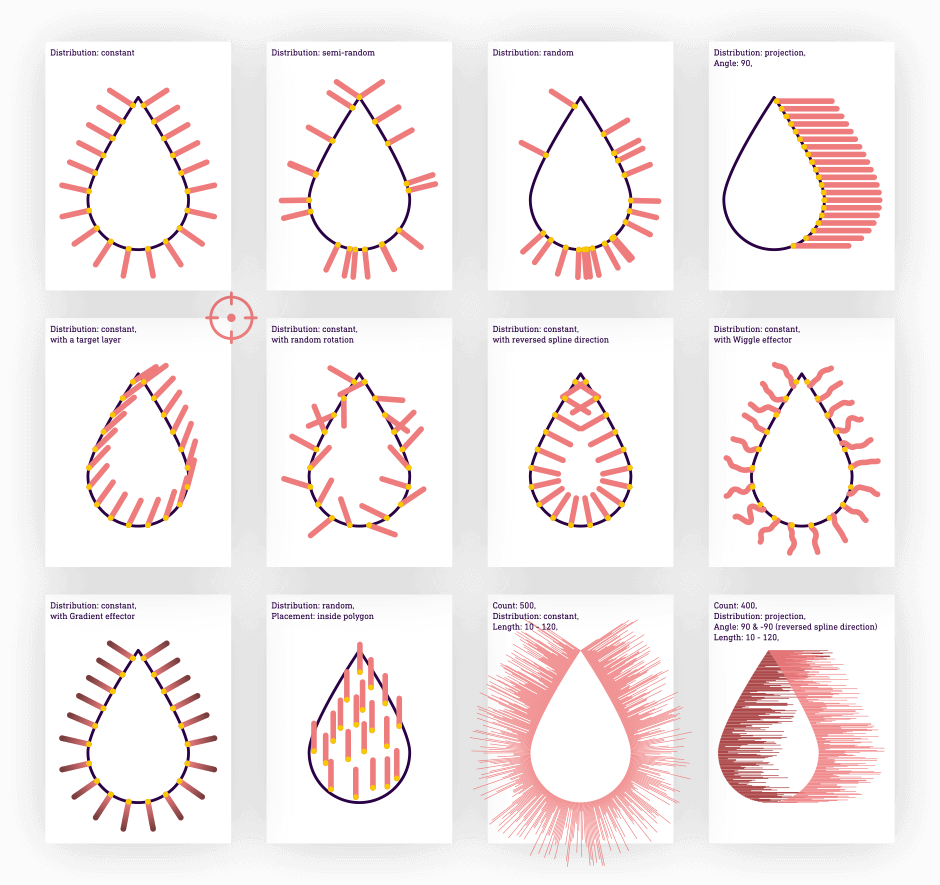




Reviews
There are no reviews yet.