Quick Chromatic Aberration v3.2 Script For After Effect
Quick Chromatic Aberration v3.2 Plugin for Splitting Color Channels in After Effects
Add RGB shift & distortion to emulate chromatic aberration from real lenses.
This section includes the Quick Chromatic Aberration version 3.2 plugin for After Effects software, which is available for download on the site. With the help of this plugin, you can create great scenes for your music videos. You can separate the RGB color channels and create a beautiful effect. You can also blur these colors, which makes for a very beautiful effect.
Aberrate at the Speed of Love™
GPU accelerated, now with native MFR and Apple Silicon support
New in version 3:
- 360° hue control, aberrate every colour
- Full transparency controls
- Lens Distort & Skew
- Variable iterations
- Auto buffer expansion
- Native MFR & Apple Silicon
- It’s still free
Core Features:
- GPU accelerated
- Infinite repeat edge pixels
- 32bpc precision
- Translate, rotate, scale & blur per channel
- Easy to use controls

A subtle amount of chromatic aberration aka “RGB separation” aka “RGB Split” is a great way to increase the realism of pixel perfect computer graphics. It does for free what many paid RGB Split plugins can’t. Looks great on both motion graphics and CG composites.
Unlike the motion graphics included on this webpage, please use QCA responsibly. Too much chromatic aberration can result in blindness. Remember: do as we say, not as we do.
Dive in with our Quickstart Tutorial:
After effects templates
Amazing clips to use and help you create your own unique projects from AE templates or to improve the design of your existing broadcasts.
We have a wide range of templates for you to choose from. You can find PowerPoint Video Templates, Motion Graphics Templates, and After Effects Logo Templates, Scripts, Promos, news, fashion, sports, social media, titles…
After Effects Templates, Wedding Templates as well, After Effects Intro Templates, Transitions, Products Promos, Instagram stories, Scripts, Call Titles, Elements 3D, Corporate , and many more.
With After Effects project files, or templates, your work with motion graphics and visual effects will get a lot easier. In short, they are customizable After Effect files, neatly organized and labelled. You can easily change colors, text and other design elements without having to spend time on creating timelines and effects. It’s all there-you just need to customize it to fit your project.
What you waiting for? Hurry up and download the best after effects templates
➡️ ➡️ For more Ready Project Files Templates 😀 😀
➡️ ➡️ For more after effects plugins 😀 😀

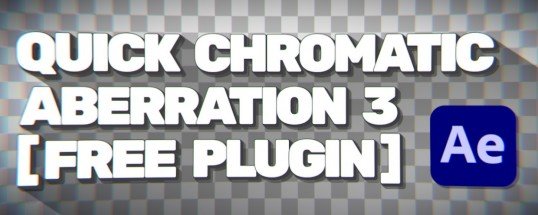
Reviews
There are no reviews yet.