Quick Menu v3.1.0 Script For After Effect
Quick Menu v3.1.0 script for quick access to tools and apply coding to layers in After Effects
Featuring 14 new features! Find and apply plugins, effects, presets, scripts, extensions, menu commands, shape layer filters and expressions with lightning speed!
This section includes the Quick Menu version 3.1.0 script for After Effects software, which is available for download on the site. You can quickly access the After Effects tools using this script and also apply some coding to the layers. For example, you can use ready-made tools to create shadows.
THE FASTEST MENU IN AFTER EFFECTS
Find the command you want with just a few keystrokes.
WHY QUICK MENU?
- Lets you quickly launch :
- EFFECTS & PLUGINS.
- MENU COMMANDS.
- SCRIPTS.
- EXTENSIONS.
- SHAPE LAYER FILTERS.
- PRESETS.
- EXPRESSIONS.
- Launch instantly with keyboard shortcut of your choice.
- Lets you stay focused on creating and not interrupt your workflow hunting through menus, wasting valuable time.
- No UI real estate wasted. It only shows up when you need it.
- Just type a few letters and it will find what you need.
- Centralize your favorite expressions, presets, scripts and extensions.
NEW FEATURES IN QUICK MENU 3
- New Searching Engine
- Recent Commands
- Favorite Commands
- Static Commands
- Custom Command Groups
- Create Expression Controls
- Toolbar UI Style
- Customize Command Icons
- Shape Layer Filters
- Displayable Command Options
- Shortcuts
- Auto-detect Installed Extensions
- and more.. see detailed description of all new features in the online help
USER INTERFACE
QUICK MENU SUPPORTS
EFFECTS & PLUGINS
- On a New Solid Layer.
- On a New Adjustment Layer.
- On a New Null Layer.
- Sets the selected mask to be used as the composition mask for the applied effect.
- Auto-create a pre-comp to be used as a property’s layer source.
- Applies the selected effect to all the layers who share the same label color (Label Group).
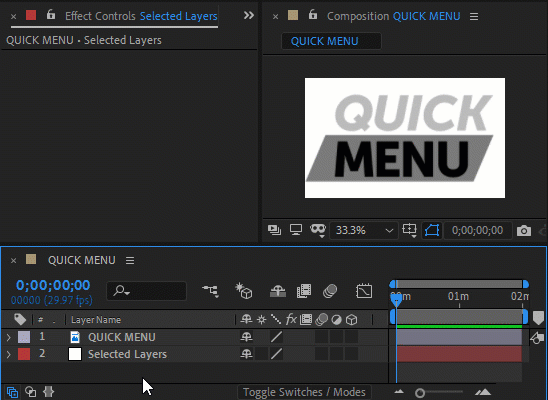
Works with all built-in effects and 3rd party plugins.
MENU COMMANDS
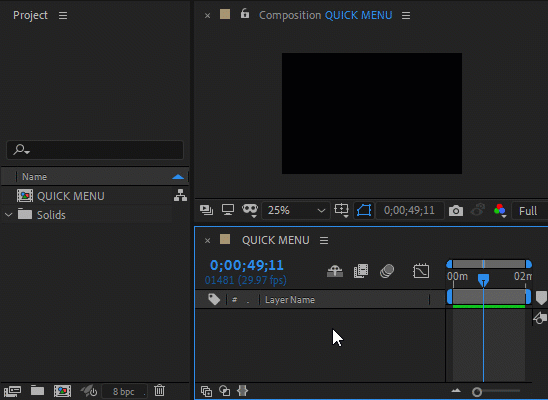
- Quick Menu can call any After Effect’s menu command (Note: Some exceptions might apply).
If a menu command is not included by default just add it and it will be available, so long it appears in the main menu or a submenu.
WARNING: Unfortunately, menu commands are available by default for the following languages: English, French and German. If you’re running After Effects in another language you’ll have to translate the menu commands to the desired language.
SHAPE LAYER FILTERS
- On a New Shape Layer.
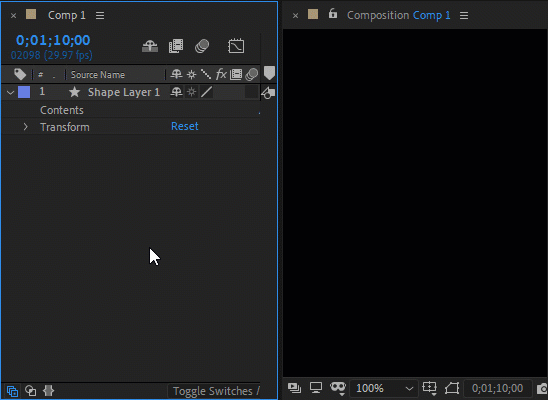
SCRIPTS
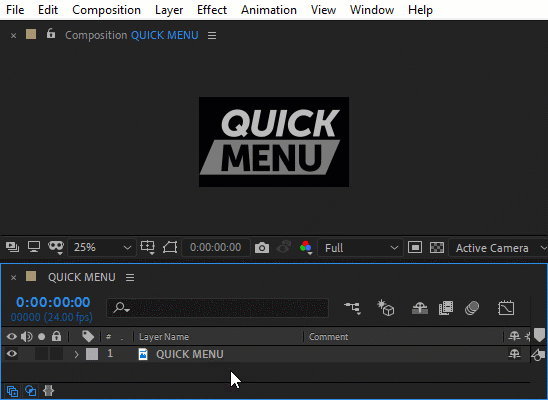
- Quick Menu can launch scripts from both the Scripts and Window menus (ScriptUI Panels).
ANIMATION PRESETS
- On a New Solid or Text Layer.
- On a New Adjustment Layer.
- On a New Null Layer.
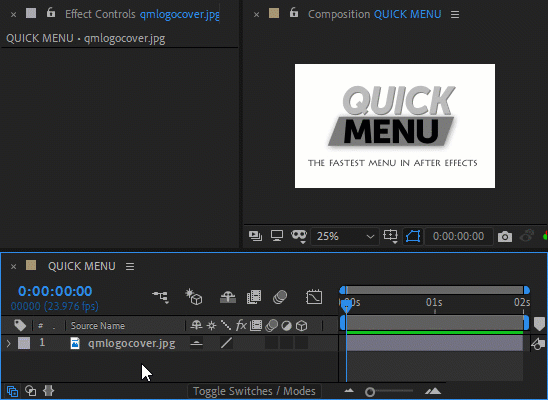
EXTENSIONS
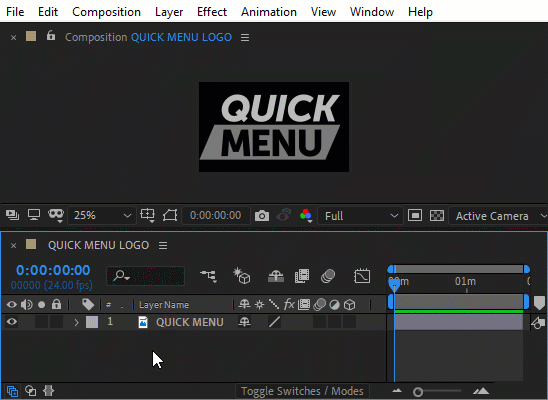
- Quick Menu can launch any installed extension. If it appears in the Window/Extensions submenu Quick Menu can launch it.
EXPRESSION TEMPLATES
- On the selected property’s parent layer.
- On a Selected Layer.
- On a New Null Layer.
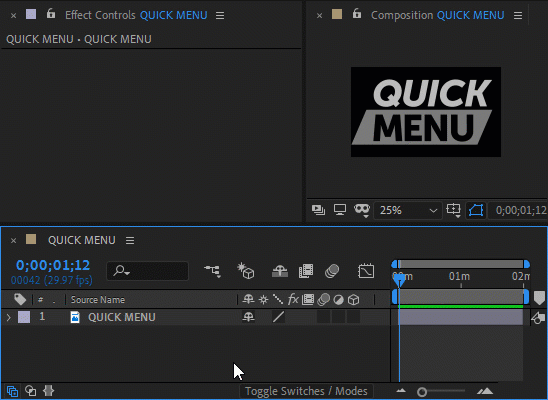
USER GUIDE
For a description of Quick Menu and all its new features, please read the online help
UPGRADE NOTICE
– If you purchased Quick Menu 2 after January 1, 2022 you can upgrade for free, otherwise you can upgrade for $15. Simply login to the same account to see the upgrade price displayed automatically. There is no upgrade discount from Quick Menu 1. If you need assistance please open a support ticket
Transform Your Creative Projects with 3D Plugins for After Effects, Cinema 4D, and OFX
Elevate your visual storytelling and design capabilities with cutting-edge 3D plugins tailored for After Effects, Cinema 4D, and OFX. These powerful tools empower creators to seamlessly integrate stunning 3D elements, dynamic animations, and breathtaking effects into their projects. Whether you’re a motion graphics artist, video editor, or visual effects professional, our 3D plugins offer unmatched versatility and precision, making your creative visions a reality. Explore the ultimate toolkit for crafting immersive visuals that captivate audiences and set your work apart.
Unlock New Creative Dimensions with 3D Plugins for After Effects, Cinema 4D, and OFX
Discover the next level of visual effects and animation with our advanced 3D plugins designed for After Effects, Cinema 4D, and OFX platforms. These plugins offer a comprehensive suite of tools that enable you to create intricate 3D models, realistic textures, and dynamic animations with ease. Perfect for motion designers, VFX artists, and animators, our plugins simplify complex workflows, allowing you to achieve professional-grade results in less time.
Whether you’re working on a high-end commercial, an indie film, or digital content for social media, these 3D plugins provide the flexibility and power needed to bring your creative ideas to life. With features like real-time rendering, intuitive controls, and seamless integration with your existing software, you can push the boundaries of what’s possible in your projects.
Our plugins are optimized for performance, ensuring smooth operation even with the most demanding scenes. Plus, with regular updates and a supportive community of users, you’ll always have the latest tools and resources at your fingertips. Elevate your work with the precision, detail, and depth that only top-tier 3D plugins can provide.
➡️ ➡️ For more after effects Plugins 😀 😀
➡️ ➡️ For more 3D Plugins 😀 😀
System Requirement For adobe after effects


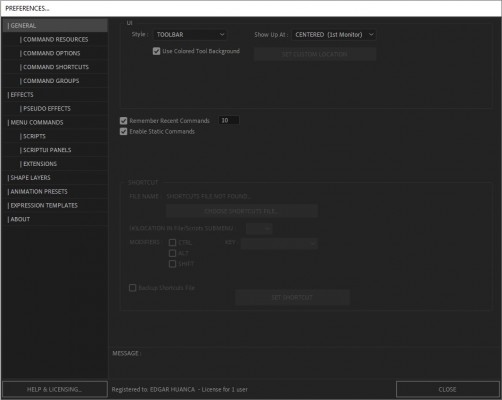
Reviews
There are no reviews yet.