Quick ToneMapper v1.0 Plugin For After Effect
Quick ToneMapper v1.0 plugin for lighting and color adjustments of rendered images in After Effects
This section includes the Quick ToneMapper version 1.0 plugin for After Effects, which is available for download on the site. With the help of this plugin, you can make color and light adjustments for rendered photos. This plugin is mostly used for post-production, and you can make color and light adjustments in any field.
Quickly tone map your CG renders in After Effects, recover overblown highlights and introduce contrast.
Achieve unparalleled control over the final look of your CG renders!
Quick ToneMapper allows you to apply various tone mapping curves to your CG renders in post production, without having to bake them in at the time of rendering. Apply tone mapping curves, fine-tune their strength, and adjust other basic camera settings such as shutter speed, aperture or white balance.
Features
Tone mapping
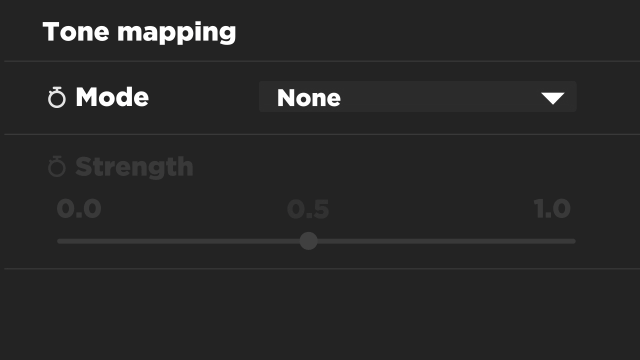
Quick ToneMapper offers you three tone mapping methods: Reinhard, Filmic, and ACES. You can fine-tune the intensity of each mapping curve with the “strength” slider.
Exposure adjustment
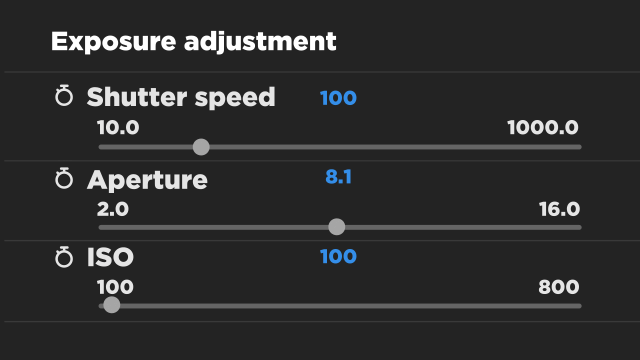
Quickly adjust aperture, shutter speed and ISO to further tweak the look of your image.
White balance
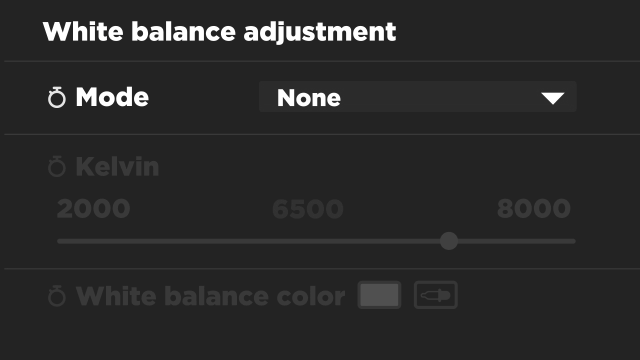
You can also adjust the white balance of your render. Either pick a color or use a Kelvin temperature value.
Quick guide to Quick ToneMapper
- Save your CG render as a 32bit or 16bit float unclamped file (without any tone mapping).
- Set Project settings in After Effects to 32 bits per channel.
- If you wish to leave “Linearize working space” in Projects settings off, you are all set.
- If you decide to turn “Linearize working space” in Projects settings on, disable it in plugin settings to avoid double linearization.
- Do some tone mapping!
32bit is your friend!
Save the renders from your 3D application of choice as 32bit or 16bit float unclamped EXRs to fully utilize Quick ToneMapper’s tone mapping capabilities.
Unclamped data allows you to easily recover information from overexposed highlights and offers greater flexibility over the final look.
Quick tonemapper works with lower bit depths as well, but since some of the original information is lost due to clamping, we recommend using it with 32bit renders.
Linear workflow all the way
Quick Tonemaper works internally in linear space. However, since some users prefer to have their project not set to linear working space, Quick ToneMaper allows you to individually turn linearization on or off. It’s this simple:
- Set your project bit depth to 32 bits per channel.
- If you wish to leave “Linearize working space” in Projects settings off, you are all set.
- If you decide to turn “Linearize working space” in Projects settings on, disable it in plugin settings to avoid double linearization.
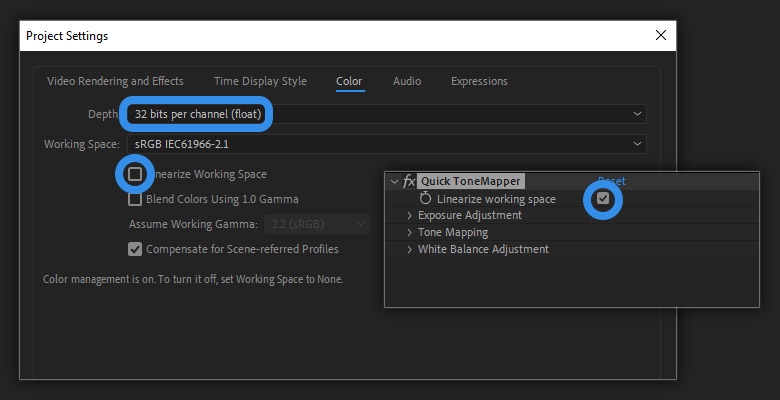
Correct linear workflow setup – option #1
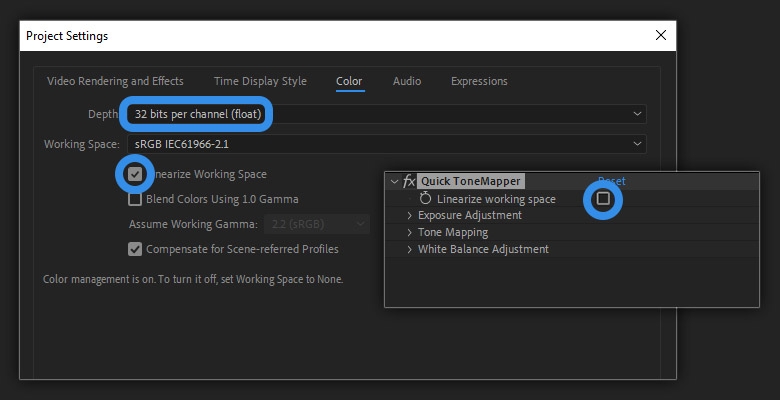
Correct linear workflow setup – option #2
After effects templates
Amazing clips to use and help you create your own unique projects from AE templates or to improve the design of your existing broadcasts.
We have a wide range of templates for you to choose from. You can find PowerPoint Video Templates, Motion Graphics Templates, and After Effects Logo Templates, Scripts, Promos, news, fashion, sports, social media, titles…
After Effects Templates, Wedding Templates as well, After Effects Intro Templates, Transitions, Products Promos, Instagram stories, Scripts, Call Titles, Elements 3D, Corporate , and many more.
With After Effects project files, or templates, your work with motion graphics and visual effects will get a lot easier. In short, they are customizable After Effect files, neatly organized and labelled. You can easily change colors, text and other design elements without having to spend time on creating timelines and effects. It’s all there-you just need to customize it to fit your project.
What you waiting for? Hurry up and download the best after effects templates
➡️ ➡️ For more Ready Project Files Templates 😀 😀
➡️ ➡️ For more after effects plugins 😀 😀


Reviews
There are no reviews yet.