Ray Dynamic Texture v1.5.6 For After Effects
Ray Dynamic Texture v1.5.6 Script to Build Texture for a Solid Layer in After Effects
Ray Dynamic Texture is your solution to tedious texture work.
In this section, you can see the Ray Dynamic Texture script with version 1.5.6 for After Effects. With this script, we can create a texture for a solid layer. We can easily apply a texture to a solid that can be moved along with it.
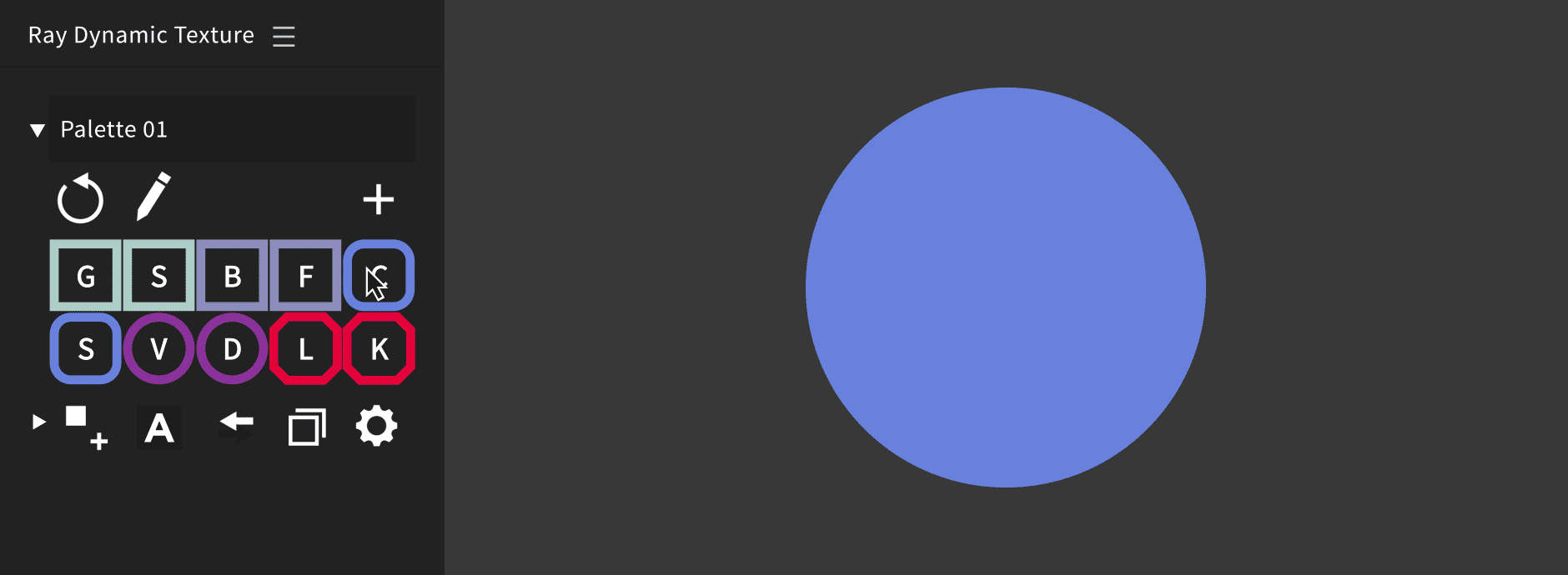
Ray Dynamic Texture:
Ray Dynamic Texture is your solution to tedious texture work. This tool conveniently stores textures, including their layer settings, applied effects, keyframes, expressions and layer styles. It’s simplicity is key: After you’ve set it up you can apply it directly as a texture to any selected layer. In addition to this, the tool can store your most used Effects, Shapes and Expressions—all with one click.
Features:
- Store textures in a library “palette” including their layer settings.
- Apply textures to selected layers, Alpha Matte and Luma supported.
- Makes the Set Matte Effect usable to texture with.
- Texture Multiple objects at once.
- Build your own texture palettes.
- Add textures, effects, shapes and expressions from timeline to palette.
- Create Master controller for any property.
- Invert Mattes.
- Create excact clone of any layer.
- Replace textures with one click.
- Compact, responsive user interface
Resources:
Watch Tutorials, download free Texture Palettes and more.
Texture Pack Highlights:
Download: Default Texture Assets
Download: Blink My Brain – Ariel Costa
Shortcuts:
Shift + Click the Texture Swatch to parent the texture to selected layer.
Alt + Click the Texture Swatch to replace selected layer for different texture.
Alt + Shift + Click the Texture Swatch to remove swatch from palette.
Alt + Click on Alpha Mode Button to invert the Track Matte.
Custom values in effects are currently not supported. Some examples of custom values are: Histogram in Levels, Curves Graph, Hue Saturation Channel Range and Particular Size over Life. All other values in the effects are supported. We are working to find a workaround for this limitation.
Get Started – Manual (14 min):

FAQ:
What happens if I send my project to someone who doesn’t have Ray installed?
That’s fine, everything will still work. Ray Dynamic Texture just helps you set up your textures using After Effects.
Can I use Ray on existing projects?
For sure! You can start creating a texture palette out of the existing textures, effects, shapes and expressions. Then you can apply those quickly in your project using the buttons.
How do I collaborate with people on the same project using the same textures?
You can share the same texture palette that you are using. Save it in a separate AE project and then share it with the people on your team.
After effects templates
Amazing clips to use and help you create your own unique projects from AE templates or to improve the design of your existing broadcasts.
We have a wide range of templates for you to choose from. You can find PowerPoint Video Templates, Motion Graphics Templates, and After Effects Logo Templates, Scripts, Promos, news, fashion, sports, social media, titles…
After Effects Templates, Wedding Templates as well, After Effects Intro Templates, Transitions, Products Promos, Instagram stories, Scripts, Call Titles, Elements 3D, Corporate , and many more.
With After Effects project files, or templates, your work with motion graphics and visual effects will get a lot easier. In short, they are customizable After Effect files, neatly organized and labelled. You can easily change colors, text and other design elements without having to spend time on creating timelines and effects. It’s all there-you just need to customize it to fit your project.
What you waiting for? Hurry up and download the best after effects templates
➡️ ➡️ For more Ready Project Files Templates 😀 😀
➡️ ➡️ For more after effects plugins 😀 😀


Reviews
There are no reviews yet.