Red Giant VFX Suite
Red Giant VFX Suite v1.0.7 aftereffect plugin for creating special effects and composites
Red Giant VFX Suite is an Aftereffect plugin that offers a powerful set of tools for creating realistic and engaging visual combinations. With Supercomp, you can simulate light and atmospheric effects interacting with all the layers and elements of a scene, much more naturally than what is created by simple 2D layer modeling. VFX Suite also includes tools for adding shadows and reflections to specific parts of the image, speeding up the process of creating a professional composition.
Tools in this plugin:
VFX Supercomp: Build integrated and complex composites
Tracking & Cleanup: Clear extra spots and stains
Lights & Glows: Create effects and light effects
Distortion: Create beautiful effects of displacement and relocation For visual effects and animated graphics
Chroma Key: Provides fast, automatic chroma keying
VFX Primatte Keyer: Select and remove VFX King Pin Tracker background
: Place marks or objects on a photo (even if the rectangular shapes are not simple) with the ability to move and rotate in
VFX Spot flat space Clone Tracker: Easily and quickly remove unwanted elements
VFX Optical Glow: A realistic and attractive lighting effect for use in professional visual effects and animated graphics
VFX Chromatic Displacement: Move pixels together and separate colors
VFX Knoll Light Factory: Create Stunning and realistic brightness of VFX Shadow lenses
: Add a perspective shadow in front of or behind a
VFX Reflection layer: Add reflection and reflection to the layers
VFX SUITE
WHAT’S UP ?
VFX Suite 2 introduces Bang, a fully procedural 3D Muzzle Flash generator with 3D positioning, making it quick and easy to add weapon fire flashes to your footage. Bang offers full creative control over how lightning bolts look on weapons, controlling shape, color, fade-in-time, and duration.
VFX Suite 2 also upgrades the Keyer Primatte to be compatible with Apple Metal GPU acceleration for optimal performance on compatible systems.

VFX SUITE
COMPOSITING
VFX Suite offers a powerful set of tools for making realistic visual effects composites in After Effects. With Supercomp, lighting and atmosphere effects interact with all your layers and elements in a scene in a much more natural way than can be achieved with a simple 2D layer stack. Lens Distortion Matcher makes it easy to match any camera lens, whether it’s wide-angle, fisheye, GoPro or otherwise, so your compound elements blend in seamlessly. your plan. VFX Suite also includes tools for adding shadows and highlights that facilitate some of the essential steps in creating professional compositing.

VFX SUITE
CHROMA KEY
VFX Suite lets you perform color-based keying quickly and automatically. Whether you’re using green screen or blue screen, you can rely on Primatte Keyer to achieve the perfect key with just one click. Primatte’s cleaning tools turn the toughest planes into tough, professional composites. Take your keying even further by using Primatte in combination with Supercomp’s post-keying tools.

VFX SUITE
TRACKING & CLEANING
VFX Suite integrates precise and fast planar tracking directly into After Effects. No need to get out of AE to get great 4-corner tracking results. Whether it’s pinning a rectangular sign or something that isn’t, King Pin Tracker can handle it. The Spot Clone Tracker module is also included. This is a powerful tool that can quickly remove anything from your shot, whether it’s skin blemishes or unwanted objects.

VFX SUITE
LIGHTS AND GLOWS
VFX Suite’s Optical Glow effect generates a fast, stunning and photorealistic glow effect, ideal for visual effects and animation. Easy to use, this effect is by far the most beautiful and qualitative one ever created for Adobe After Effects. Knoll Light Factory gives you Lens Flare effects straight from Industrial Light and Magic, and includes over 200 presets based on films from the 1960s to today.

VFX SUITE
DISTORTION
VFX Suite makes it easy to generate stunning prismatic dispersion effects for visual effects and motion design. Unlike the Dispersion effect in After Effects, Chromatic Displacement uses the displacement image as a height map, resulting in beautiful organic results perfect for creating force fields, heat ripples, refractions light, blackout effects, etc.

required system
– Windows 10 and later
– 4 GB of RAM
– 800 MB of Hard Drive space
– Adobe After Effects CC 2018 and later
Installation Guide
1- Run and install the VFX Suite 1.0.7 Installer.exe file from the Setup folder.
2- Click on Active … at the end of the installation.
3. The Red Giant Application Manager program opens. Click Cancel in the Sign in window.
4. Now in the upper right corner bar, click on the menu (it has an icon with “three lines below”) and select Enter Serial Number. Now for the Serial Number, enter the serial number in the Serial.txt file and click Submit.
Repeat the previous step for all serial numbers in the Serial.txt file.
6- If you have entered all the serial numbers correctly, in the Red Giant Application Manager window, the phrase up to date will appear in front of the name of the desired plugin instead of “Start Trial”.

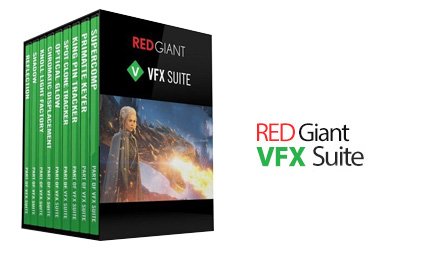




Reviews
There are no reviews yet.