Relativity 1.4 Script For After Effect
Relativity 1.4 Script for Managing Object Layout in After Effects
Arrange layers horizontally and vertically in rows, columns, grids, and circles, based on their relationship to other layers and the composition.
This section includes the Relativity script version 1.4 for After Effects software, which is available for download on the site. With the help of this script, you can manage the arrangement of objects in different ways. For example, you can order that if an object moves between these objects, the other objects must do the same in different directions.
Relativity Mini Edition – Relativity now comes with two UI versions. The mini edition has almost the same amount of power in a smaller UI footprint. Kbar is also supported in the Mini Edition to allow complete customization.
Offset transform properties (Position, Scale, Rotation, Opacity) based on the first selected layer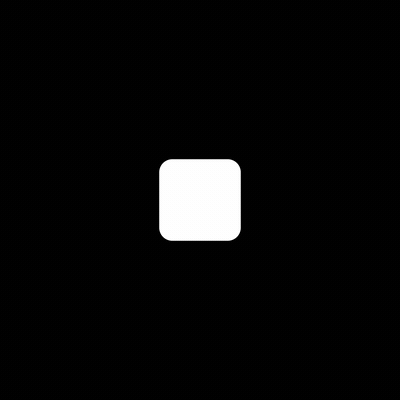
Relative Grid – Create grids visually by placing the first layer in your selection. The last layer will be placed in the opposite side of the comp with the other layers filling in the grid.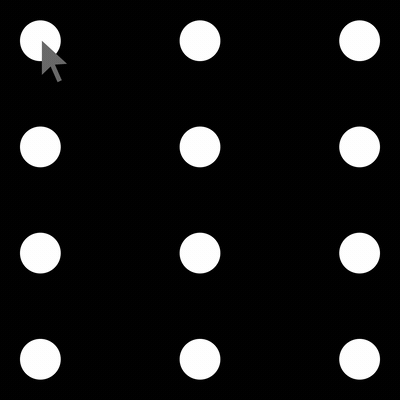
Oblique Grid – Create grids visually by placing the first and last layer. The grid fills between the two layers with the number of layers/row determined by the user.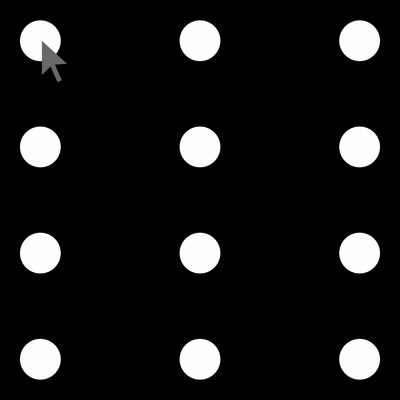
Auto Row – Create a row of layers evenly spaced based on the location of the first layer. The last layer’s position will be mirrored on the opposite side of the comp with the other layers filling in between the two taking size into account.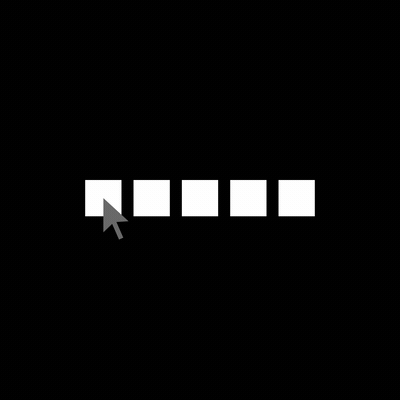
Auto Column – Create a column of layers evenly spaced based on the location of the first layer. The last layer’s position will be mirrored on the opposite side of the comp with the other layers filling in between the two taking size into account.
Diagonal – Distribute layers diagonally between the first and last layer. HV mode (below) maintains horizontal and vertical spacing. H mode maintains horizontal spacing and V mode maintains vertical spacing while keeping all the layer’s anchor points in ta straight line.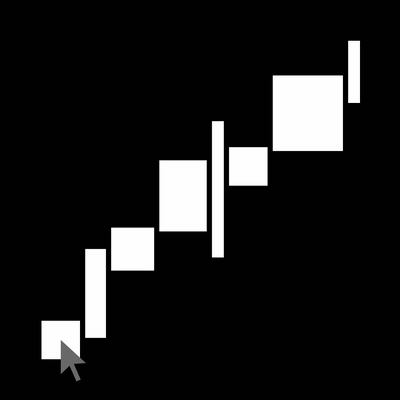
Diagonal – Use Diagonal HV mode with a sequence of layers to create patterns or H mode to align all the layers in a straight line.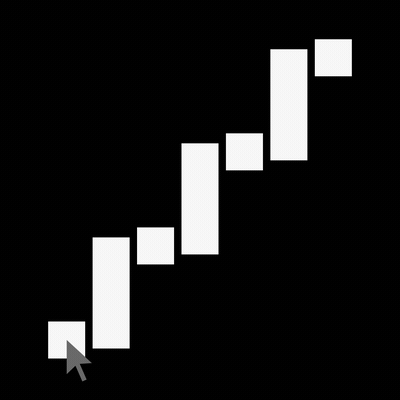
Dynamic Text Block – Use Diagonal HV mode to create text blocks based on the size of the text layers.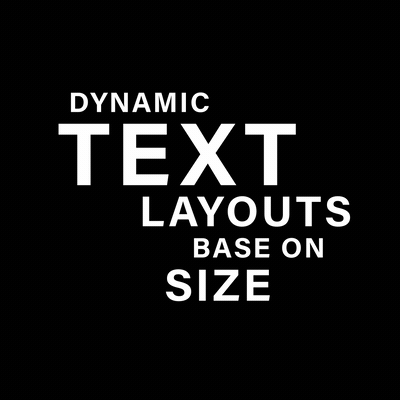
Radial – Create radial arrays visually using relative or oblique modes. Relative creates the radius from the center of comp to the first layer. Oblique creates the diameter between the first and last layer in the selection.
Combine all the modes together to create complex animations easily. Animating between modes is driven by layer selection order, so it’s easy to create a variety of animations from one layout.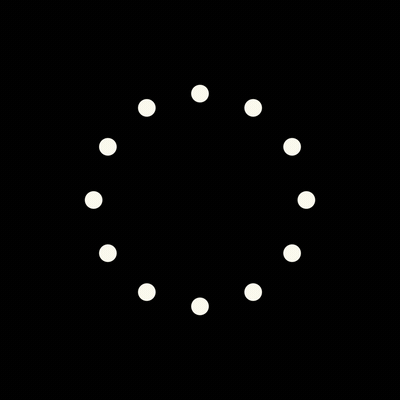
Universal Scale – Resize layers in pixels based on the largest dimension, width, or height. The first selected layer’s dimensions are displayed as a reference and the width is auto-populated in the text field.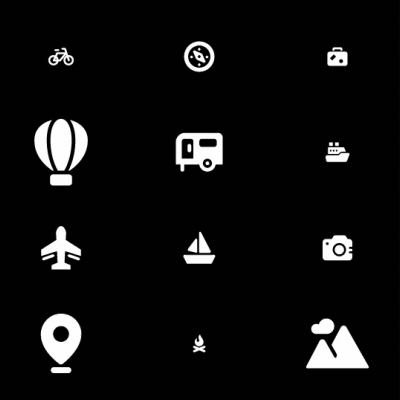
Duplicate – Duplicate selected layers quickly. If more than one layer is selected, the layers will be placed in a sequential pattern according to the selection order.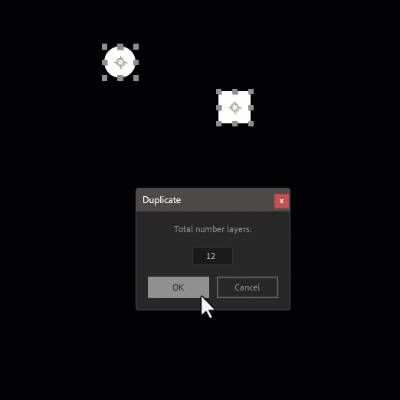
Other Features:
- Change the value of sliders incrementally by holding CTRL/ALT for +1/-1. SHIFT to reset the slider to zero.
- Invert slider values by clicking on the X, Y, and Z buttons for each slider. Hold SHIFT to reset the slider to zero.
- In each offset mode, ALT + Apply will set keyframes on the selected layers for the corresponding transform property. Position keyframes are set for the Matrix and Radial tabs. SHIFT + Apply with reset all the sliders while on the Position, Scale, and Rotation tabs.
- The opacity offset slider will calculate the maximum value range to make the last layer selected zero or one hundred percent.
- Grids and radial arrays have the option to create controllers that provide more animation features.
- Bake the controllers for grids or radial arrays using one of four baking methods, including Smart Bake where only keyframes are generated for animated sections of the comp.
- The work area keys utility will select all the keyframes in the work area to easily change easing.
- Linear spatial keys will create a linear path from curve paths that are generated when animating offsets that may not be desired.
After effects templates
Amazing clips to use and help you create your own unique projects from AE templates or to improve the design of your existing broadcasts.
We have a wide range of templates for you to choose from. You can find PowerPoint Video Templates, Motion Graphics Templates, and After Effects Logo Templates, Scripts, Promos, news, fashion, sports, social media, titles…
After Effects Templates, Wedding Templates as well, After Effects Intro Templates, Transitions, Products Promos, Instagram stories, Scripts, Call Titles, Elements 3D, Corporate , and many more.
With After Effects project files, or templates, your work with motion graphics and visual effects will get a lot easier. In short, they are customizable After Effect files, neatly organized and labelled. You can easily change colors, text and other design elements without having to spend time on creating timelines and effects. It’s all there-you just need to customize it to fit your project.
What you waiting for? Hurry up and download the best after effects templates
➡️ ➡️ For more Ready Project Files Templates 😀 😀
➡️ ➡️ For more after effects plugins 😀 😀
System Requirement For adobe after effects


Reviews
There are no reviews yet.