RocketStock Stanza
200 video effects of different transitions from RocketStock | 1237 MB | MOV format
With this set, you can use different transitions while putting together different clips and creating cuts to prevent sudden jumps on the final video. This effect is actually for transferring from one clip to another, and the software before you allows you to choose one of two hundred different transitions to your liking. Stanza software for acceleration and adaptability is designed to be pre-rendered. This way you can add these effects directly to your Timeline panel in Premiere or Final Cut Pro X programs.
Other software features:
Ability to use 200 different Transition effects to edit videos
Ability to use 12 different categories
Ability to use pre-rendered files
RocketStock Stanza
Video Transitions
in a Flash
Add flair and style to your next cut with Stanza. With over 200 transitions to choose from, you’ll be covered for any video project. Designed for speed and versatility, we made Stanza pre-rendered. You can add them directly to your timeline within Premiere or Final Cut Pro X, without having to worry about diving into After Effects.
- 200 Video Transitions
- 12 Categories
- Pre-Rendered Files
- Video Tutorial + Visual Guide

Over 200 Video Transitions
for every occasion

Professionally Designed
Ready for Your Timeline

A Comprehensive Collection
With a Variety of Shapes and Looks

Pre-Rendered Animations
Streamlined for Premiere and FCPX

Multiple Frame Rates
Including 24p, 25p, and 30p
Built for Speed & Versatility
Stanza is a great companion for all your editing needs. Use these video transitions on top of live action footage or incorporate them into motion graphics and titles.

How Stanza Works
Stanza includes over 200 individual video files. Simply drop the file into your timeline, and using built-in tools within your NLE, apply the transition to your footage.
Streamlined for Premiere and FCPX, it’s the ultimate transition pack and a must-have in your arsenal!
Motion Graphics
Amazing clips and animations to use and help you create your own unique projects.
What are Motion Graphics and why would you use them?
Motion graphics is animation, but with text as a major component. Essentially, it’s animated graphic design.
Ever since motion graphics first entered the scene, there’s been a debate about the line between them and full animation.
Internet, TV, Cinema, mobile apps, video games… all of them become alive through Motion Graphics. Every text, every graphic you see moving in any of those platforms and any media, is conceived by the Motion Designer work. As technology grows, we will see a lot more space for Motion Designers to work.
- Motion graphics make your videos more exciting. Move over boring presets! Getting high-quality motion graphics means adding energy and creativity to your projects. Beaming animations are sure to make your videos more unique and enjoyable.
- They also help tell the story. Need a cool way to add a caption? You can incorporate a lower-third animation into your video. These assets provide you with a better way to “set the scene in the clip, and therefore improve the overall experience.
- Motion graphics provide professional-level transitionsthat help your videos stand out. Long gone are the days of a simple fade out!
- And lastly, motion graphics set the moodfor your videos. There’s no better way to create emotive videos than to set the mood with the right animations. An example? You can add glitch effects for tech-savvy projects, or incorporate vibrant transitions for an upbeat feel.
➡️ ➡️ For more Motion Graphics 😀 😀
System Requirement For adobe after effects
System Requirement For adobe Premiere Pro

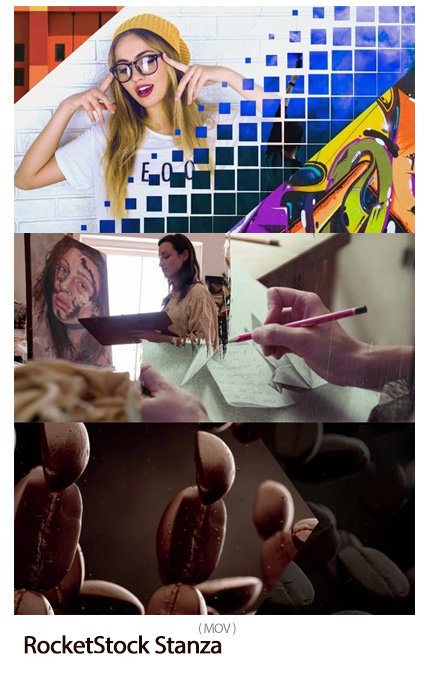




Reviews
There are no reviews yet.