Seamless Transitions For Premiere Pro V.2.1
550 Various Transitions for Premier Pro | 652 MB | With preview | PRPROJ & MP4 format
General specifications of this collection:
– Compatible with Premiere Pro CC 2018 in version 12.1.1 and above
– With the ability to change the size
– No need for plugins
– With video tutorial
– With preview video
– Includes SoundFx
– Includes more than 1000 transitions
Seamless Transitions For Premiere Pro V.2.1
Video preview
The new version 3.3 is already available!
- Added new glitch transitions – Cinematic Rewind
- Added new big category – Carousel
The original package of the most popular Seamless Transitions
Our Seamless Transitions was the first such product on the Envato Market! Over 50,000 customers have received our products for After Effects and Premiere Pro! Tens of thousands of filmmakers, videographers, TV broadcasters, and bloggers have already appreciated it and saved millions of hours on video production.
Just Drag-and-Drop
Our transitions are effortless to use – choose a suitable transition and drag it into your sequence. For each transition, we made a prerender with previews; it was more convenient for you to choose a suitable transition. Also, each transition includes a sound effect – which will make your video even more epic!
Resizable to any resolutions and aspect ratios
All transitions are fully optimized for video with any aspect ratio, including IGTV!
To change the default resolution of transitions, you only need a few clicks.
So, here is a short tutorial – change resolution for this sequence, and… that’s it!
The tutorial is over 
Thus, you can use all popular video resolution, includes the following:
- 4K 4096×3072
- DCI 4K 4096×2160
- 4K Academy 3656×2664
- 4K Flat 3996×2160
- 4K Scope 4096×1716
- UltraHD 3840×2160
- GoPro 2704×1520
- Scope 2048×858
- Flat 1998×1080
- FullHD 1920×1080
- Panavision 1920×698
- HD 1280×720
- IGTV 1080×1920
- Square 1080×1080
…and many others.
True Transitions Pack
No tricks and no garbage to increase the number of items in the title! We are honest with you. Our package includes over 1900 transitions and nothing else.
The current version of the package includes 10 different categories of transitions for every day. They are Zoom transitions, Pan transitions, Glitch, 3D Box, Shape, Warp, Light Leaks, and much more. Preview all categories of transitions, which you can see here.
Zoom Transitions
Simple |
Shake |
Hit |
Swinging |
Spin |
Optics |
Flight Pan Transitions
Pan and Offset Transitions
Simple |
Shake |
Hit |
Swinging |
Bounce |
Long |
Tilt |
Offset |
Warp |
Glitch Transitions
Satellite TV |
Monitor |
Cinematic Monitor |
Cinematic Bad Signal |
Roughly |
VHS |
Strobe Invert |
Simple Offset |
Turbulent Displace |
Blocks |
Cinematic Rewind (New!) |
Carousel Transitions (New!)
Stretch Transitions
Pan |
Out In |
In |
Spin Transitions
Ease |
Shake |
Swinging |
Corner Ease |
Bounce |
Corner Swinging |
3D Slide |
3D Ease |
Twirl |
3D Box Transitions
Ease – In Out |
Ease |
Swinging |
Diagonal |
Bounce |
3D Surface (NEW)
Edge Swinging |
Edge Sharp |
Edge Ease |
Edge Bounce |
Carousel Swinging |
Carousel Sharp |
Carousel Ease |
VR Warp Transitions
Zoom |
Stretch Blur |
Straight Pan |
Light Leaks |
Ray |
Bend Pan |
Shape Transitions
Flatten |
Ease |
Scale |
Swinging |
Sharp |
Sweep |
Zoom |
Rounded Lines |
Three |
Polygon and Blocks Transitions
Beveled 1 |
Beveled 2 |
Blocks 1 |
Blocks 2 |
Slide |
Slide Cross |
Shake Transitions
Simple |
Skew |
Horizontal |
Perspective Transitions
Simple |
Hit |
3D Pan |
Shape Distortions
Figure |
Text |
Shape |
Light Leaks Transitions
Flares |
Soft |
Film |
Warp Transitions
Equidistant |
RGB |
3D Motion Presets
Offset 1 |
Offset 2 |
Orbit 1 |
Orbit 3 |
Offset 2 |
Orbit 1 |
Camera Shake Presets
Simple |
Optics |
3D |
Split Transitions
Simple |
Swinging |
Perspective |
Fade and Stylization Presets
Pixelation |
Blur |
Directorial Blur |
Color |
Glow |
Optics |
Target Zoom
Starting with the second version of the package, we added the ability to change the zoom point position for some transitions. This option will add more expressiveness to your video.
Features
- Drag-and-Drop method of use (Adjustment Layer system)
- Ability to set any resolution and aspect ratio for transitions in a few clicks
- Sound FX included for each transition.
- Fast Transitions preview
- Works with any FPS
- A Step-by-Step tutorial is included. You can watch it here.
Technical Requirements
- Works in Premiere Pro CC 2018 in version 12.1.1 and higher.
- Since Adobe no longer provides old versions, Premiere Pro 2020 or higher is required for new presets in the “Carousel” and “Glitch > Cinematic Rewind” categories.
- Please check if your system meets the Adobe Premiere Pro system requirements.
Amazing clips to use and help you create your own unique projects from Premiere Pro templates or to improve the design of your existing Projects.
We have a wide range of templates for you to choose from. Video Templates, Motion Graphics Templates, Transitions.
What you waiting for? Hurry up and download the best Premiere Pro Templates
➡️ ➡️ For more Premiere Pro Templates 😀 😀
System Requirement For adobe after effects



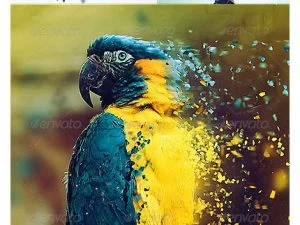


Reviews
There are no reviews yet.