SLCTR 1.0 Script For After Effect
SLCTR 1.0 script for having a variety of tools for managing timelines in After Effects
This section includes the SLCTR version 1.0 script for After Effects software, which is available for download along with a video tutorial. With this script, you will be able to have a variety of timeline management tools in After Effects software. For example, this script allows you to move all the layers in such a way that their dimensions don’t clash with each other. By selecting layers based on the position of the playback point, you can easily change the timing of compositions. You can set the range of choice as all layers or specific types of layers, and have the ability to limit the selection to the workspace. Then move the selected layers together.
SLCTR allows you to quickly select layers based off the position of the play-head (Current Time Indicator). You can also specify what type of layers are in scope to be selected and a couple of tools allow you to shift layers together to the play-head position or flip the layer order when you annoyingly select and paste them in the wrong way!
FEATURES:
- SELECT ALL from layer type SCOPE.
- SELECT BEHIND play-head from layer type SCOPE.
- SELECT AHEAD of play-head from layer type SCOPE.
- SELECT layers with the same colour/label from currently selected layers.
All above: Hold SHIFT to retain currently selected layers and add to the selection.
- SHIFT selected layers to line up to play-head with retaining their relative timing.
- FLIP selected layers’ (or all if none selected) order top to bottom.
- Restrict selections to the current WORKSPACE.
SLCTR is designed to be as simple as possible with most selections needing only three or less clicks on the panel to achieve the desired selection. SLCTR shines when having to re-time a complex COMP to a new music track. SLCTR’s layout is designed to be compact and to sit at the right hand side of the time-line where it will see most use.
SELECTIONS FROM CURRENT TIME / CTI
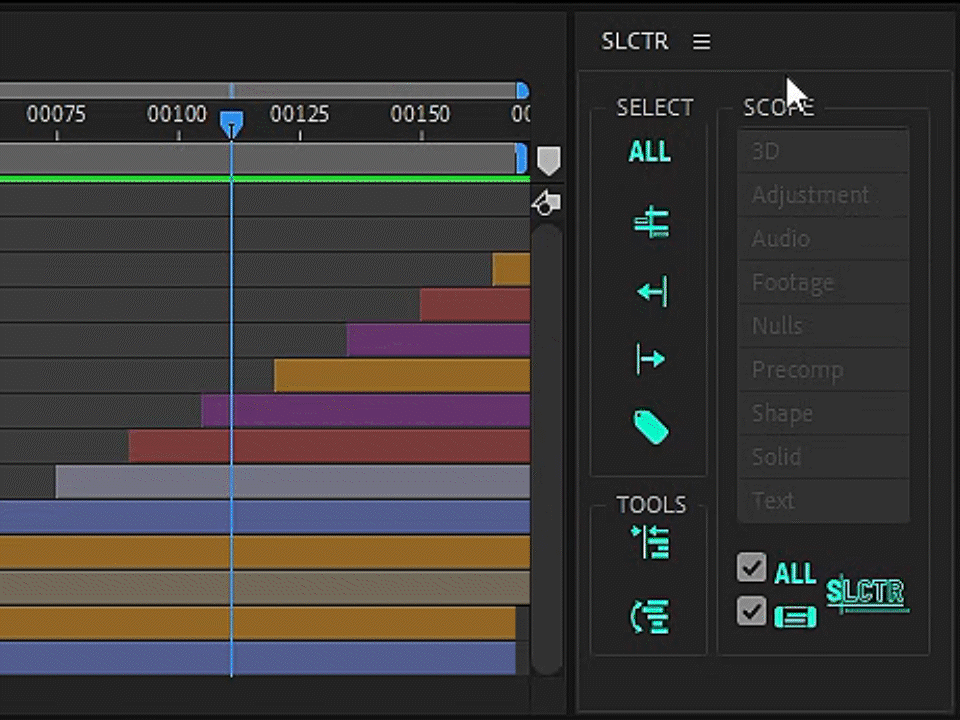
SELECT SAME LABEL
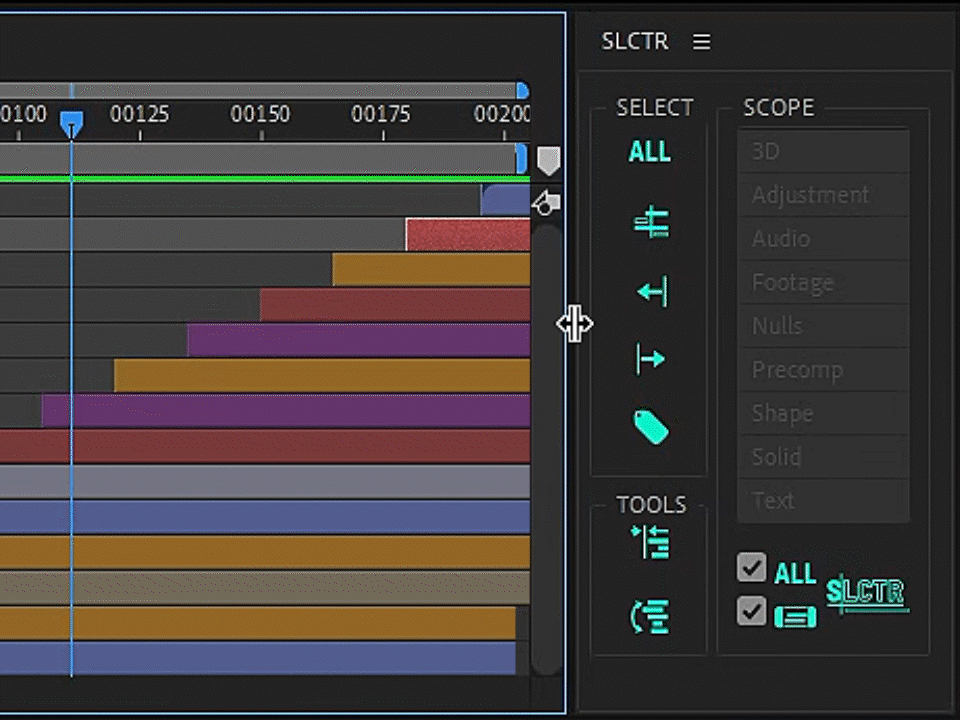
SCOPE RESTRICT
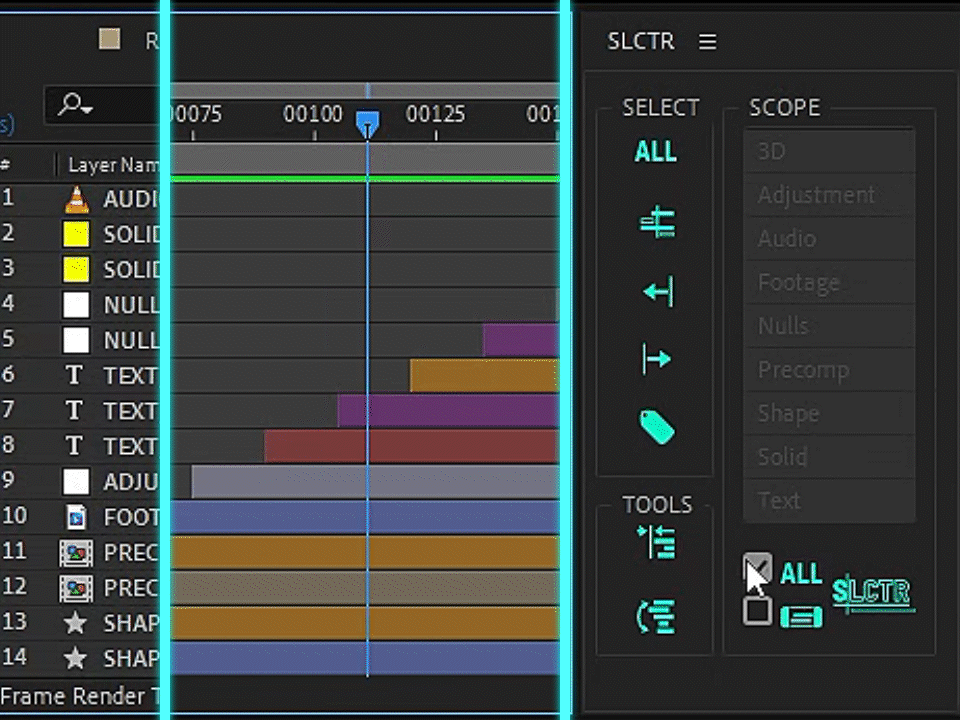
FLIP
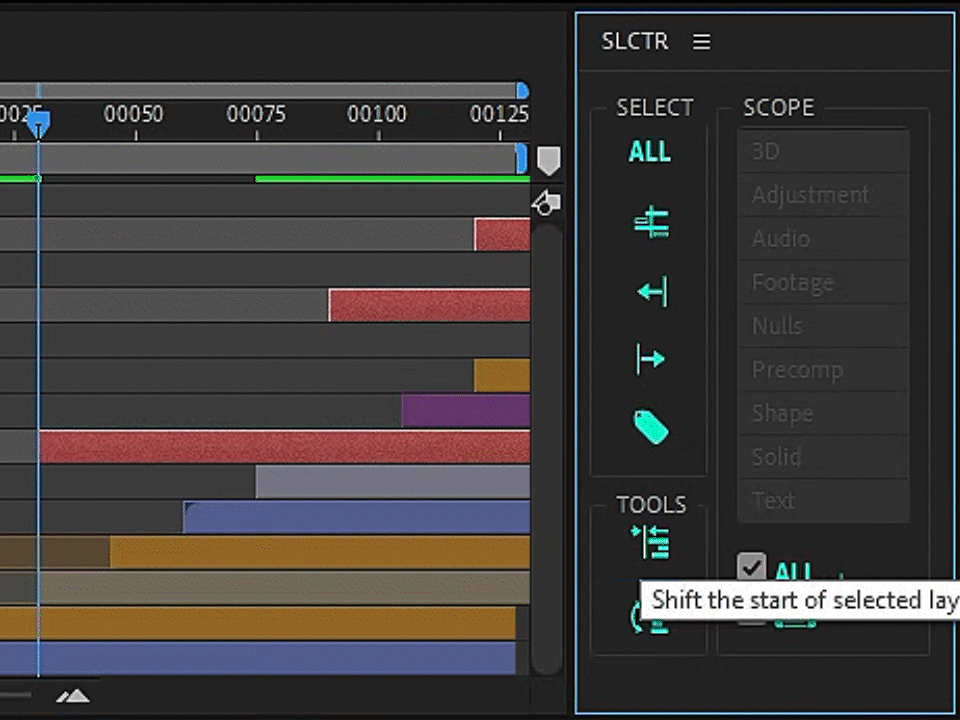
SHIFT
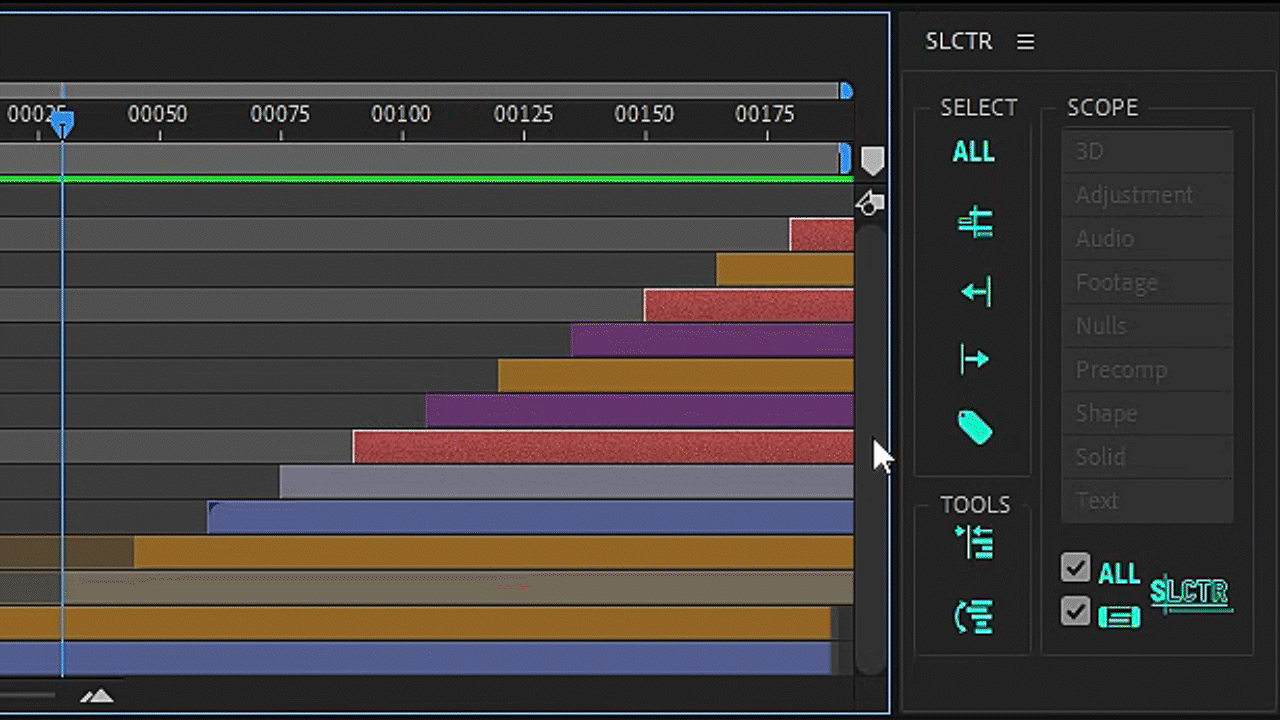
After effects templates
Amazing clips to use and help you create your own unique projects from AE templates or to improve the design of your existing broadcasts.
We have a wide range of templates for you to choose from. You can find PowerPoint Video Templates, Motion Graphics Templates, and After Effects Logo Templates, Scripts, Promos, news, fashion, sports, social media, titles…
After Effects Templates, Wedding Templates as well, After Effects Intro Templates, Transitions, Products Promos, Instagram stories, Scripts, Call Titles, Elements 3D, Corporate , and many more.
With After Effects project files, or templates, your work with motion graphics and visual effects will get a lot easier. In short, they are customizable After Effect files, neatly organized and labelled. You can easily change colors, text and other design elements without having to spend time on creating timelines and effects. It’s all there-you just need to customize it to fit your project.
What you waiting for? Hurry up and download the best after effects templates
➡️ ➡️ For more Ready Project Files Templates 😀 😀
➡️ ➡️ For more after effects plugins 😀 😀
System Requirement For adobe after effects


Reviews
There are no reviews yet.