TMPGEnc Movie 1.0.15 Plugin For Premiere
Plugin to add TMPGEnc Movie 1.0.15 output capability for Premiere
This section includes the TMPGEnc Movie plugin version 1.0.15 for Premier software, which is available on the site for download. You can use this plugin to add output functionality. When you install this plugin, new features and extensions will be added to the software rendering section.
Plugin features:
– Add MP4, MKV, AVCHD, MPEG-TS extensions for video output
– Select 4K size for quality cameras
– New formats for H.264 / AVC video output
– and other features ..
TMPGEnc Movie 1.0.15 Plugin For Premiere
With this plug-in, the TMPGEnc H.264 encoder is enabled in the export settings. Select from MP4, MPEG-TS and MKV for your container or choose elementary stream output with Dolby Digital or AAC audio. Set up your settings manually or use the preset templates for Blu-ray, AVCHD, or mobile devices, making it easy to encode even if you not sure about what settings to use.
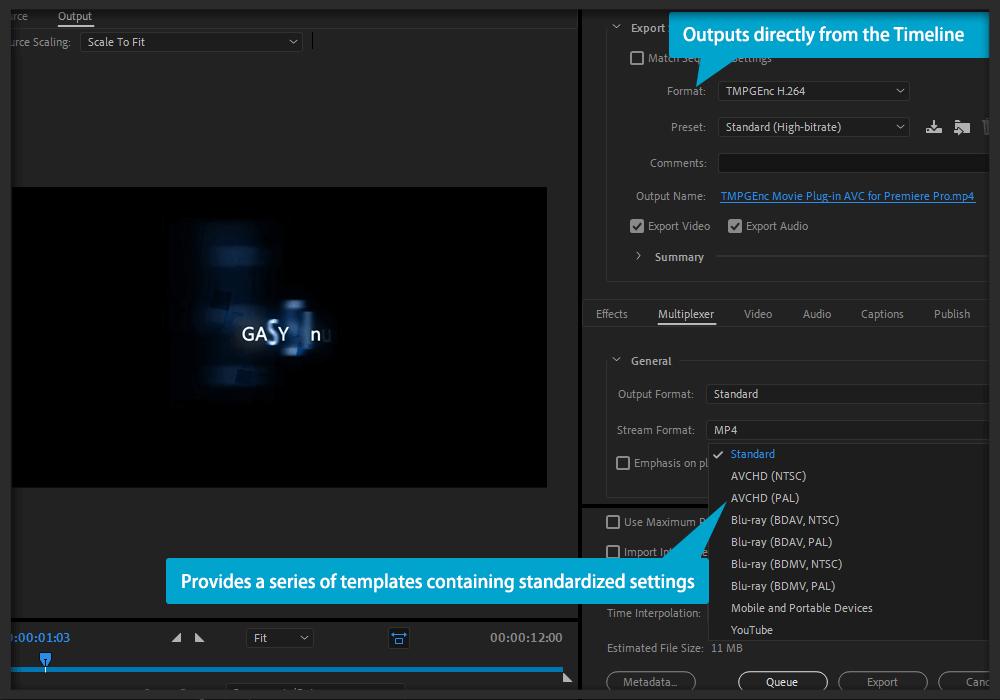
Setup Screen Allows a High Degree of Freedom & Is Compatible with 8K Output.
Encode in ultra HD 8K resolution (8192 x 4352) with support for the Level 6.2 profile and level setting. Want to customize your H.264/AVC encode even more? Change settings for the GOP structure, quantization matrix, color space and more!
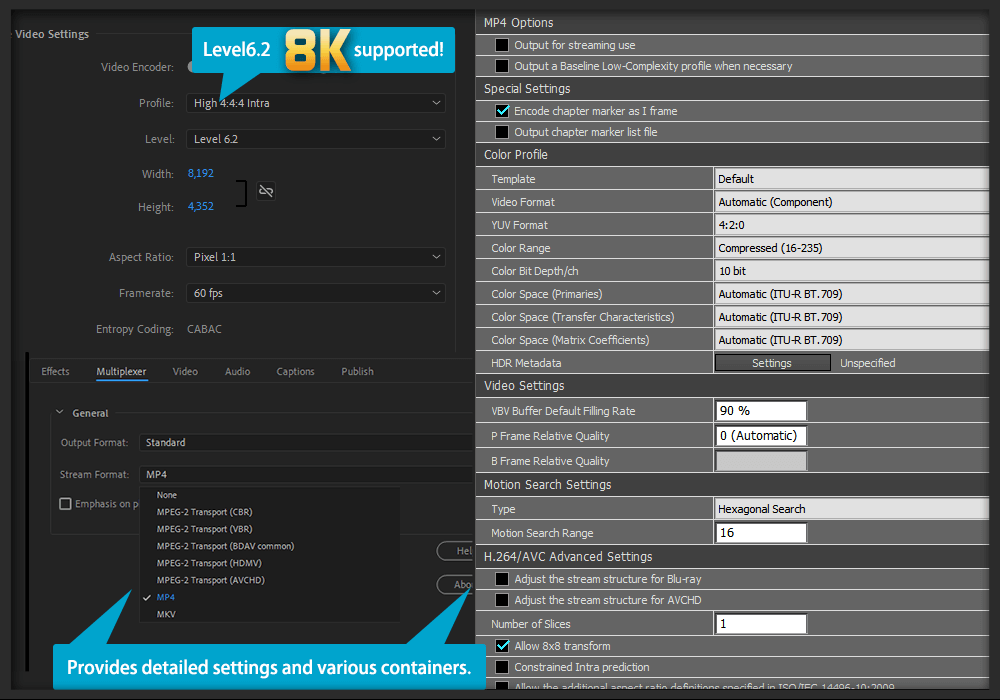
HDR Color Space Output Support
TMPGEnc Movie Plug-in AVC for Premiere Pro supports outputting in HDR (High Dynamic Range)*. This allows you to output edited content in the HDR color space as is by just selecting a template. Also, the plug-in supports metadata output for the Chromaticity Coordinate, max and min luminance, MAXCLL and MaxFALL of the target (master) monitor.
* PQ and HLG supported. (Ver.1.1.0.17 or later)
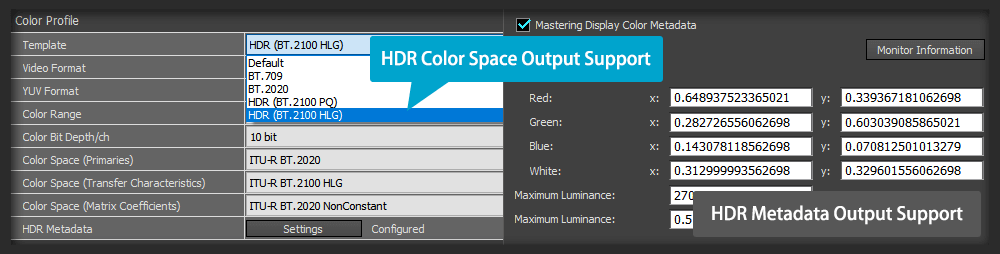
Equipped With the x264 Video Encoder.
The TMPGEnc H.264/AVC encoder uses the x264 high quality encode engine, the same encoder that YouTube, Facebook and many other websites have chosen for their video processing. World renowned for its high image quality to compression ratios, the x264 encoding engine will help you achieve the highest image quality without the high file size.
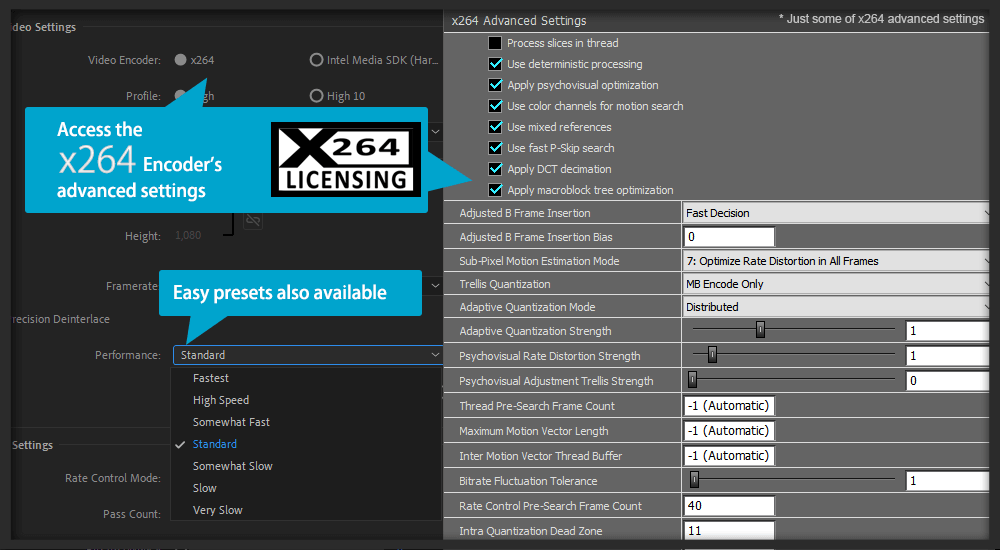
* Some parameters and options are different from that of the original.
Supports a Wide Variety of Audio Formats.
The plug-in utilizes the Fraunhofer IIS audio encoder, so there is no compromise in the quality of the audio. Output your audio with formats typically associated with H.264/AVC, such as AAC audio, in addition to other formats like MP3 and Dolby Digital.
* MKV container or elementary output only.
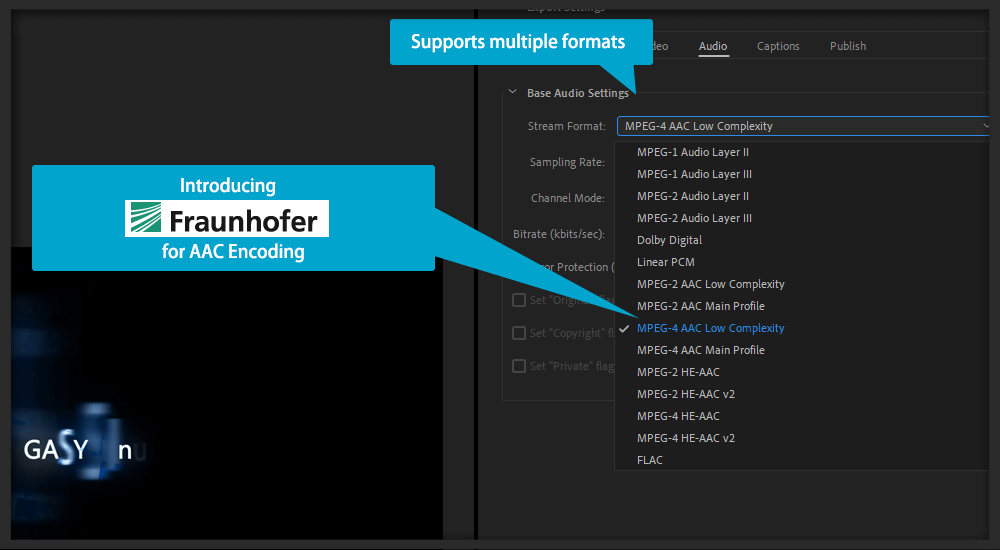
Templates for Blu-ray Disc, AVCHD and Mobile Devices.
In addition to the H.264/AVC output configurations, you can choose from templates for Blu-ray Disc (BDMV / BDAV), AVCHD, and mobile devices such as the iPhone. These templates allow you to easily output video in compliance with the selected device without having to know the often complex encoding parameters needed for proper playback.
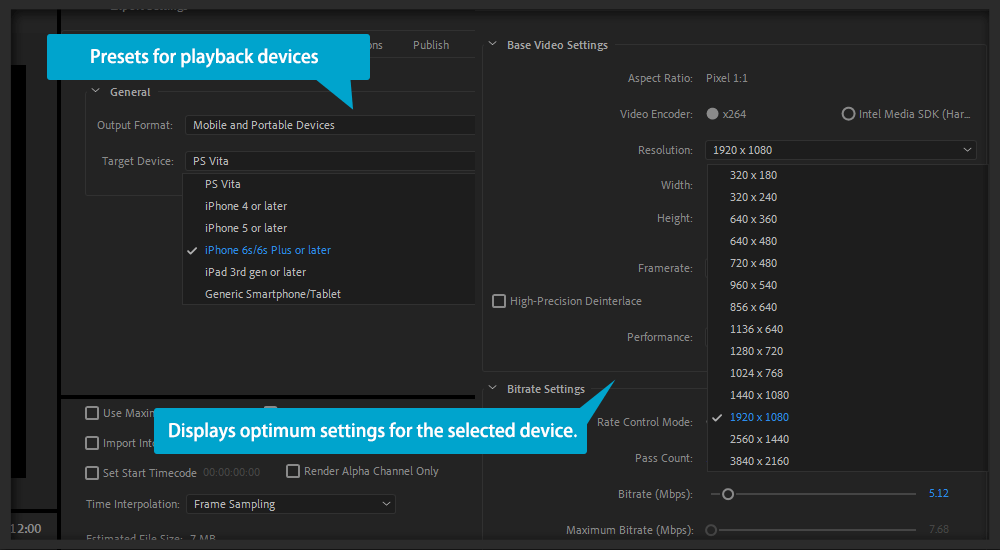
High-Speed Intel® Media SDK (QSV) Hardware Encoding.
Take advantage of hardware H.264/AVC encoding if your computer is equipped with second generation Intel® Core™ processors with Intel Media SDK (Quick Sync Video).
* Intel Media SDK Hardware encoding fewature requires a compatible environmen.
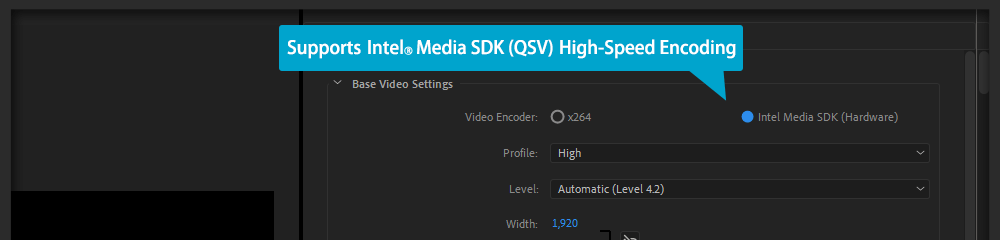
3D Plugins are a way to extend the functionality of your video editing software. They can be used for anything from color correction to 3D animation and compositing…
3D Plugins are a set of utilities for after effects, premiere, cinema 4D.., created specifically for the professional needs of video Editors artists.
➡️ ➡️ For more 3D Pluggins 😀 😀
System Requirement For adobe after effects






Reviews
There are no reviews yet.