V-Ray Adv 5.20.23 64bit for 3dsMax
The V-Ray plugin for 3ds Max is a tool that allows users to quickly and easily create realistic images with full control over 3D processing. The new version of this plugin, V-Ray Adv 2.30.01 for 3D Max, is one of the fastest plugins that combines the power of the V-Ray rendering engine with high flexibility and unparalleled speed of the V-Ray RT rendering system. Runs on graphics card
- Hybrid rendering using CUDA GPU power
- GPU shared memory support by NVLink Compatible with graphics card
- Full support for GI, Reflection and Refraction
- Support for 3ds Max 2018
- Support for new features for hair design and feathers in 3ds Max 2018
- VRayOrnatrixMod: Support for Ornatrix 2.0
- Added Matte for reflection / refraction option for VRayWrapperMtl material and V-Ray object settings
- V-Ray RT and V-Ray RT GPU: Support for the effect of blurring while moving (changing shape) in ActiveShade mode and as a renderer
- V-Ray RT GPU: Added a CUDA engine in addition to OpenCL
Edited features:
- VRayOrnatrixMod: Supports Ornatrix thickness maps
- Added the ability to assign a grid (Mesh) preview for the vrayMeshExport MaxScript function
- Supports motion blur in V-Ray mesh lights
- Reduce memory usage and increase speed for dynamic geometries in certain situations
- Added Crop / Place option to VRayHDRI
- Added the ability to add outputs and curves to VRayHDRI
- Support for RLE compression for OpenEXR to vrimg2exr files
- Increase the default cache size for VRayPtex textures
- V-Ray Scene Converter: Convert IES lights and sky / sun Mental Ray in DayLight system
- Supports sub-pixel filtering and the ability to use full resolution textures
- Option to allocate bit depth of textured material to help control the amount of GPU memory in use
V-Ray Adv 5.20.23 64bit for 3dsMax
V-Ray’s Modern And Efficient Material Library Workflow, Faster Look-Development With Material Presets, And Flexible Post-Processing Features Can Save Users Time, Take Them Beyond Just Rendering And Help Them Focus On Artistic Exploration — From
A Single Creation Tool.
V-Ray For 3ds Max Is The World’s Most Complete 3D Rendering Software For High-End Visualization And Production.
What It’s Used For:
-
Architectural Visualization
-
Automotive And Product Design
-
Industrial Design
-
Game Cinematics
-
Visual Effects In Film And Television
-
Virtual Reality
KEY DIFFERENTIATORS
Quality.V-Ray comes with all the lighting, shading, and rendering tools you need to create professional, photoreal imagery and animation. |
Creative Control.V-Ray puts you in the driver seat. You’re in control. With V-Ray’s versatile features, you can choose the best approach for your scene. |
Power.Built to handle your biggest projects and your toughest scenes. Render anything and everything with V-Ray. |
Smart Integration.Work the way you want – without interruption. V-Ray’s seamless 3ds Max integration keeps your workflow fluid and smooth. |
Speed.Spend less time waiting and more time being creative. Deliver your best work and never miss a deadline. optimized speed and scalability |
An Industry Standard.Independent artists and top studios choose V-Ray every day to create world-class designs and visual effects. |
WHAT PAIN-POINT OR PROBLEM DOES V-RAY FOR 3DS MAX SOLVE?
Quality renders with a high level of efficiency. V-Ray for 3ds Max provides extraordinary photorealistic renders quickly and
easily. With just two sliders users have complete control over the quality or speed of their renders.
Streamlined pipeline across different platforms. Most studios already have a V-Ray integrated pipeline. With the wide range
of platforms that V-Ray supports, it’s easy to merge assets or exchange projects for material coordination and consistency
across platforms. For example, users can share materials or render geometry from V-Ray for Rhino to V-Ray for 3ds Max, or
vice-versa. With the V-Ray scene manager, it is possible to share a whole scene between V-Ray for 3ds Max or Nuke.
INTERFACE WITH OTHER V-RAY PRODUCTS
- V-Ray for 3ds Max can further enhance the Rhino or SketchUp workflow with the addition of V-Ray for Rhino or SketchUp
- Fluid, fire, and smoke simulations can be added with Phoenix for 3ds Max
- More lighting and shading options can be added during the compositing stage by using V-Ray for NUKE
- Professional image sequencing can be added with PdPlayer
- V-Ray for 3ds Max supports VRScans which allows for the most physically accurate materials to be used
- V-Ray supports numerous tools and provides optimized support for 3rd party plugins including NoZone, HairFarm and
- many more
NEW FEATURES
| Powerful Scene Intelligence. V-Ray Scene Intelligence analyzes your scene to optimize rendering. You automatically get the best quality in less time. V-Ray 5introduces two new features powered by scene intelligence — Adaptive Dome Light and Automatic Camera Exposure. | 2x faster GPU rendering. Built on a new multikernel rendering architecture, V-Ray GPU is twice as fast. And with support for more of your favorite V-Ray tools, it’s ready to speed through your high-end production scenes. |
| Adaptive Dome Light. The new Adaptive Dome Light delivers faster, cleaner and more accurate image-based environment lighting. It’s extra fast at rendering interiors and removes the need for skylight portals. | GPU Volume Rendering. V-Ray GPU now supports volumetric effects like smoke, fire, and fog. Render OpenVDB, Field3D, and Phoenix FD volume caches at blazing speeds. |
| Lighting Analysis. Accurately measure the light levels in your scene. Render false color heat maps and light value overlays with new lighting analysis tools. | NVIDIA AI Denoiser. Instantly remove noise while rendering with IPR. Based on AI-accelerated technology from NVIDIA, interactive denoising works exceptionally well for previews — even with only a few samples. |
| Physical Hair Material. Render more realistic-looking hair with accurate highlights using the new V-Ray Physical Hair Material. Melanin controls make it easy to select any hair color — from blonde, to brunette, to redhead. And for more rebellious punk rock looks there are hair dye colors too. | V-Ray Plugin Material & Texture. Load any texture or material that’s available in V-Ray Standalone and render it in V-Ray 5 for 3ds Max. Using the new V-Ray Plugin Texture and VRay Plugin Material, you can use any V-Ray procedural texture or even create PBR materials for Unity and Unreal. |
| V-Ray Switch Material. Now with a single V-Ray Switch Material you can apply several materials to the same object. And then switch to the one you want at render time. It’s perfect for rendering material options, adding random variations, and creating extra passes for compositing. | Denoised Render Elements. For more control in compositing, you can now denoise individual render elements and recompose them back to the denoised beauty pass. And it works with the standalone denoiser for animation. |
KEY FEATURES
| Highly-optimized ray tracing. Render professional-quality, photorealistic images, and animation with V-Ray’s adaptive ray tracing technology | Resumable rendering. Stop your render at any point and pick up where you left off. |
| Powerful GPU rendering — now with hybrid mode. V-Ray GPU CUDA now renders on CPUs as well as GPUs, to take full advantage of all available hardware. | Global illumination. Choose from several global illumination options – exact, approximate or a hybrid of both. |
| V-Ray IPR. Fully interactive production rendering. | Adaptive Lights. New algorithm that dramatically speeds up rendering in scenes with many lights. |
| V-Ray Denoiser. Automatically remove noise and cut render times by up to 50% | Accurate lights. Simulate any type of natural, artificial, or image-based lighting. With a wide range of light types, including area lights, physical sun & sky and IES lights, you can render any lighting scenario |
| Photorealistic cameras. Real-world camera controls let you work like a photographer. Render images with detailed depth of field and cinematic motion blur. | Proxy geometry. Render massive scenes with proxy objects. V-Ray proxies efficiently replace complex scene geometry and load only at render time. |
| Interactive lens effects. Instantly add GPU-accelerated glare and bloom for added photorealism. Fine-tune lens effects interactively while you render | Specialty geometry. Create unique geometry like infinite planes, metaballs and isosurfaces, particles, and object cutaways with render-time booleans. |
| Virtual reality. Experience your project in virtual reality. Create content for popular VR headsets with 6×1 cubic and spherical stereo camera types. | Clipper with render-time booleans. Create complex cutaways and sections using any mesh object. |
| Physically-based materials. Create any type of physical material. From multilayered car paint to accurate subsurface scattering, you can make any material imaginable. | Volumes. Render fog, smoke, and atmospheric effects that respond correctly to light. Bring in volume grid caches from Houdini, FumeFX and PhoenixFD. |
| ALsurface material. General-purpose shader by Anders Langlands includes built-in SSS controls; popular for skin. | Aerial perspective. Simulate natural-looking skies with realistic atmospheric depth. |
| Glossy fresnel. New, physically-accurate reflection model. | Render elements. 37 unique beauty, utility, and matte passes give you more control over your rendered images for compositing. |
| VRscans material library support. 650+ scanned materials. Import and render directly in V-Ray. | Full light select render element. Now with full support for GI, reflections and refractions for accurate light mixing in post. |
| Memory-efficient textures. Work with production-ready, multiresolution tiled textures from your favorite applications, like MARI, Mudbox, and Zbrush. | Cryptomatte. Automatically create ID mattes with support for transparency, depth of field, and motion blur. |
| Triplanar Mapping. Quickly apply seamless textures without UVs | V-Ray frame buffer. Review, analyze and post-process your renders directly in V-Ray’s advanced frame buffer. You can be sure your images will match your final output. |
| Rounded Corners. Generate perfectly smooth edges at render time with no extra modeling. | Hair & fur. Render realistic hair efficiently and flicker-free. V-Ray includes procedural fur, optimized hair shaders, and supports 3ds Max Hair&Fur, HairFarm, and Ornatrix. |
The design of a 3D file is key to succeed with 3D printing because your model has to be 3D printable. You may be using the best 3D modeling software like Autodesk 3DS Max,Maya or cinema 4D …
A 3D file is an electronic file representing a three-dimensional object.
It is designed by Professionals in 3D modelling, so the desired object can be printed.
Enjoy Downloading The Best 3 Models Collections, Materials , and adds-on ever created
Models are very popular,
Extremely useful for outdoor scenes, Projects,Marketing etc .. ready-made open models can be easily dropped into any scene or project .
3D models are used to portray real-world and conceptual visuals for art, entertainment, simulation and drafting and are integral to many different industries (marketing, TV and motion pictures, scientific and medical, sports, music, cartoons, animals , Humain Technologies, architects…)
➡️ For more 3D Files 😀 😀


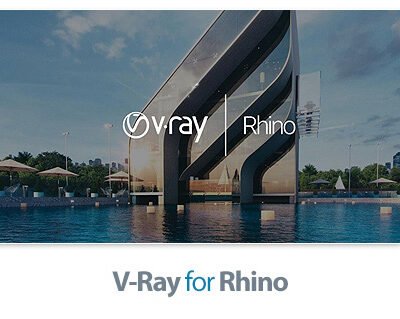


Reviews
There are no reviews yet.