V-Ray Next v4.10.01 for Nuke
V-Ray Next for Nuke offers a new solution for lighting and composite in Nuke software!
This plugin, with full integration with Nuke, NukeX and NukeStudio, allows the user to use the tools and capabilities that V-Ray provides in terms of lighting, shading and rendering in a new environment.
V-Ray is generally regarded as one of the most popular 3D rendering plugins, and for animation and 3D design artists, features such as faster rendering, better lighting tools, the ability to visualize more complex scenes, peripheral rendering, close Rendering more to reality and increasing the quality of rendering, increase the possibilities in animation and provide simultaneous renderings.
Key features of V-Ray Next for Nuke plugin:
– Introduction of a distributed and scalable rendering system
– Simplify rendering and remove OpenCL rendering engine
– Automatically remove noise with VRayDenoiser / Denoiser rendering elements
– VRayCamera capability to correct output images
– Reduce rendering time
– Excellent compatibility for environmental rendering
– Improve quality and enhance animation
– Fully compatible with Nuke
V-Ray Next v4.10.01 for Nuke
required system
– Prerequisites: The Foundry Nuke 11.0-11.3
Note that V-Ray is only supported for 64-bit operating systems and 64-bit versions of Nuke.
Processor: 1st Gen IntelCore or compatible processor with SSE4.2 support (x64)
RAM: 4 GB RAM and 4 GB swap minimum – recommended 8 GB or more RAM, 8 GB or more swap file
USB Port: Required for hardware lock, preferably USB 2.0
TCP / IP: Only IPv4 is supported. IPv6 is currently not supported
The following table shows the versions of The Foundry Nuke and operating systems on which V-Ray is supported.
Version of Nuke & Supported Operating System
Nuke 10 64-bit: Windows 7 SP1, Windows 8
Nuke 10.5 64-bit: Windows 7 SP1, Windows 8
Nuke 11 64-bit: Windows 7 SP1, Windows 10
Nuke 11.1 64-bit: Windows 7 SP1, Windows 10
Nuke 11.2 64-bit: Windows 7 SP1, Windows 10
Nuke 11.3 64-bit: Windows 7 SP1, Windows 10
Installation Guide
1- Close the Nuke software.
2- If you have already installed another version of the plugin or the same version with another crack, remove it completely and restart your system.
3- Install the plugin. You do not need to install License Server.
4. From within Crack, copy the cgauth.dll file to the V-Ray installation path, the bin folder, and replace the existing file. Default path:
C: \ Program Files \ Nuke11.3v3 \
C: \ Program Files \ Nuke11.3v3 \ plugins \ vray
5- Copy the vray_BRDFScanned.dll file to the installation path of V-Ray plugins and replace the existing file.





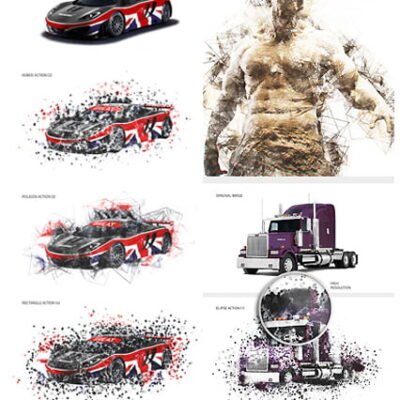
Reviews
There are no reviews yet.