Vector Sketch Avatar Cartoon Photoshop Plugin
Avatar Cartoon Photoshop Plugin V2 can easily convert ordinary photos into cartoon images with one click.
Specifications :
- Compatible with Photoshop CC 2015.5 and later
- JSX file
- Compatible with TIFF, PSD, JPG images
- PDF User Manual
- 2 new results: vector style / vector shapes (new)
- Color and black and white vector modes (new)
- Ability to select the number of colors and layers (new)
- Quick save in EPS and SVG (new)
- Ability to use custom shapes and patterns (new)
Vector Sketch Avatar Cartoon Photoshop Plugin
Avatar – convert photo to vector in a minutes!
AVATAR 2.0 is multilingual Photoshop plugin, that enables you to convert any raster image into vector style and fully editable true vector shapes. Now you can vectorize anything! And even more… Enjoy!
Note!
1. Plugin works only in Photoshop versions since CC2015.5
2. Plugin needs Oil Paint filter in Photoshop for correct work
photoshop plugins (or plug-ins) are add-on programs aimed at providing additional image effects or performing tasks that are impossible or hard to fulfill using Adobe Photoshop alone.
How to Install Photoshop Plugins
- Open Photoshop.
- Select Edit from the dropdown menu, and select Preferences > Plugins.
- Check the “Additional Plugins Folder” box to accept new files.
- Download a plugin or filter to your desktop.
- Open your Program Files folder and select your Photoshop folder.
➡️ ➡️ For More Plugins Photoshop 😀 😀
System Requirement For Photoshop CC

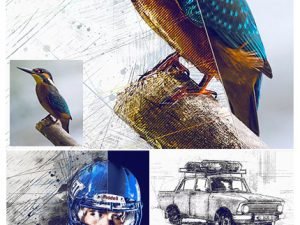


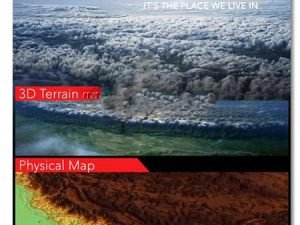
Reviews
There are no reviews yet.