Video Copilot Optical Flares
Lens light design and animation plug-in in Aftereffect with complete pack of priests
Optical Flares is a plugin for designing and animating lens lights. They use Lens Flares to create special effects in 3D animations, motion graphics , commercials, music videos, movies, and more. The user interface and powerful features of this plugin have made it the best Lens Flare production tool. Optical Flares automatically calculates the size and volume of light emitted from the light source in Aftereffect and produces the lights in a completely natural way according to the light source. The plugin also comes with two great Pro Presets 1 and Pro Presets 2 kits, which include more than 100 ready-made lighting designs, in addition to the program tutorials included in the package.
Video Copilot Optical Flares
• Simulate Concert or Stadium Lighting
• Fake Volumetric Lighting
• Help Blend 3D Animations
• Build a virtual Light Array for Music Videos
• Add Realism to your Virtual Sets
• Add Flares to Live Action Footage
• Simulate Visible Atmosphere with Lighting
• Simulate Bright Lights in your scene
• Draw focus to a product or graphic
• Accentuate Highlights or contours





• Intuitive Design Interface
• Live Visual Preset Library
• Real Texture Support
• Dynamic Triggering Animations
• Chromatic Aberration
• Up to 32 bpc color support
Optical Flares is a plug-in for designing and animating realistic lens flares in After Effects.
• 50 custom Lens Objects
• Large Pop-Out Preview window
• Rename, & Rearrange Objects
• Show BG in Preview Window
• Integrated Copy & Paste
• Duplicate Objects & Undo/Redo
• 60 Built-in Presets (included)
• Real Lens Inspired Presets
• Share & Swap Presets
• Save All Settings in One Place
• Save & Reuse Individual Objects
• Expand and Build New Presets
Key Features of Optical Flares:
– Create 3D light rays with After Effects Lights
– Visual user interface
– Has Live Visual Preset Library
– Texture support
– Create different animations
– Color deviation
– Support for more than 32 different colors in the design
– and …
required system
Adobe After Effects: CS3, CS4, CS5, CS5.5, CS6, CC, CC 2014 & 2015
Video Card GPU Support (optional):
Optical Flares does not require a special graphics card to render but you can increase render performance with recommended cards .
Recommended Cards (optional):
Nvidia GeForce 7000 Series (Except 7300 on MAC)
Nvidia GeForce 8000 Series
Nvidia GeForce 9000 Series
Nvidia GeForce 200 Series
Nvidia Quadro FX Series
ATI X1300 and above on Windows
ATI HD Series on Mac
Installation
Guide Installation Guide Version 1.3.5:
1- Install the plugin by running Setup.exe.
2. Open the After Effects program and create a Composition and apply one of the Optical Flares.
3. Save the amount of HWID that the program gives you and close the program completely.
4. Run the License Generator.exe file as Administrator.
5. Enter your HWID value and save the License file.
6. Place the License file in the Optical Flares folder that you copied in step 3.
7. Close and reopen After Effects software.
Installation Guide Version 1.3.3:
1. First, download and decompress the package.
2. Depending on your After Effects version, enter one of the x86 and x64 folders.
3. Copy the Optical Flares folder to the software installation location in Support Files \ Plug-ins.
Open the After Effects program and create a Composition and apply one of the Optical Flares.
5. Save the amount of HWID that the program gives you and close the program completely.
6. Run the License Generator.exe file as Administrator.
7. Enter your HWID value and save the License file.
8. Place the License file in the Optical Flares folder that you copied in step 3.
9. The software is activated and can be used without any restrictions.
Tips:
– Two powerful sets Pro Presets 1 and Pro Presets 2 are included in the software and are installed with the plugin.
– The files are compressed as much as possible and after extraction, their volume will increase significantly.
– All files can be repaired by WinRAR program in case of incomplete download.
3D Plugins are a way to extend the functionality of your video editing software. They can be used for anything from color correction to 3D animation and compositing…
3D Plugins are a set of utilities for after effects, premiere, cinema 4D.., created specifically for the professional needs of video Editors artists.
➡️ ➡️ For more 3D Pluggins 😀 😀
System Requirement For adobe after effects

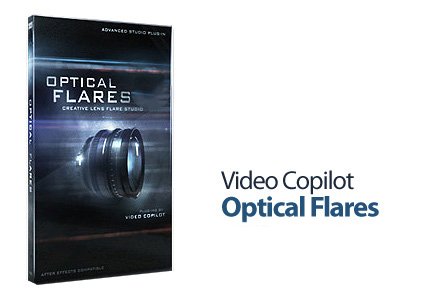




Reviews
There are no reviews yet.