Video Copilot Pro Shaders 2 Pack
The second series of packages of ready-made video compilers
Pro Shaders 2 Pack is another versatile tool that provides video compilation to users of 3D applications such as 3Ds Max, Cinema 4D, and Maya, along with the Elements 3D plug-in. To use. The Elements 3D plugin enables users to paste 3D objects (with 3DS or C4D extensions) into After Effects with textures, create custom shaders, and then render them. Pro Shaders 2 has more than 300 ready-made shaders that are classified according to different materials (metal, wood, stone, glass, plaster, etc.) to be easy to use. In the second series of this package, all shades are provided with very high 2K quality.
Video Copilot Pro Shaders 2 Pack
• Real world categories
• Edit and modify all presets
Download the latest version of model packs for an installer that is supported in MacOS Catalina
- Can’t License Pack – “Element Pack ‘xxxx’ is unregistered. Would you like to register it now?”
**The model pack must be purchased (or inside) with the same download account that has Element 3D in it.**
If model pack was purchased using a different email:
- MAC Installer Issue – Example: “SportsInstaller” is Damaged and Cannot Be Opened” or “SportsInstaller” can’t be opened because the identity of the developer cannot be confirmed”
To solve this, attempt to open the installer again. Then when it gives you the error, click on the question mark.
Click the “Open the General pane of Security & Privacy preferences for me” button.
You will have the option to change a security setting in your System Preferences from ‘Allow applications downloaded from Mac App Store‘ to ‘Allow applications from Anywhere.’ This will allow you to run the installer as normal.
- “Error Code: 109” or Other Error Codes During Installation:
This has to do with the location chosen for the Element 3D assets when Element 3D was installed. It could also be a permissions issue.
First Solution: Make sure you have Administrator privileges when installing the pack. The folders for the Element 3D assets and the After Effects Plug-ins folder should have full admin privileges also. Then run the Model Pack installer again to see if it works.
*** Tip: On Windows you can right click the installer and choose “Run as Administrator” ***
Second Solution: Run the full Element 3D installer again (not the patch) and choose a local location for the Element 3D assets that’s on the same hard-drive that you’re using to run the installers. Then run the pack installer again and see if that works.
Third Solution: Run the full Element 3D installer (not the patch) and choose a custom location for the Element 3D assets. For testing purposes we recommend your Desktop. Complete the Element 3D installation and then run the Pro Shaders installer again and try that.
If you still need the Element 3D assets installed in the location you originally wanted, then run the Element 3D installer again, choose the original location for the Element 3D assets, and then manually move the Pro Shaders assets from your Desktop to that location.
Download the latest version of this product for an installer that is supported in MacOS Catalina
- Installation or Licensing Problems
- Error After Clicking on JetStrike Model in Element Scene Setup – The JetStrike pack requires minimum of Element 3D version 1.6.2
- Alternate 3D model formats for 3D software – To find these, log-in to your Video Copilot download account and click on the model pack download button. On that page there is a download called “Alternate 3D Formats”.
- Texture Maps to re-build models in 3D software – The texture maps are Located in the Models folder. Default location:
Documents–VideoCopilot––Models
Below are examples of where the model pack texture maps will be located (it is the same idea for each model pack).
Windows
(click thumbnail to enlarge)

Mac
(click thumbnail to enlarge)

Download the latest version of this product for an installer that is supported in MacOS Catalina
- Installation or Licensing Problems
- Can’t find 4K Skyline Jpeg backgrounds – These get automatically installed into your Materials folder after running the Metropolitan pack installer. Default path below:
Documents\VideoCopilot\Materials\Metropolitan_Skies
(click to enlarge)

- Alternate 3D model formats for 3D software – To find these, log-in to your Video Copilot download account and click on the model pack download button. On that page there is a download called “Alternate 3D Formats”.
- Texture Maps to re-build models in 3D software – The texture maps are Located in the Models folder. Default location:
Documents–VideoCopilot––Models
Below are examples of where the model pack texture maps will be located (it is the same idea for each model pack).
Windows
(click thumbnail to enlarge)

Mac
(click thumbnail to enlarge)

Download the latest version of this product for an installer that is supported in MacOS Catalina
- Installation or Licensing Problems
- “Error Code: 54” – Cinema 4D Pro Shaders Installer Error:
Run the Pro Shaders Cinema 4D installer and choose a custom location:
C:\Program Files\MAXON\CINEMA 4D R15 (or other depending on your version) **Excludes Cinema 4D R16**
Download the latest version of this product for an installer that is supported in MacOS Catalina
- Installation or Licensing Problems
- Error Code: 1010
This error indicates that the zip file was not extracted properly. There are two files in the zip that need to be extracted simultaneously. Once they are extracted together and in the same location alongside each other, then go ahead and run the Pro Shaders installer
Download the latest version of this product for an installer that is supported in MacOS Catalina
- Installation or Licensing Problems
- Alternate 3D model formats for 3D software – To find these, log-in to your Video Copilot download account and click on the model pack download button. On that page there is a download called “Alternate 3D Formats”.
- Texture Maps to re-build models in 3D software – The texture maps are Located in the Models folder. Default location:
Documents–VideoCopilot––Models
Below are examples of where the model pack texture maps will be located (it is the same idea for each model pack).
Windows
(click thumbnail to enlarge)

Mac
(click thumbnail to enlarge)

Download the latest version of this product for an installer that is supported in MacOS Catalina
Download the latest version of this product for an installer that is supported in MacOS Catalina
- Installation or Licensing Problems
- Alternate 3D model formats for 3D software – To find these, log-in to your Video Copilot download account and click on the model pack download button. On that page there is a download called “Alternate 3D Formats”.
- Texture Maps to re-build models in 3D software – The texture maps are Located in the Models folder. Default location:
Documents–VideoCopilot––Models
Below are examples of where the model pack texture maps will be located (it is the same idea for each model pack).
Windows
(click thumbnail to enlarge)

Mac
(click thumbnail to enlarge)

Download the latest version of this product for an installer that is supported in MacOS Catalina
- Installation or Licensing Problems
- Alternate 3D model formats for 3D software – To find these, log-in to your Video Copilot download account and click on the model pack download button. On that page there is a download called “Alternate 3D Formats”.
- Texture Maps to re-build models in 3D software – The texture maps are Located in the Models folder. Default location:
Documents–VideoCopilot––Models
Below are examples of where the model pack texture maps will be located (it is the same idea for each model pack).
Windows
(click thumbnail to enlarge)

Mac
(click thumbnail to enlarge)

Download the latest version of this product for an installer that is supported in MacOS Catalina
- Installation or Licensing Problems – Click Here
- Alternate 3D model formats for 3D software – To find these, log-in to your Video Copilot download account and click on the model pack download button. On that page there is a download called “Alternate 3D Formats”.
- Texture Maps to re-build models in 3D software – The texture maps are Located in the Models folder. Default location:
Documents–VideoCopilot––Models
Below are examples of where the model pack texture maps will be located (it is the same idea for each model pack).
Windows
(click thumbnail to enlarge)

Mac
(click thumbnail to enlarge)

Download the latest version of this product for an installer that is supported in MacOS Catalina
- Installation or Licensing Problems – Click Here
- Alternate 3D model formats for 3D software – To find these, log-in to your Video Copilot download account and click on the model pack download button. On that page there is a download called “Alternate 3D Formats”.
- Texture Maps to re-build models in 3D software – The texture maps are Located in the Models folder. Default location:
Documents–VideoCopilot––Models
Below are examples of where the model pack texture maps will be located (it is the same idea for each model pack).
Windows
(click thumbnail to enlarge)

Mac
(click thumbnail to enlarge)

Key features of Pro Shaders 2 Pack:
– A collection with more than 300 ready shaders
– Integrated texture images
– Categorize shaders into separate groups
– Edit and modify all presets
– and …
required system
Compatible with: Element 3D, 3Ds Max, Cinema 4D, Maya
Requires Element 3D v2.2 or higher
Installation guide
1. First, download and decompress the inserted package.
2. Run the Setup.exe file and continue the installation process.
3. The software can be used without any restrictions.
Notes:
– This package only works on versions above 2.2 of the Element 3D software, and the Element 3D software must be fully activated and cracked before installing this package.
– The files are compressed as much as possible and after extraction, their volume will increase significantly.
– All files can be repaired by WinRAR program in case of incomplete download.
3D Plugins are a way to extend the functionality of your video editing software. They can be used for anything from color correction to 3D animation and compositing…
3D Plugins are a set of utilities for after effects, premiere, cinema 4D.., created specifically for the professional needs of video Editors artists.
➡️ ➡️ For more 3D Pluggins 😀 😀
System Requirement For adobe after effects










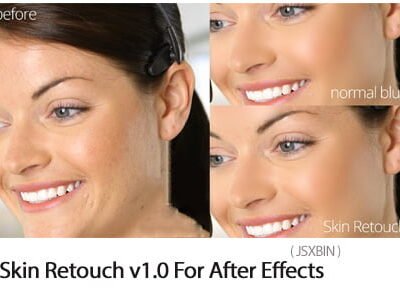

Reviews
There are no reviews yet.