Vonc Alveole v1.0.3 For Cinema 4D
Vonc Alveole v1.0.3 plugin for making different cavity models in CinemaFordy
This section includes the Vonc Alveole plugin version 1.0.3 for CinemaFordy, which is available for download. With the help of this plugin, you can make holes for different models. You can make a lot of beautiful 3D holes in one model.

Create a cells effect on all your objects.
Based on Voronoï and Catmull-Clark diagram.
The demo version is limited to 6000 polygons per object and only one cell mode.

Features
Works like a deformer, with multiple objects simultaneously.
Cells that follow the object curves.
Width adjustable and animatable.
Extrusion adjustable and animable.
Appear / disappear effect.
Width adjustable according to the cells size.
Shape cells animable with a noise.
No polygon glitch that can you can have with the C4D bevel tool.
Filling of cells possible.
Polygon reduction integrated.

History
v 1.0.3 : Compatible R23
v 1.0.2 : Compatible R21
v 1.0.1 : Fixed Curved Subdivision on R16.
v 1.0 : Compatible on Windows and OSX for C4D R16, R17, R18.

Cells
Sets visual type of the cellules.

Subdivision
For curved cells only : sets the curve subdivision.

Width
Sets width cells outline.

Extrusion
Sets the value of the cell edge extrusion.

Uniformity
Sets the uniformity of the extrusion and the width of the cell relative to its size. Use a negative value to make them disappear.

Extrusion subdivision

Bidirectional extrusion
Set to on to extrude on both sides (usable only if the Fill is disabled).

Normalized extrusion
For linear cells only : keeps the same width of the edges of the cells after their extrusion by modifying their shape.

Smooth
For curved cells only : smooth the cells shape.

Reduce nodes
For curved cells only : optimizes the mesh at cells intersection.

Catmull-Clark Subdivision
Subdivides the contours of cells with the Catmull-Clark method.
Optimize
Optimizes the points and polygons of the source object.

Polygon reduction
Reduce the polygon count of the source object.

Noise
Deforms the cells according to configurable noise (scale and time noise).

Fill
Allow to fill the cells.

Fill reduced
Reduce the polygon count that fill the cells.

Polygon selections
4 polygon selections are created. See picture.
Transform Your Creative Projects with 3D Plugins for After Effects, Cinema 4D, and OFX
Elevate your visual storytelling and design capabilities with cutting-edge 3D plugins tailored for After Effects, Cinema 4D, and OFX. These powerful tools empower creators to seamlessly integrate stunning 3D elements, dynamic animations, and breathtaking effects into their projects. Whether you’re a motion graphics artist, video editor, or visual effects professional, our 3D plugins offer unmatched versatility and precision, making your creative visions a reality. Explore the ultimate toolkit for crafting immersive visuals that captivate audiences and set your work apart.
Unlock New Creative Dimensions with 3D Plugins for After Effects, Cinema 4D, and OFX
Discover the next level of visual effects and animation with our advanced 3D plugins designed for After Effects, Cinema 4D, and OFX platforms. These plugins offer a comprehensive suite of tools that enable you to create intricate 3D models, realistic textures, and dynamic animations with ease. Perfect for motion designers, VFX artists, and animators, our plugins simplify complex workflows, allowing you to achieve professional-grade results in less time.
Whether you’re working on a high-end commercial, an indie film, or digital content for social media, these 3D plugins provide the flexibility and power needed to bring your creative ideas to life. With features like real-time rendering, intuitive controls, and seamless integration with your existing software, you can push the boundaries of what’s possible in your projects.
Our plugins are optimized for performance, ensuring smooth operation even with the most demanding scenes. Plus, with regular updates and a supportive community of users, you’ll always have the latest tools and resources at your fingertips. Elevate your work with the precision, detail, and depth that only top-tier 3D plugins can provide.
➡️ ➡️ For more after effects Plugins 😀 😀
➡️ ➡️ For more 3D Plugins 😀 😀

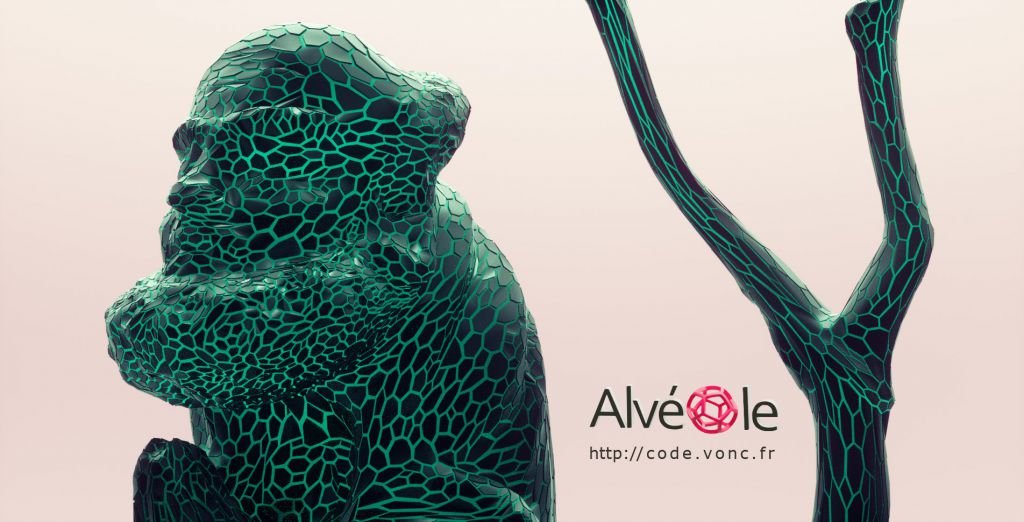
Reviews
There are no reviews yet.