Word Cloud 1.0.3 Script For After Effect
Motion Graphics Script Word Cloud 1.0.3 for After Effects
This section includes the Word Cloud script version 1.0.3 for After Effects software, which is located on the site for download. You can use this professional script to create animation between objects and text. For example, put a number of icons that first have the number 1 doubt or anything, and then, with a little help, morph into other shapes or objects.
Installation Guide:
Copy the main folder, WordCloud, from the zip file and paste it here.
C: \ Program Files (x86) \ Common Files \ Adobe \ CEP \ extensions
Then run it in After Effects from the Windows menu and then the Extensions section.
Word Cloud 1.0.3 Script For After Effect
Create an Animated Word Cloud!
Word Clouds are graphical representations of Word frequency that give greater prominence to Words that appear more frequently in a Source Text. The larger the Word in the visual the more common the Word was in the document.
The Algorithm creates a State by filling the Shape with Words without overlapping using Weight of Words, Font and Color Theme. By adding a State to the Text layer, you can create an Animation between the States using a Marker with a State number.
What’s new in Word Cloud 2
- Compatibility: AE, PS, AI
- Color Themes Editor
- Multi Fonts
- Multi Pass
- Multi Layers
- Easing
- Save PNG up to 8K
Features
- Text and HTML Parser
- 44 Stop Words languages
- 124 Wiki search languages
- 3 filling Algorithm
- 4 filling Direction Algorithm
- Export to SVG and PNG
- Drag & Drop
- Pseudo Effect controls
- Bake/Unbake the expressions
3D Plugins are a way to extend the functionality of your video editing software. They can be used for anything from color correction to 3D animation and compositing…
3D Plugins are a set of utilities for after effects, premiere, cinema 4D.., created specifically for the professional needs of video Editors artists.
➡️ ➡️ For more 3D Pluggins 😀 😀
System Requirement For adobe after effects




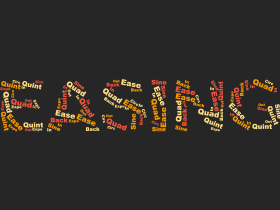
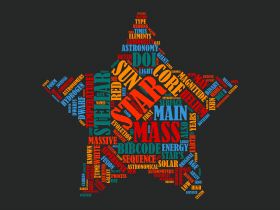
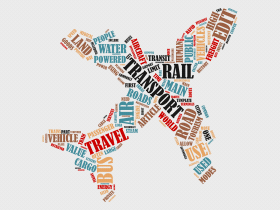
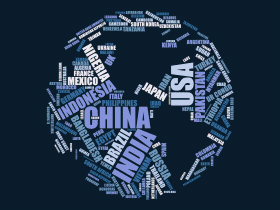
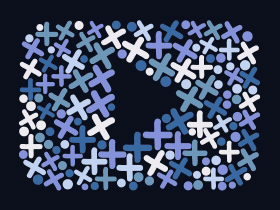
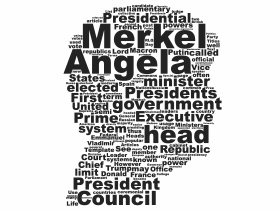
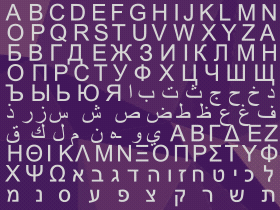




Reviews
There are no reviews yet.