Aescripts PuppetTools 3.7.5 For After Effects
PuppetTools 3.7.5 script to help ease rigging in After Effects
uppetTools 3 is an easy to use rigging tool for After Effects that will save you hours of work.
Set up an IK system in 1 click. Use it to make highly customized controllers for puppet pins, shape layer path points and just about anything else. And it works on any type of artwork (.psd, .ai, shape layers, etc.).
Features
- 1 click IK set up
- Create controllers for just about anything
- New support for Shape Layer and Mask paths! (Requires CC 2018)
- Customize the look, size, name and behavior of controllers
- Works with any type of artwork
- Super easy to use
- Comes with a FREE practice rig
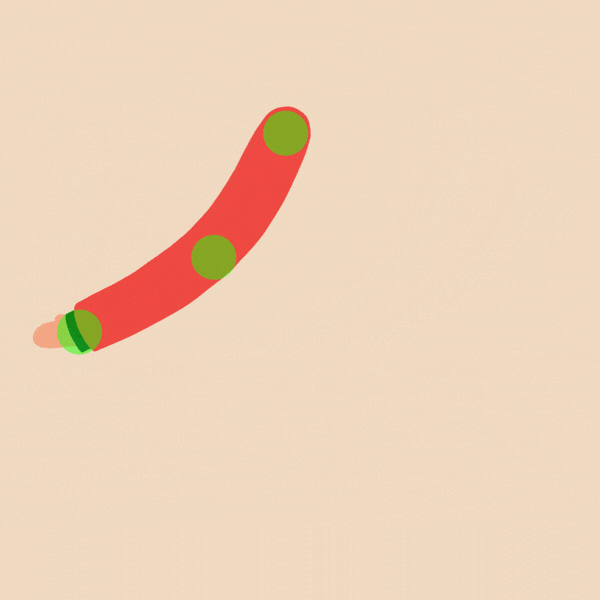

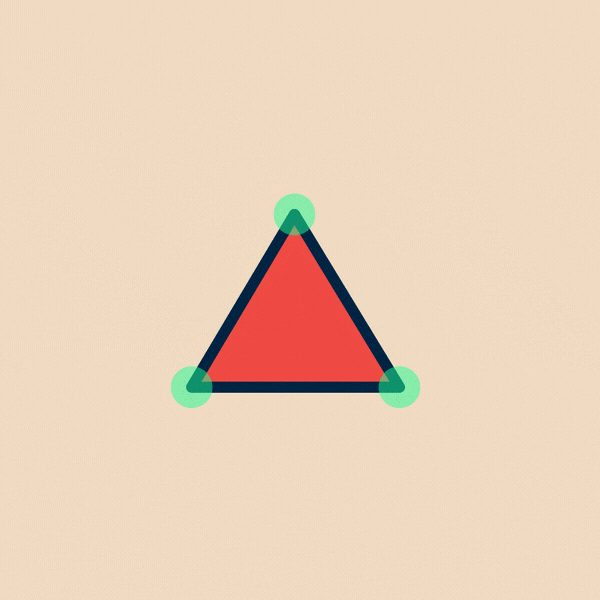
<div “=””>Comes with a FREE rig named Lucy<div “=””>If you’re running CC 2018 or newer, you can make controls for Shape Layer & Mask paths!
Create Controllers
This lets you create controllers for just about anything in After Effects and link them with an expression. It works with puppet pins, shape layer paths, mask paths, and layer positions.
Create IK
A 1-click IK set up designed to be as simple as possible. Select 3 layers, preferably in a sequence, click Create IK and you have an IK system. You don’t even need controllers—use it on any three layers.
Free Rig
Along with a user guide, you also get the project files from the tutorial videos—including the Lucy rig. Use it to follow along with the demos or practice your own rigging and character animation.
TUTORIALS
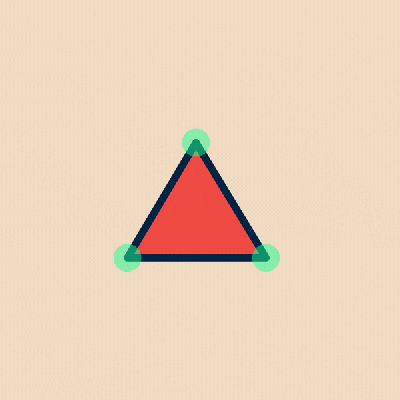

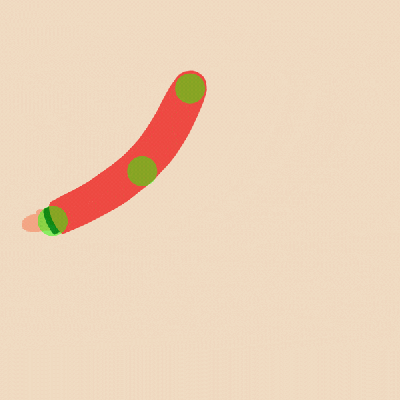
After effects templates
Amazing clips to use and help you create your own unique projects from AE templates or to improve the design of your existing broadcasts.
We have a wide range of templates for you to choose from. You can find PowerPoint Video Templates, Motion Graphics Templates, and After Effects Logo Templates, Scripts, Promos, news, fashion, sports, social media, titles…
After Effects Templates, Wedding Templates as well, After Effects Intro Templates, Transitions, Products Promos, Instagram stories, Scripts, Call Titles, Elements 3D, Corporate , and many more.
With After Effects project files, or templates, your work with motion graphics and visual effects will get a lot easier. In short, they are customizable After Effect files, neatly organized and labelled. You can easily change colors, text and other design elements without having to spend time on creating timelines and effects. It’s all there-you just need to customize it to fit your project.
What you waiting for? Hurry up and download the best after effects templates
➡️ ➡️ For more Ready Project Files Templates 😀 😀
System Requirement For adobe after effects






Reviews
There are no reviews yet.