AutoCircularMotion 1.02 Script For After Effect
AutoCircularMotion 1.02 animation script in After Effects CC 2020
This section contains the new AutoCircularMotion script version 1.02 for Aftereffect software, which is available for download on the site. With the help of this script, you can create various animations for your objects with the theme of motion graphics .
AutoCircularMotion 1.02 Script For After Effect
AutoCircularMotion allows you to easily express circular motions.
Not to mention linking multiple layers and arranging their movements, you can also set up other motions, such as swinging and bouncing.
Having control over Z axis allows you to express the shallowness or depth of movements as well.
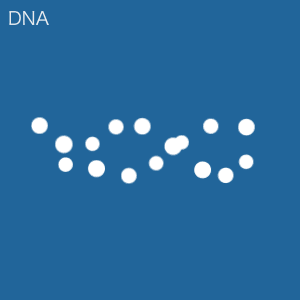 |
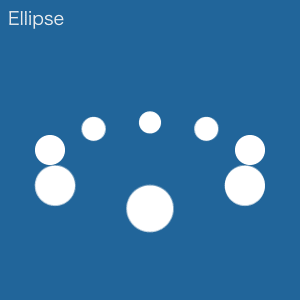 |
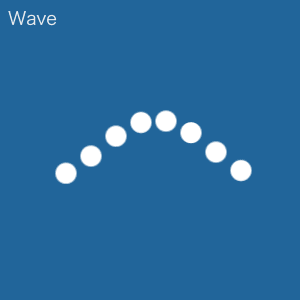 |
How to set up
1. Select one or multiple layers. Click [ Apply ].
2. Adjust using ”ACM control”, which will be automatically created.
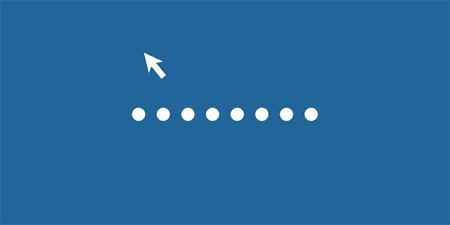
Applying to a shape group
Select a single shape layer which includes a shape group.
Then click [Apply] to use this shape group to different layers.
Applying to [ Trapcode Particular ]
Click [ Apply ] after selecting a single layer which [ Trapcode Particular ] has been applied to.
This allows you to apply ACM to [ Trapcode Particular ].
You cannot use light or null layers, which ※ACM has been applied to, as an emitter.
Please follow the instruction above to use them.。
AutoCircularMotionとは
AutoCircularMotion(以下ACM)は円運動を簡単に表現することができるスクリプトです。
複数のレイヤーをリンクさせて動きを付けられるのはもちろんのこと、
振り子運動や、バウンド等の円運動以外の動きも設定することができます。
また、Z軸も制御できるため、奥行きのある動きが表現可能です。
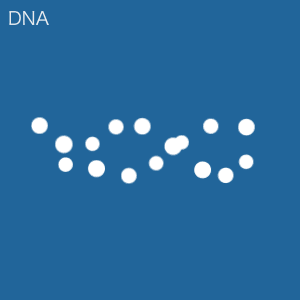 |
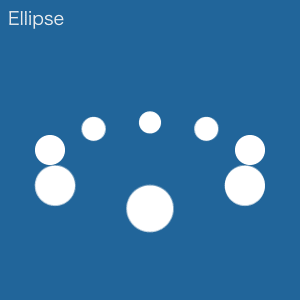 |
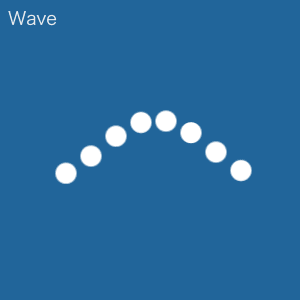 |
セットアップ方法
1.単一レイヤーもしくは複数のレイヤーを選択して「Apply」ボタンを押す。
2.自動で生成される「ACM制御」で調整を行う。
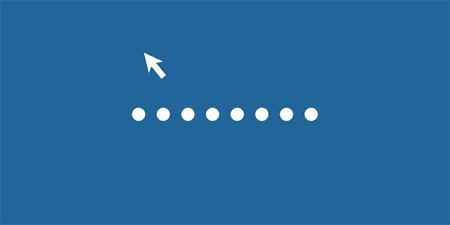
シェイプグループに適用する場合
シェイプグループを含む、単一のシェイプレイヤーを選択して「Apply」ボタンを押すと、
シェイプグループをレイヤーに分解して適用することができます。
「Trapcode Particular」に適用する場合
「Trapcode Particular」を適用した単一のレイヤーを選択して「Apply」ボタンを押すと、
「Trapcode Particular」にACMを適用することができます。
※ACMを適用したライトレイヤーや、ヌルレイヤーをエミッターとして使用することはできません。
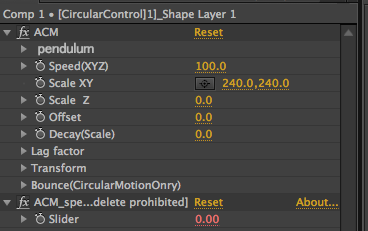
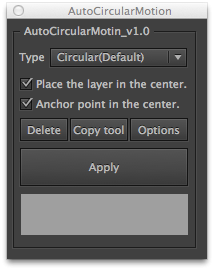
After effects templates
Amazing clips to use and help you create your own unique projects from AE templates or to improve the design of your existing broadcasts.
We have a wide range of templates for you to choose from. You can find PowerPoint Video Templates, Motion Graphics Templates, and After Effects Logo Templates, Scripts, Promos, news, fashion, sports, social media, titles…
After Effects Templates, Wedding Templates as well, After Effects Intro Templates, Transitions, Products Promos, Instagram stories, Scripts, Call Titles, Elements 3D, Corporate , and many more.
With After Effects project files, or templates, your work with motion graphics and visual effects will get a lot easier. In short, they are customizable After Effect files, neatly organized and labelled. You can easily change colors, text and other design elements without having to spend time on creating timelines and effects. It’s all there-you just need to customize it to fit your project.
What you waiting for? Hurry up and download the best after effects templates
➡️ ➡️ For more Ready Project Files Templates 😀 😀
System Requirement For adobe after effects






Reviews
There are no reviews yet.