Cinemagraph Photoshop Action With Color Adjustment Photoshop Action Making animated images CinemaGraph with color settings along with video tutorials from River Graphics | 2.53 +9.95 MB | ATN & MP4 format
In this collection, you can see another example of the effect of images in the form of action and titled making animated images of cinema with color settings along with video tutorials is in ATN and MP4 formats on the site for download.
Cinemagraph Photoshop Action With Color Adjustment

NOTE: There are 2 actions INCLUDED – one for older (and non-extended) versions of Photoshop and another one for CS6+ extended, so everyone is covered.
See demo videos:
Extended Version (https://www.youtube.com/watch?v=SUqaco-D97I)
Other Photoshop Versions (https://www.youtube.com/watch?v=Ly8iCVpVLnY)
CINEMAGRAPH is a living moment in an otherwise still photograph. It exists in the world in between a photograph and video to bring to life the image and make it last forever. It is usually several seconds long, and looping. My examples here are only 1 second long, yet you can already see the artistic effect achieved. The best length is around 5 seconds. Longer videos will be very heavy, so try to keep it short.
My PS Action works by Isolating a Subject. It targets specific areas that you want to keep in motion, while other parts are frozen and will remain still. before exporting, you’ll see the Adjustment Layer on top (for color and contrast) which can be disabled if you wish. Perfect export settings for GIF are included in the download.
NOTE: I have made my examples very short because of the preview file size, but you can make them as long as you want.
LOAD VIDEO, START ACTION, SET START POSITION, PAINT OVER TO MASK, PRESS PLAY, EXPORT. It can’t get any simpler than that. Just make sure that the black brush is set to 100% opacity when painting over areas to animate, or you’ll see ghostly images.
Create surreal loops by allowing only a smart portion of video to keep in motion. Make unique motion art and share with the world (yes, you can post Cinemagraphs to Facebook and other social media).
A Photoshop action is an incredible feature tool that allows you to record a series of steps
To achieve remarkable effects, and then play the sequence back to apply those effects on any image.
Because these actions are reusable you can improve your workflow by chopping countless hours off your design process.
you can transform your images into polished works of art while saving a lot of time and money.
Designed to save you time in the editing process for actions that you do repeatedly and create lots more elements that can be edited manually.
Exclusively designed for graphic designers & photographers .
we’ve cut out the hard work for you by putting the best collection of excellent Premium Photoshop actions!
Photoshop actions are perfect for both beginners and advanced Photoshop users
➡️ ➡️ For More Actions Photoshop 😀 😀
System Requirement For Photoshop CC
How to Change Language Setting



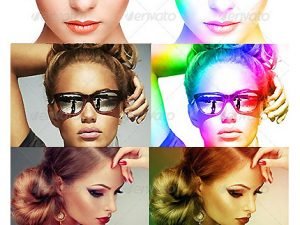


Reviews
There are no reviews yet.