CM 100 Vector Shapes Minimal Geometric
100 vector images of minimal geometric shapes 101 MB | EPS & AI & PNG & JPG format
In this collection, you can see 100 ready-made geometric shapes in vector format, which are available for download in EPS, AI, PNG and JPG formats.





About the Product
A professional collection of 100 Vector Minimal geometric shapes. Logo emblems created for beginner and expert Designers. It allows you to create a brand new logo in few minute using Photoshop or Illustrator.
This huge set is customizable and scalable in both Photoshop (use PNG or JPG or EPS 10) and Illustrator (use AI or EPS10).
So here’s what’s included:
- 100 Professional Logo shapes in AI (CS), EPS 10, JPG, PNG formats
Works with both Photoshop & Illustrator The complete pack is beginner friendly Each elements is fully scalable Works with CS+
Custom Shape is a simple tool for inserting monochrome vector shapes in Adobe Photoshop. The fact that they are vector allows you to scale them freely without losing quality. Some examples of custom shapes are included in Adobe Photoshop, such as flower custom shapes, trees, custom shapes, animals, and boats. You can find Tones Of Premium custom shapes In Our Website
They allow you do much more with vector graphics than a pen tool. Photoshop custom shapes are very useful, if you do not have an appropriate brush you can use a readymade custom shape preset. Shapes differ from brushes greatly they can be easily scaled to large sizes without loss of quality and sharpness and can be great helpers when editing PSD templates.
How to upload custom shapes:
- Open your Adobe Photoshop,
- Select Custom Shape Toolon your toolbar (shortcut U),
- From the Options Bar click the Preset Picker triangle icon,
- Click the gear iconon the right of Preset Picker Panel,
- Select Import Shapes.
➡️ ➡️ For More Shapes Photoshop 😀 😀
System Requirement For Photoshop CC




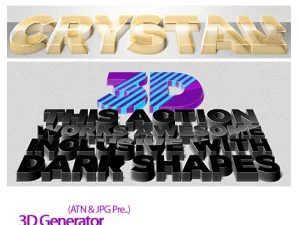
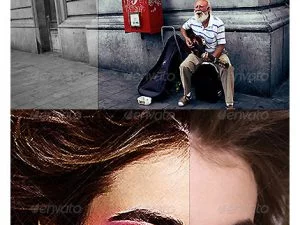
Reviews
There are no reviews yet.