CreativeMarket Adobe Illustrator Funny Kid Style
A collection of styles with childish effects for Illustrator 8.12 MB | AI & AIT format
This collection includes styles with various childish effects for Adobe Illustrator software, which is available for download in AI and AIT formats on the site.
CreativeMarket Adobe Illustrator Funny Kid Style
Adobe Illustrator — Graphic Styles
You can apply the same styles to any of you own fonts or objects. Available for AI CS6 +. The styles initially designed for 100 pt font size. To scale style you should check/uncheck “Scale Strokes & Effects” in the “PreferencesGeneral”.
If you are working with an Adobe Illustrator you definitely should know what is a graphic style. This is “must have” feature! Styles are may be applied to any flat shape but the styles are designed especially to use with fonts. This set contains more than 90 fine adjusted graphic styles. Tested on wide amount of fonts.
About graphic styles
A graphic style is a set of reusable appearance attributes. Graphic styles allow you to quickly change the look of an object; for example, you can change its fill and stroke color, alter its transparency, and apply effects in one step. All the changes you apply with graphic styles are completely reversible.
You can apply graphic styles to objects, groups, and layers. When you apply a graphic style to a group or layer, every object in the group or layer takes on the attributes of the graphic style. For example, assume you have a graphic style that consists of 50% opacity. If you apply the graphic style to a layer, all objects in or added to that layer will appear 50% opaque. However, if you move an object out of the layer, the object’s appearance reverts to its previous opacity.
Quick usage:
- Open: Window Graphic Styles palette (if not opened).
- Type any phrase. Let’s say Arial font 100pt (You may change font later).
- Select the text object with Selection Tool (V). This is important!
- Click on a style in the Graphic Styles palette.
- Adjust or replace Font, size. Transform… All you want.







Text Effects Photoshop, also called Styles, let you add color schemes, textures, and other variations to fonts.
Text Effects or Styles should not be confused with Special Effects, which include features such as Shadow, 3D Effects, Lighting, and Depth, and apply to both Text and Shapes. They are also not the same thing as Microsoft or HTML Stylesheets or Style Sets, which define how fonts and paragraphs are displayed in documents. Text Effects in Photoshop are also much more elaborate and decorative than Styles in other software programs.
Some usage tips:
- Often, these effectsshow up best when you use a larger font
- In many cases, the effectslook great when used in combination with other more basic effects, such as different fonts and font styles (for example, bold and italic).
➡️ ➡️ For More Text Effects Styles 😀 😀
System Requirement For Photoshop CC

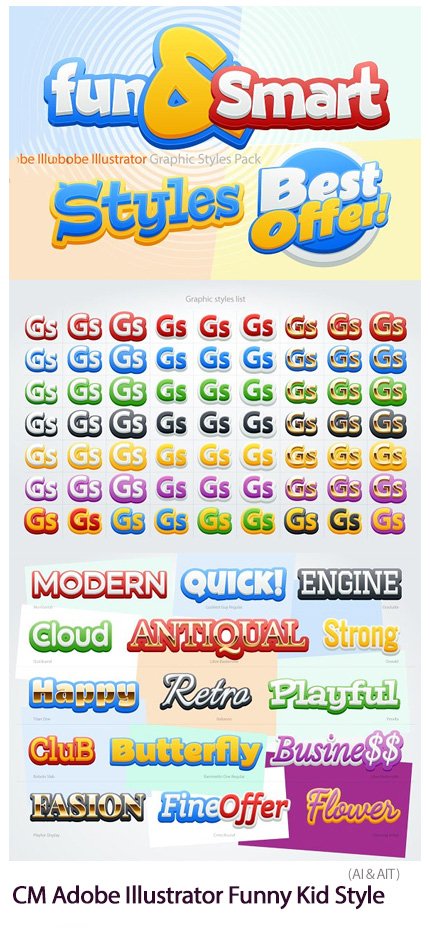




Reviews
There are no reviews yet.