CreativeMarket Watercolor Layer Effects Photoshop
Photoshop style with watercolor open layer effect for text | 282 MB | ASL & PSD format
In this section, you can see Photoshop style with watercolor open layer effect for text, which is available for download in ASL and PSD formats.
CreativeMarket Watercolor Layer Effects Photoshop
In this product you will get a set of realistic watercolor effects and extra paper textures in Photoshop styles.
It works well not only with text, but also with any graphics, for example, you can make your logo, lettering, card, business card or invitation. With just a few clicks, you can create a realistic watercolor texture effect. Feel like not only a designer, but also an artist painter! Create fresh and wonderful projects based on watercolor effects! Use Filter – Distortion – Ripple for a more realistic watercolor edges. Change, mix and add new colors for better results.
WHAT YOU GET:
🎨46 realistik watercolor styles:
- Burgundy
- Crimson yellow
- Purple rusty
- Orange fire
- Multicolor
- Golden orange
- Autumn orange
- Creamy pink
- Red poppy
- Green
- Green splashes
- Cold pink
- Light turquoise
- Sea breeze
- Cloud
- Blue lilac
- Pale blue pink
- Light blue lilac
- Light lilac
- Sea wave
- Dark blue
- Blue paint
- Blue stone
- Blue depth
- Blue clouds
- Blue yellow
- Blue stripes
- Yellow blue
- Purple
- Blue frost
- Blue frost golden
- Light purple
- Blueberry turquoise
- Pink blots
- Pink
- Pink yellow blue
- Light multicolor
- Pink yellow
- Pink rose
- Lavender
- Pink stripes
- Lilac speck
- Pearl
- Night sky
- Black ink
- Dark gray
✨2 styles with the effect of space:
- Blueberry turquoise space
- Purple space
📜5 styles of watercolor paper









Text Effects Photoshop, also called Styles, let you add color schemes, textures, and other variations to fonts.
Text Effects or Styles should not be confused with Special Effects, which include features such as Shadow, 3D Effects, Lighting, and Depth, and apply to both Text and Shapes. They are also not the same thing as Microsoft or HTML Stylesheets or Style Sets, which define how fonts and paragraphs are displayed in documents. Text Effects in Photoshop are also much more elaborate and decorative than Styles in other software programs.
Some usage tips:
- Often, these effectsshow up best when you use a larger font
- In many cases, the effectslook great when used in combination with other more basic effects, such as different fonts and font styles (for example, bold and italic).
➡️ ➡️ For More Text Effects Styles 😀 😀
System Requirement For Photoshop CC



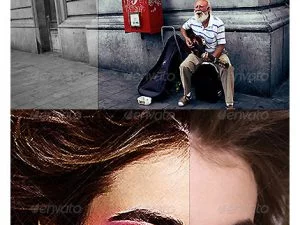


Reviews
There are no reviews yet.